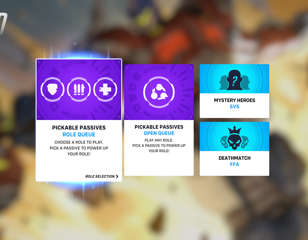Do Overwatch Skins Transfer To Overwatch 2?
Find out how to transfer Overwatch Skins to Overwatch 2.
This is part of the ‘Overwatch 2’ directory
Directory contents
As the migration from Overwatch to Overwatch 2 begins, many in the community are wondering if Overwatch Skins transfer to Overwatch 2. Over the six-year lifespan of Overwatch, many players have built up quite a collection of Skins and other cosmetics. So, of course, everyone's curious if their loot and accomplishments will carry over to Overwatch 2. The answer depends on a couple of factors, so continue reading to find out if your Overwatch Skins will transfer to Overwatch 2.
- If you played the original Overwatch, you may be eligible for the Overwatch 2 Founder's Pack.
Do Overwatch Skins Transfer To Overwatch 2?

The short and sweet answer is yes, Overwatch Skins do indeed transfer to Overwatch 2. All your Overwatch cosmetics, Skins, Sprays, Voice Lines, Victory Poses, Highlight Intros, and Icons will carry over into Overwatch 2.
However, due to an issue with Overwatch 2 account merging not working, some players are having difficulty recovering their Skins and other cosmetics. So, don't fret if you can't access your Skins just yet. A fix is on the way, but in the meantime, make sure you take the proper steps for transferring your Overwatch Skins to Overwatch 2.
- Overwatch 2 Legacy Credits might also appear when you start up Overwatch 2 for the first time.
How To Transfer Overwatch Skins To Overwatch 2

If you played the original Overwatch on PC, your Skins and other cosmetics should transfer over to Overwatch 2 automatically, as long as you're using the same Battle.net ID account. However, if you're a console player, the transfer process is a bit trickier.
Unlike the original Overwatch, Overwatch 2 requires all players to have a Battle.net ID account. The thing is, most console players never created a Battle.net ID account. If you fall in this category, you'll find that when booting up Overwatch 2, all your cosmetics and progression are gone. To alleviate this issue, you must merge accounts.
Merging accounts will unify all of your Overwatch cosmetics under one sole Battle.net ID account. Even if you played across multiple platforms, like Xbox, PlayStation, and Nintendo Switch, you can merge the accounts together and transfer your collection of Skins to Overwatch 2.
When you first launch Overwatch 2, you'll be prompted to merge accounts. Follow the instructions on the screen to merge your Overwatch accounts and enable cross-progression. You can visit https://account.battle.net/connections to check the status of your Overwatch 2 Battle.net ID account, including all your connected accounts.
- For more on merging accounts, check out our in-depth primer on how to merge accounts for cross-progression in Overwatch 2.
So, to summarise, yes, Overwatch Skins transfer to Overwatch 2. If you're on PC, the process is a breeze and should require no effort on your end. But, if you're a console player, prepare to create a Battle.net ID account and merge your accounts in order to recover your precious cosmetics.
For more Overwatch 2 guides, keep reading GGRecon.

About The Author
Coleman Hamstead
Coleman is a freelance journalist at GGRecon. While gaming has always been his passion, it wasn’t until he worked as a Sports Journalist at the Community College of Baltimore County that he found his enthusiasm for writing. In the time since Coleman has had his work featured in publications such as The Washington Post/Launcher and ESTNN. Coleman is a graduate of Towson University with a degree in Sport Management and Business Administration.
This is part of the ‘Overwatch 2’ directory
Directory contents