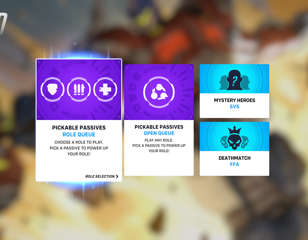Overwatch 2 Game Server Connection Failed Fix
Find out all of the causes and fixes for the Overwatch 2 game server connection failed error message here with this handy guide.
This is part of the ‘Overwatch 2’ directory
Directory contents
Running into the Overwatch 2 game server connection failed error message is incredibly frustrating, as it prevents you from playing the game in any form whatsoever. As an entirely online game, Overwatch 2 is prone to these error messages sometimes, but there is thankfully a handful of things you can to do hopefully alleviate the issue. So, make sure to read the rest of this guide to find out how to fix the Overwatch 2 game server connection failed error message.
Overwatch 2 Game Server Connection Failed Causes

The Overwatch 2 game server connection failed error message is caused by a number of potential factors. The most common one is that the server you are trying to join is full, but it could also be that the server is full, or there could be an issue with your own network connection.
While some of these causes aren't explicitly solvable, there are some actions that you can take to ensure that the issue is not on your end.
How to Fix Overwatch 2 Game Server Connection Failed

One of the first things that you can do to try and solve the Overwatch 2 game server connection failure issue is to restart your PC and restart your router. This should hopefully clear - or at the very least diagnose - the problem on your end of things.
It is also worth whitelisting Overwatch 2 in your antivirus software as that can also sometimes cause an issue with connecting to the internet. Running the game's executable file as administrator is also something that could also solve the problem, and is worth trying regardless because of how easy it is to do.
You can also try changing your region in the Battlenet launcher to see if another server works for you. To do this, all you need to do is press the globe icon next to the game version tab and select a region different to your current one.
If none of the previous solutions have worked for you though, the unfortunate reality is that you will likely just have to wait for Blizzard to fix the issue themselves, as it is likely on their end.
If you are trying to play at the start of a new event, it is likely that the servers themselves are at full capacity, so you will have to wait for them to die down in order to get back into the game. Sometimes the game's servers do just go down though, as is the unfortunate reality of an always online game, so your only course of action here is to just wait it out.

About The Author
Harry Boulton
Harry is a Guides Writer at GGRecon, having completed a Masters of Research degree in Film Studies. Previously a freelance writer for PCGamesN, The Loadout, and Red Bull Gaming, he loves playing a wide variety of games from the Souls series to JRPGs, Counter-Strike, and EA FC. When not playing or writing about games and hardware, you're likely to find him watching football or listening to Madonna and Kate Bush.
This is part of the ‘Overwatch 2’ directory
Directory contents