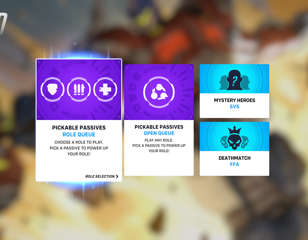How to fix the Overwatch 2 rendering device lost error
Many players are being blocked from playing Overwatch 2 due to a Rendering Device Lost error. Here's how to fix it and get back to playing.
This is part of the ‘Overwatch 2’ directory
Directory contents
Since the release of Overwatch 2 earlier this month, many existing and new players to the franchise have flocked to check it out. While this is great for the player base, it can also become a hindrance to many jumping in and encountering a variety of issues. One such problem is in the form of users being hit with a rendering device lost message. If you’ve hit this roadblock, here’s everything you can do to attempt to fix it:
How to fix the error
As with most PC problems, there’s a variety of solutions. Regarding the error in question specifically when booting up Overwatch 2, here’s every workaround we know so far:
- Avoid Overclocking: Set your graphics card to the default speed to avoid the risk of overclocking. If you’re unsure how it’s recommended to refer to the manufacturer for a detailed explanation of how to do so.
- Update Drivers: Ensure all the graphics card drivers are up-to-date. As mentioned before, it’s highly recommended to visit the manufacturer’s website for an official driver update.
- Avoid Overheating: Make sure your system is well-ventilated and free of dust. Overheating issues have been known to cause the error, and can easily be remedied by cleaning the system out and ensuring there’s an open airflow.
- Check For Corrupted Files: Use the System File Checker on Windows to check for any files that may be missing or corrupted. If you are unsure of how to do so, be sure to reference the official walkthrough by Microsoft.
- Close All Other Applications: Other programs could be causing a communication issue between Overwatch 2 and your PC. Ensure when you boot up the game that other applications are closed.
What is the error?
This message is received by many players and is in relation to their graphics card. If this error occurs, it means the operating system has detected a problem with the graphics card itself and will crash back into the desktop. The system gives the card roughly two seconds to submit a response, and if not, the error occurs.
It may sound as though it’s an issue with no workaround, but on the contrary, it can be relatively simple to fix. Unfortunately, there’s not one specific reason why the problem may be happening, but don’t worry, we have all the available solutions available for you that should hopefully get you back into Overwatch 2.
- Want to earn some bragging rights? Here's the complete Overwatch 2 achievement list.
If you are still running into the error in Overwatch 2, we recommend reaching out to the Battle.net Technical Support forums, or contacting Blizzard directly and explaining the problem you may be facing.

About The Author
Daniel Hollis
Daniel is a former Guides Writer for GGRecon. Having originally focused on film journalism, he eventually made the jump to writing about games in 2020, writing for sites such as NME. Eurogamer, GamesRadar, Tech Radar, and more. After a short stint in PR, he is back in the world of games media writing about his favourite games, including Bioshock, Fable, or everything Fortnite and Xbox Game Pass related.
This is part of the ‘Overwatch 2’ directory
Directory contents