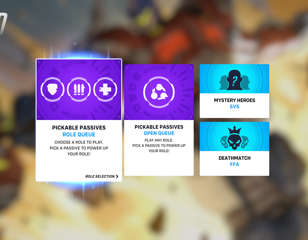Learn about Silhouette Icons & how to get them in Overwatch 2
Silhouette Icons are highly desired in Overwatch 2, but you'll need to show your skill and test your limits if you want to get them for your favourite Heroes.
This is part of the ‘Overwatch 2’ directory
Directory contents
Getting your hands on one of the Silhouette Icons can be a nice way to spruce up your player profile in Overwatch 2, but you will need to prove your strength if you want to get them for your favourite Heroes in-game.
There are plenty of challenges that you can complete that will give you customization items, but this is certainly one of the most popular, as it lets you rep your mains in a unique way.
How to get Silhouette Icons
Silhouette Icons are earned by winning 15 games as a single character. This must be done in open or role queue matches, so training or custom games will unfortunately not count.
Furthermore, you must have started the game as the chosen character and play as them throughout the length of the match for it to count, so you can't get around it by switching to them at the last second.
![]()
In the grand scheme of things, 15 wins with a character can be picked up fairly easily - especially in game modes like Quick Play that are a bit shorter - so you'll be able to get all of your favourite characters as you naturally play.
If you're intent on completing the full collection though, you might need to do a bit of grinding. Who knows? You could end up liking one of the characters you otherwise might have avoided, so it could be a great way to broaden your horizons. Just make sure to check out our Hero counters breakdown first as knowing what works against who is essential.
What are Silhouette Icons?
Silhouette Icons in Overwatch 2 are hero-specific player icons that can be equipped to your profile, allowing you to show off your main or a particular design that you're fond of. Your progress towards them can be found in the 'Hero' tab of the Challenges menu, alongside a preview of what each one looks like.
As the name suggests they present the character in a silhouette, but there is a consistency across all of them with each character facing left and emboldened by their associative color - green for Genji, pink for Zarya, and so on.

About The Author
Harry Boulton
Harry is a Guides Writer at GGRecon, having completed a Masters of Research degree in Film Studies. Previously a freelance writer for PCGamesN, The Loadout, and Red Bull Gaming, he loves playing a wide variety of games from the Souls series to JRPGs, Counter-Strike, and EA FC. When not playing or writing about games and hardware, you're likely to find him watching football or listening to Madonna and Kate Bush.
This is part of the ‘Overwatch 2’ directory
Directory contents