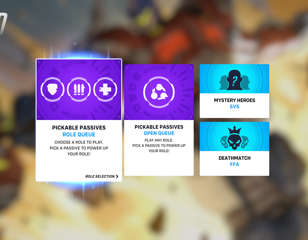How To Use Your VALORANT Sensitivity In Overwatch 2
This guide shares a workaround and a step-by-step guide for using VALORANT sensitivity in Overwatch 2.
This is part of the ‘Overwatch 2’ directory
Directory contents
If you've switched from VALORANT to Overwatch 2, you must know how to use your Valorant Sensitivity in Overwatch 2. Sensitivity is one of the critical parameters that govern the general gameplay of any competitive multiplayer shooter game, and Overwatch 2 is no exception. While Overwatch was absent, Riot Games' competitive shooter, VALORANT, took over. As a result, many CS GO, Overwatch, and other competitive shooter game pro players switched to VALORANT, including the regular players. Now that Blizzard is back with the new iteration of Overwatch 2, may it be streamers, pros, or everyday players, we are seeing a massive shift in the player base. And for players who spent hundreds of thousands of hours in Valorant, having the same sensitivity in Overwatch 2 will help them quickly adapt to the new hero shooter. In the wake of that, we are here with our guide on how to use VALORANT sensitivity in Overwatch 2.
- To make the most out of these tank heroes in Overwatch 2, you'll need your PC to have optimal performance.
How To Use Your VALORANT Sensitivity In Overwatch 2

To use your VALORANT sensitivity in Overwatch 2, you must multiply your current VALORANT sensitivity by 10.60, and the resulting number will be the % of your Overwatch 2 sensitivity.
- Overwatch 2 sensitivity(%) = VALORANT sensitivity x 10.6
You can use the above formula to calculate the sensitivity you need to set in Overwatch 2 to match your VALORANT's sensitivity. Say, for example, you are using 0.4 sensitivity at 800 DPI in Valorant. Keep the DPI same and multiply 0.4 x 10.6 = 4.24% is the Overwatch 2 sensitivity that matches your Valorant's 0.4 sensitivity.
- Are you a Sombra main planning to continue using her in Overwatch 2? Check out our Overwatch 2 Sombra guide: Abilities, tips, how to unlock for more details.
If you haven't explored Overwatch 2's settings, here is how you can change the sensitivity in the game:

- Open Overwatch 2
- Press the ESC button to enter pause menu
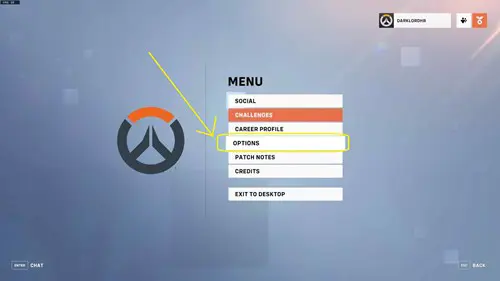
- Click on Options
- Navigate to the Controls tab

- Under Mouse, you will see the Sensitivity option
- Set it as per your requirement
That is how you can use your VALORANT sensitivity in Overwatch 2. For more Overwatch 2 guides, keep reading GGRecon.

About The Author
Hritwik Raj
Hritwik has been writing about video games, manga, and anime for more than 8 years. Some of his favourite games include The Last of Us Part II, Fallout 76, Apex Legends, Genshin Impact, and the Souls series.
This is part of the ‘Overwatch 2’ directory
Directory contents