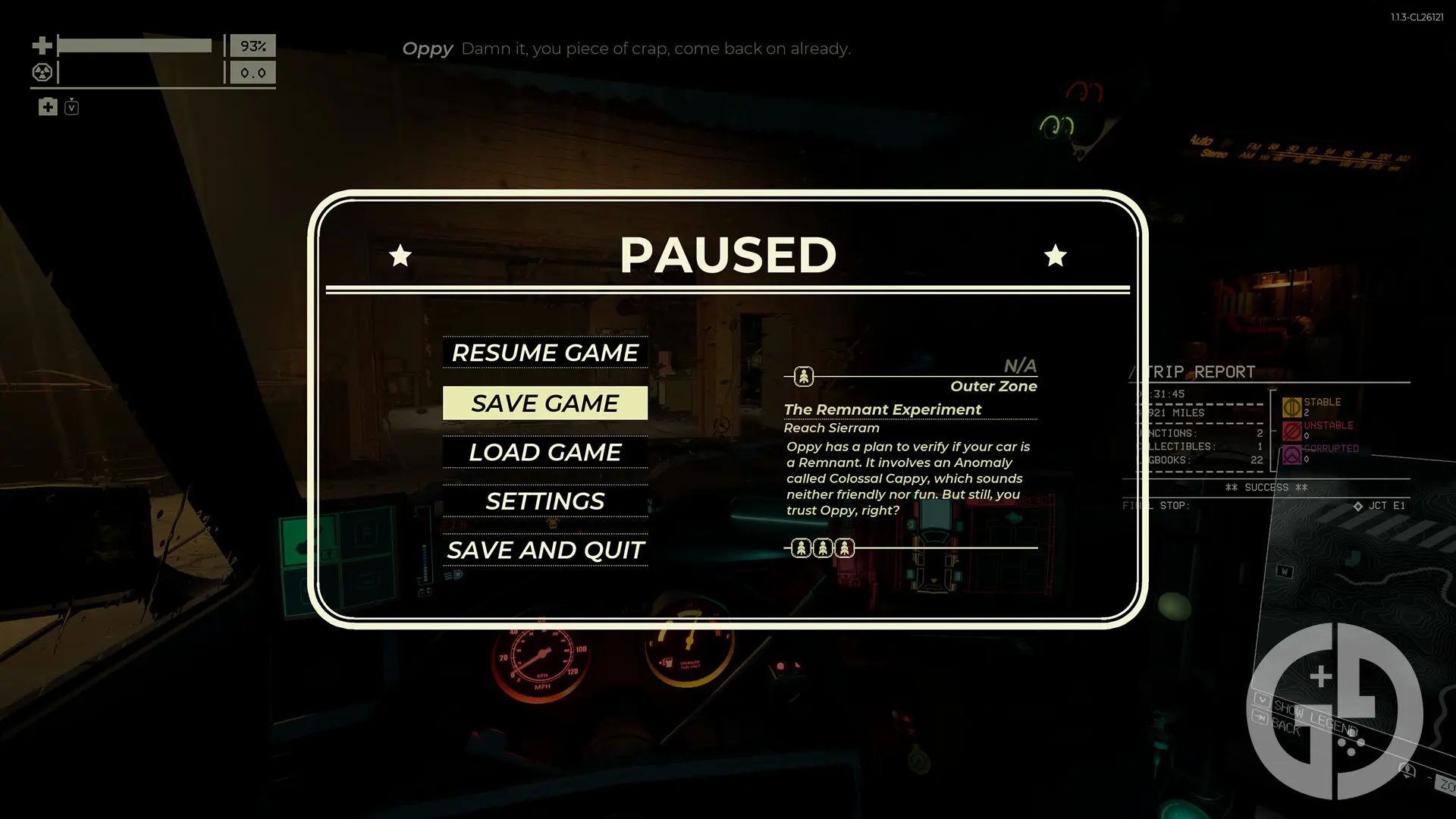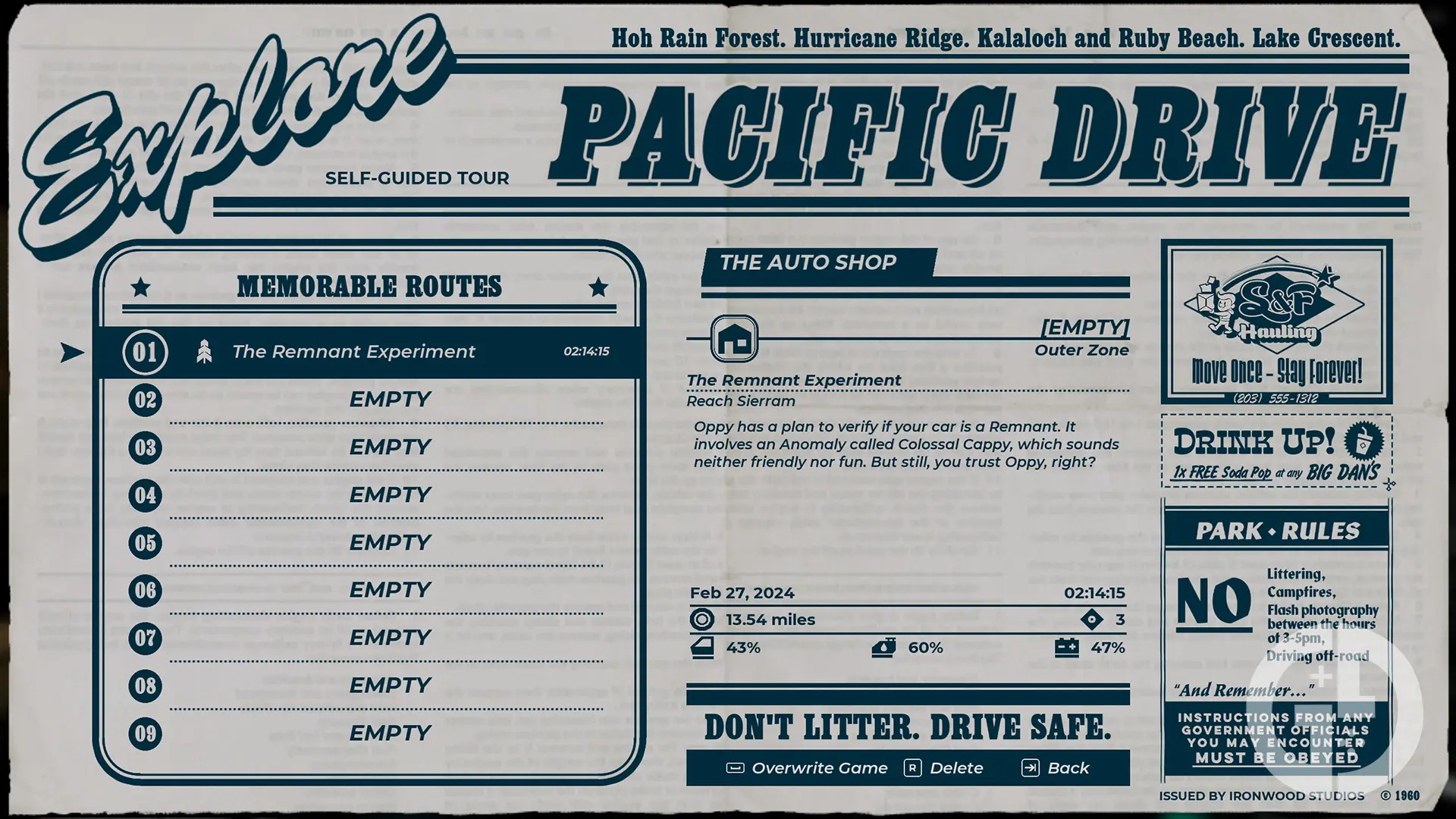Pacific Drive only lets you save your game at certain points, here's when
Not being able to save your game can be a right pain, but there are a few workarounds you can use if you're playing Pacific Drive from Ironwood Studios.
Road trips into the Olympic Exclusion Zone can be long and arduous in Pacific Drive, so being able to save your game mid-run would be an incredibly useful feature for us gamers who can’t always dedicate loads of time to playing.
Sadly, while the game does feature a save system, it doesn’t let you save your game at any point. Instead, there’s only a limited location where you can create a manual save file - the rest is left up to auto-saves.
When can you save the game?
The only place you can create a manual save file is when you’re back at Oppy’s Auto Shop, the main hub for the game where you repair and upgrade your car.
To create a save file, press the pause button to open the main menu, and select the ‘Save Game’ option. Then, you can choose from one of ten slots to save your game in. Alternatively, you can overwrite your current save file - it’s up to you!
The lack of being able to save game manually will likely be offputting for some gamers, including myself. I know that I can’t always dedicate more than half an hour to sitting down with a game, so being able to put it down and pick it back up again from the same spot later would be ideal.
While this sadly isn’t the case, there are a few times when Pacific Drive uses an auto-save function that you can memorise to know when it’s safe to quit the game and return later.
When does Pacific Drive auto-save?

Pacific Drive automatically saves your game whenever you enter a new zone or area, whether returning to Oppy’s Auto Shop or driving to a new area on the Zone map.
This means that you can’t quit the game while in the middle of exploring a Zone without losing all of the items you’ve salvaged or scanned. If you were to quit while in the middle of exploring an area, you’ll be returned to the starting point of that area without any loot when you load up the game again.
So, as a rule of thumb, any time that you hit a loading screen, your game has likely been saved. These points are when you’re safest to quit the game and come back later without losing any significant progress.
For more helpful Pacific Drive guides, keep reading GGRecon. We’ve also covered how the Transmuter works, all of the trophies and achievements in the game, and much more in our hub piece.

About The Author
Joshua Boyles
Joshua is the Guides Editor at GGRecon. After graduating with a BA (Hons) degree in Broadcast Journalism, he previously wrote for publications such as FragHero and GameByte. You can often find him diving deep into fantasy RPGs such as Skyrim and The Witcher, or tearing it up in Call of Duty and Battlefield. He's also often spotted hiking in the wilderness, usually blasting Arctic Monkeys.