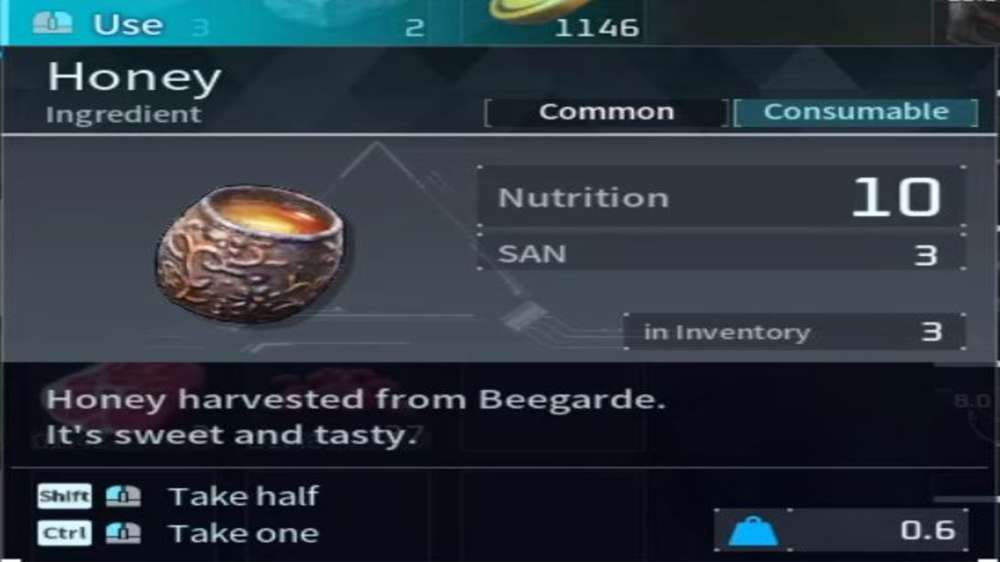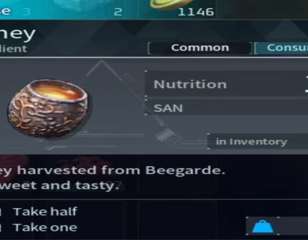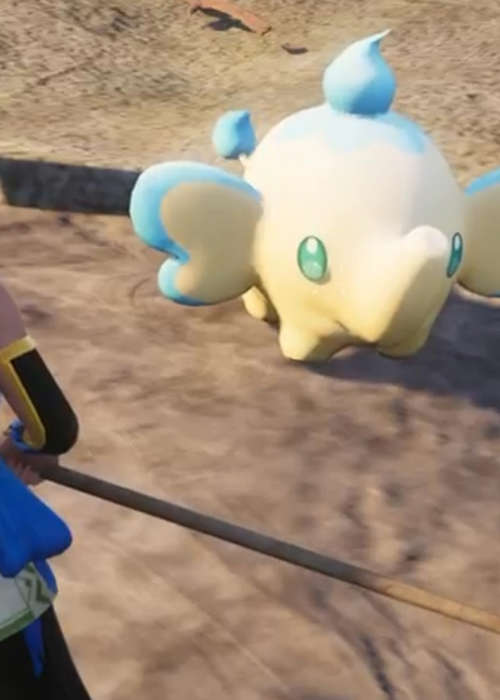
All Palworld console & server commands, including how to use them
Check out the full list of Palworld console and server commands, along with how exactly to use them so you can tailor the game to your own liking.
Many Palworld players in both multiplayer and single-player may be wondering how to use console and server commands in the game, as they allow you to tailor the experience to your own liking far more.
Palworld has taken gaming by storm with its survival gameplay structure and Pokemon-like monster collecting. Whether you're a server host who needs to know some shortcuts, or someone looking to play single-player with no restrictions, check out all the commands and how to use them below.
How to use server commands in Palworld
Firstly, to use server commands, you'll need to be on a dedicated server on PC and be an admin with privileges.
Setting up your own server will ensure you meet both criteria, but if you're on a friend's server, you'll need to know the admin password to gain privileges. Gain privileges by entering the following command into the chat window:
- /adminpassword [password]
If this works, you'll get a message confirmation and you can begin using server commands.
Server commands list
In the table below is a list of all the existing server commands. To use them, just type them into the chat box, removing the square brackets []:
| Command | Description |
| /Shutdown [Seconds] [MessageText] | Start a timer to shut down the server and send a server-wide message. |
| /DoExit | Shuts down the server. |
| /KickPlayer [SteamID] | Kicks the selected player off the server. |
| /BanPlayer [SteamID] | Bans the selected player from the server. |
| /Broadcast [MessageText] | Display a message for the entire server. |
| /TeleportToPlayer [Steam ID] | Teleports you to the selected player. |
| /TeleportToMe [Steam ID] | Teleports the selected player to you. |
| /ShowPlayers | Shows you a list of all the players. |
| /Info | Displays information about the server. |
How to use console commands in Palworld

Palworld console commands are a different story, as they are not enabled by default in the game, instead requiring a mod to be activated. They also can only be used on PC. We recommend using the Palworld trainer from WeMod.
After installing the trainer, you can boot up the game with it running and use it to change aspects of the game. Just select the commands you want to use, and they'll translate into the game immediately.
Console commands list for Palworld
Here are the commands that can be enacted in-game with the WeMod Palworld trainer:
Player commands
- Infinite Player Health
- Infinite Pal Health
- Infinite Stamina
- Infinite Satiety
- Temperature Always Normal
- Set Stat Points
- Set Technology Points
- Set Ancient Technology Points
Weapons commands
- Infinite weapon durability
Physics commands
- Instant Acceleration
- Set Walking Speed Multiplier
- Set Jump Height Multiplier
Inventory commands
- No Item Weight
- Set Lifmunk Effigies
- [Sel. Item] Set Amount
Stats commands
- Infinite Sanity
- Set Experience Multiplier
- [Sel. Pal] Set Level
- [Sel. Pal] Set Experience
- [Sel. Pal] Set Rank
Game commands
- [Player] Massive Work Speed
- [All] Massive Work Speed
- No Crafting Requirements
- 100% Capture Chance
- All Pals Are Rare
- Instant Egg Hatching
- Infinite Torch Duration
- Infinite Base Structure Health
- Everyone Can Be Captured
- Ignore Building Overlapping
- Stop Time
- Add Time
- Decrease Time
Check out our Palworld homepage for more guides. Otherwise, here's our list of all Pals, how to create a guild, and the rarest Pals.

About The Author
Tarran Stockton
Tarran is a Senior Guides Writer at GGRecon. He previously wrote reviews for his college newspaper before studying Media and Communication at university. His favourite genres include role-playing games, strategy games, and boomer shooters - along with anything indie. You can also find him in the pit at local hardcore shows.