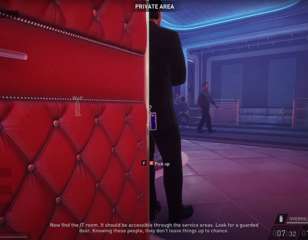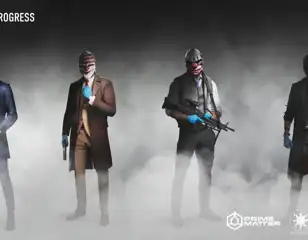PAYDAY 3 servers down: Matchmaking & Nebula Data Error explained
Any players struggling with the PAYDAY 3 Nebula Data Error screen can find all the answers here on what it means and what you can do for a potential fix.
Among PAYDAY 3's initial teething problems has been the Nebula Data Error - a recurring error message that prevents players from logging in, and we're here to explain why.
Whether you're a new player who's gathered their friends or even bots for solo heists to find this issue come their way, here is everything you need to know about what the PAYDAY 3 Nebula Data Error is and how you can potentially resolve it.
- If you’re looking for more valuables to purloin, be sure to check out all the achievements and trophies in PAYDAY 3
Are the PAYDAY 3 servers down?
At the moment, the PAYDAY 3 servers are up and running, and thankfully, the PAYDAY 3 X/Twitter account has been incredibly helpful in keeping players informed of the server status.
While any online game is bound to have bumps along the road when it comes to matchmaking, the developers have been swift in acting on the case so that games can resume as swiftly as possible.
- If you’re having trouble in your heists, be sure to check out how to defeat Shields in PAYDAY 3
What is the Nebula Data Error in PAYDAY 3?

The Nebula Data Error is a problem that occurs when signing into the account you’re asked to create when you first jump into PAYDAY 3, and as you need to be constantly online when playing, you cannot play without it.
While some players have experienced it during the initial server outages, it has also happened from time to time outside of them – so is there a way to fix it?
- Be sure to check out how to unlock all the masks in PAYDAY 3 so you can look as good as possible during heists
How to fix the Nebula Data Error in PAYDAY 3

Unfortunately, there is no sure-fire way to fix the Nebula Data Error, as it is typically an overall problem with the servers and matchmaking. However, there are a few ways you could attempt to alleviate the problem a little in the hopes it will log you back into the game:
- Restarting your console or device
- Ensuring your internet connection is strong
- Check the PAYDAY 3 server status
- Relink your Nebula account
While these may not solve the problem altogether, they may help occasionally. However, the best way is to just keep an eye on the PAYDAY 3 forums and socials for any server outages.
That’s everything you need to know about whether the servers are down in PAYDAY 3 and all about the Nebula Data Error.
While it may not always be smooth sailing with matchmaking in any online game, this should make things a little easier. Be sure to check out how to defeat Dozers in PAYDAY 3 so your heists run all the sweeter.

About The Author
Jack Roberts
Jack is a Guides Writer at GGRecon. With a BA (Hons) & MA in English and Creative Writing, he was also the Gaming Editor for The Indiependent. When not pondering which game has the best cup of coffee (and drinking far too much of it himself), he can often be found playing Dead by Daylight, Street Fighter or making yet another build in Bloodborne.