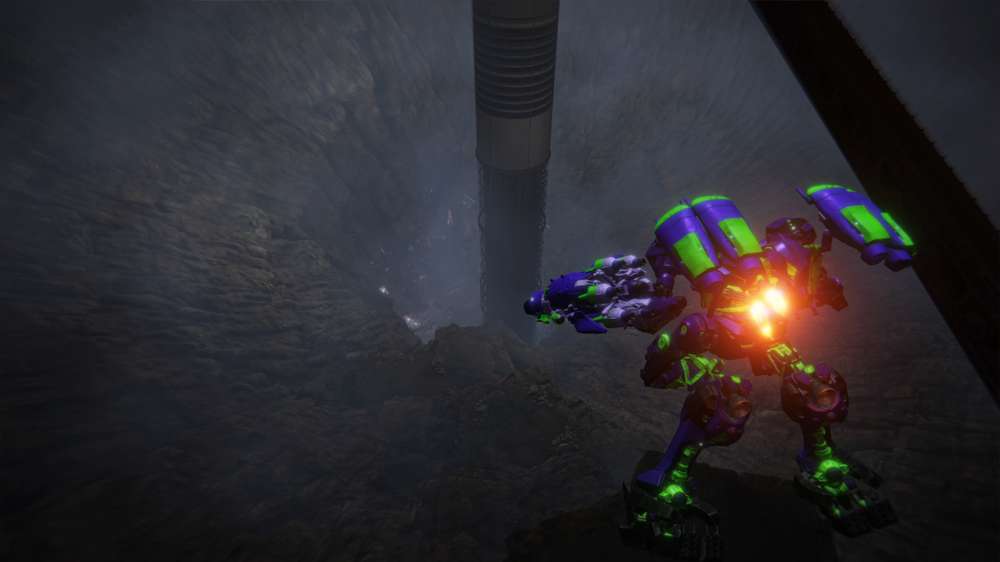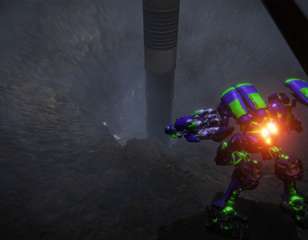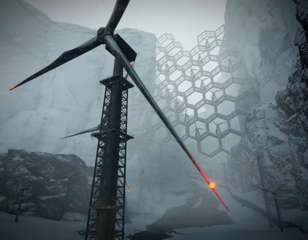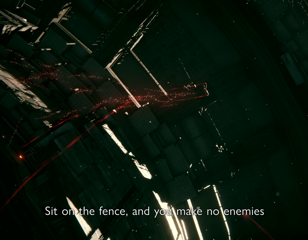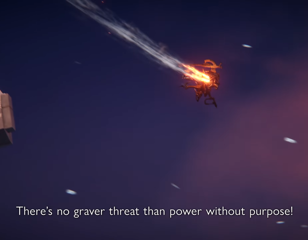How to enter & use Photo Mode in Armored Core 6
If you're wanting to take some in-action photos or show off your mechs in Armored Core 6, this guide will explain how you can do just that using the Photo Mode.
Unlike most FromSoftware games, Armored Core 6 has a Photo Mode for players to enjoy and show off their creations. This also allows players to take screenshots during missions and gives them the option to hide their UI if they want to.
Because of that, it can lead to some pretty fantastic in-action pictures in-game. If you want in on the action, here is how you can take pictures in Photo Mode in Armored Core 6.
How to use Photo Mode in Armored Core 6
If you are in the Main Menu or Garage, you will see a button labelled Photo Mode. If you are taking pictures on a PC using a controller, here is how you would take them:
- Press the Share button on the Xbox or PlayStation controller
- Adjust the options as you like
- Press the Hide UI button
- Press the button you use to take screenshots (usually F12 on Steam)
If you want to take photos during a mission, the controls are ever so slightly different.
- Pause the game
- Adjust the options
- Hide the UI
- Press F12
The controls will be the same if you are on a console, except the screenshot button will be the one on your controller. From here, you can get some fantastic pictures in Photo Mode, whether you’re in the Garage wanting to show off your mechs, or you’re on a mission wanting to show off some of the scenery or a battle that you are taking part in.
That’s everything you need to know about how to use Photo Mode in Armored Core 6. For more guides on Armored Core 6 keep reading GGRecon, or check out our guide on how to stagger enemies and the best impact weapons in Armored Core 6.

About The Author
Amy Eastland
Amy was a Guides Writer for GGRecon. She has a BA (Hons) in Creative Writing and Journalism, and has previously worked for companies such as Gfinity and HITC. Her favourite games include Dark Souls 3, Elden Ring, and Crash Bandicoot Warped. When she's not at work, she's hanging out with her black cat, Shelby.