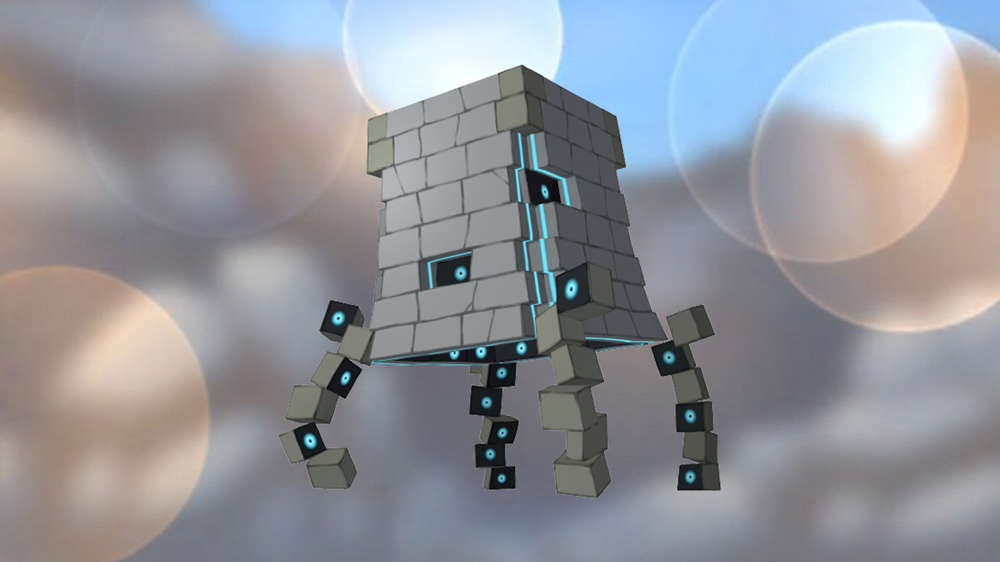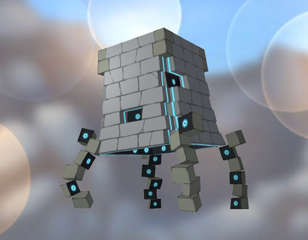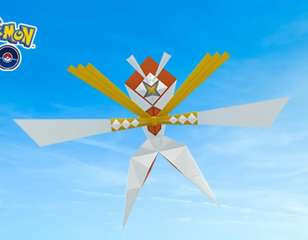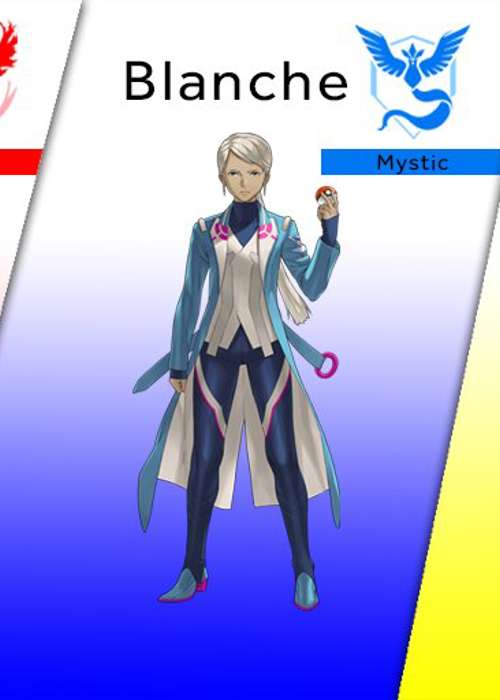
Pokemon GO Teams: How To Join, Change, And Switch Teams
How to join a team in Pokemon GO, along with how to change or switch teams later down the line.
Pokemon GO teams are a core feature of the hit mobile catch 'em all game, which makes it a little odd that they aren't explained to you right from the get-go. While you do join a team fairly early in Pokemon GO, all the mechanics aren't laid out, so you can spend a while deliberating over which team to join and the implications that will have for the rest of your time playing the augmented reality Pokemon title. Worry not though, because we've got all the details on how Pokemon GO teams work, how to join one, and how to change or switch teams later down the line.
Pokemon GO Teams Explained

In Pokemon GO, teams are the allegiances you can join to get in-game bonuses. They’re particularly important when it comes to gym battles: you can only place your Pokemon in a Gym belonging to your team, where they’ll stay and defend it from rival trainers from other teams. Likewise, you can only fight a gym if your team doesn’t already control it. If you take it on and win, you can claim that location for your team. Having a Pokemon in a gym will slowly accumulate coins then when it gets knocked out, you'll receive them. You can earn a maximum of 50 coins per day.
There are also a few bonuses you’ll get if a location you’re interacting with is under your team’s control. If you spin a Gym that’s currently owned by your team, you’ll get a few bonus items that rival team members wouldn’t get. During raids, there’s a team bonus too: if your team is controlling the gym where a raid is taking place, you’ll get extra balls to catch the Pokemon on offer if you manage to defeat it. Therefore, teams can be a crucial part of the game’s social mechanics.
How To Join A Team In Pokemon GO

Unfortunately, if you’ve just downloaded Pokemon GO for the first time, you won’t be able to join a team straight away. You can only pledge your allegiance to a certain team once you hit Level 5. Once you’re there, all you need to do is tap a gym, as if you were going to fight it. Following this, you’ll be presented with three birds to choose from: one blue, one red, and one yellow. These represent the three different teams: Mystic, Valor, and Instinct, respectively. All you have to do is select the team you want, and you’ll be greeted by the Leader. Mystic is led by Blanche, Valor by Candela, and Instinct by Spark – though none of them grant you any special bonuses.
If you plan on playing Pokemon GO alongside friends, then be sure to consult with them before choosing a team. If you’re on rival teams, you won’t be able to fight gyms with them – though fear not, as you’ll still be able to partake in raids together.
How To Switch Teams In Pokemon GO
If you’ve made the aforementioned error—or if you fancy a change of scenery—then fear not, as there is a way to swap your Pokemon GO team. You’ll need to purchase the Team Medallion, which costs 1,000 coins (£8.99) in the shop, although you can earn . With that item, you’ll be able to switch teams for one time only. Use this wisely though; if you pick the wrong one, it’ll cost you another 1,000 coins to change it.
There you have it, everything you need to know about Pokemon GO teams. Make sure you have a look at our other Pokemon GO guides below:
Pokemon Go Ditto | Pokemon Go Eevee evolutions | Pokemon Go promo codes | Pokemon Go raids | Best Pokemon in Pokemon Go | Pokemon Go Mewtwo | Pokemon Go Arlo counters | Pokemon Go Cliff counters | Pokemon Go Sierra counters | Pokemon Go Giovanni counters

About The Author
Luke Hinton
Luke Hinton is a freelance culture journalist with a focus on games and movies.