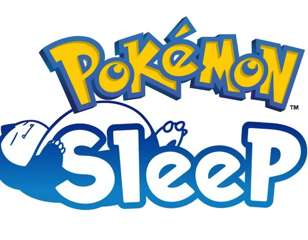How to track sleep with Pokemon GO Plus +
Any Pokemon Sleep player wondering how to tracking sleep with the Pokemon GO Plus + can find the answer with step-by-step pairing and gameplay instructions.
New Pokemon Sleep players worldwide will of course be wondering how to track sleep with the Pokemon GO Plus accessory +. After all, not only will the GO Plus + allow you to play Pokemon GO automatically without touching your phone, you'll go able to track your slumber in Pokemon Sleep with the push of a button.
So, let's get into the step-by-step instructions on how to track sleep with the Pokemon GO Plus + when playing Pokemon Sleep.
Connecting Pokemon Sleep with Pokemon GO Plus +
In order to track sleep with the Pokemon GO Plus + when using Pokemon Sleep, you'll first need to connect your device to the app. As shown on the Pokemon GO Plus + website, the steps on how to pair the Pokemon GO Plus + to your smart device is as follows:
- Launch Pokemon Sleep and select "Main Menu" at the bottom
- On the bottom right, select "Settings and More"
- Select "Pair a Device"
- On the bottom right, select "Pair Device"
- Briefly press the main button on your Pokemon GO Plus +
- If successful, your Pokemon GO Plus + will be paired with Pokemon Sleep
Once back in the main menu, you'll see "GO Plus +" on the bottom right. If you ever wish to unpair Pokemon GO Plus + from Pokemon Sleep, you just need to select "GO Plus +", go to the "Other" tab, and select "Unpair Pokemon GO Plus +".
How to track sleep with Pokemon GO Plus +
Now that you've paired the device with Pokemon Sleep, the method to track sleep with Pokemon GO Plus + is fairly straightforward. You just need to follow these easy steps:
- Position the Pokemon GO Plus + near your pillow on your mattress
- Briefly press and hold the main centre button
- When the main button glows blue and the Pokemon GO Plus + vibrates, sleep tracking has begun

If glowing red, this means the device isn't lying flat and the last step must be repeated on a more level surface. What's more, you can press the main button whilst sleep tracking to hear Pikachu's voice.
How to stop tracking sleep with Pokemon GO Plus+
After you've woken up or need to stop tracking sleep prematurely, the steps to stop tracking sleep with the Pokemon GO Plus + are as follows:
- Briefly press and hold the main centre button
- Wait for Pikachu to sing, the main button lights up in a variety of colours, and the device vibrates to signal that tracking is complete.
- If your device is in silent mode, you won't hear Pikachu sing
Another important note is that sleep recordings of ninety minutes or less won't be tracked. You'll know your snooze wasn't valid for sleep tracking by the main centre button glowing red instead of the aforementioned variety of colours.
That's all you need to know about how to track sleep with Pokemon GO Plus + when playing Pokemon Sleep - with step-by-step instructions for pairing and gameplay.
For even more Pokemon Sleep guides, you can be sure to find them right here at GGRecon.

About The Author
Ben Williams
Ben is a Senior Guides Writer at GGRecon. Alongside his BA (Hons) in Business Management is a wealth of gaming and entertainment writing experience, having previously occupied roles as a Copywriter in e-commerce at Overclockers and Guides & SEO Writer at GameByte and FragHero. When not whipping up guides and reviews, Ben’ll be off playing the latest Pokemon games, Overwatch 2, Spider-Man, The Witcher, and Final Fantasy - all before reading manga and listening to Ice Nine Kills.