
How to fix PowerWash Simulator crashing
PowerWash Simulator has reached 1.0 and with that inevitably comes some problems. Here is everything we know to help you deal with PowerWash Simulator crashing.
The thought of PowerWash Simulator crashing is an unfortunate reality, as it often is with newly released games. The game has finally launched in its finished form, which is great news for fans of simulated labour. As is always a possibility, some players are running into some issues with the game that are causing it to crash. Here are some tips on how to prevent or fix PowerWash Simulator crashing.
PC Tips to prevent crashing
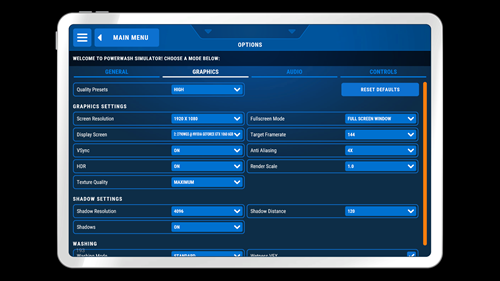
PC games are unfortunately prone to issues which can lead to crashes. If you are playing on PC, there are a number of things you can do to mitigate these problems. The first few steps you should take are the simple ones; restart the game, restart your computer, reinstall the game, check your graphics card drivers are updated, and so on. Sometimes, big problems can be fixed with tiny solutions, so just try updating and restarting everything related to the game.
Perhaps the issues stem from the game's settings. If your PC isn't running the latest hardware and software, there can be issues that might slow down your game, or cause it to crash. Go to the options menu and check the graphics settings. Perhaps the quality settings are too high for your machine, or the frame rate is beyond what it can manage. Even something as simple as disabling V-sync can fix an issue that causes crashes. Graphical issues are a regular cause of problems in new games, so be sure to check your settings and change them around if you are having issues.
Xbox tips to prevent crashing

Unfortunately, we have less options to play with when console games have issues. Generally speaking, console games shouldn't have as many problems as they are more easily optimised, but bugs and crashes can occur. For the most part, your options are limited to restarting and reinstalling the game. Be sure to full power-cycle your Xbox if you are having persistent problems. The console continues running even when switched off, so disconnect the power and keep it off for a few seconds before starting up again.
There is a known, persistent issue with the Xbox version of the game. A bug in how lens flare effects work is causing people's games to crash. This has led to a rather strange situation where we have to recommend that, if you play PowerWash Simulator on Xbox, do not look directly at the sun. Seriously, it may crash your game.
General tips to prevent crashing

As said, restarting the game, the console, or the PC, is always a good plan. If all else fails, uninstalling and reinstalling the game may help. If your problem persists, then unfortunately the issue may be out of your hands. In these cases, it is likely that all you can do is wait. It is still very early days for this game, bugs are bound to pop up and the developers will need time to deal with them.
If you are having a consistent problem that will not go away, it might be a good idea to try and Google the specifics of the issue you have. More than likely, others will have had similar experiences and posted about it online. You might find a forum thread or a Reddit post of people discussing the issue, they may even have solutions that could help. If nothing else, other players experiencing the same bugs and talking about them online makes it all the more likely that these bugs will be fixed in a patch sooner rather than later.
That is everything we have for your on PowerWash Simulator crashing and other bugs.

About The Author
Dave McAdam
Dave is a Senior Guides Writer at GGRecon, after several years of freelancing across the industry. He covers a wide range of games, with particular focus on shooters like Destiny 2, RPGs like Baldur's Gate 3 and Cyberpunk 2077, and fighting games like Street Fighter 6 and Tekken 8.






























