
All Prince of Persia: The Lost Crown difficulty settings explained
Here is everything you need to know about the different difficulty settings in Prince of Persia: The Lost Crown, as well as how to change them mid-game.
When firing up Prince of Persia: The Lost Crown for the first time you'll want to know which difficulty settings are best for you, as well as which game mode you should choose.
The latest release in the series marks a return for the franchise after a 14-year absence and is a welcome reinvention. Instead of the 3D action games of the 00s, we now have a 2.5D Metroidvania that is bound to cause even the most skilled players a few issues.
So if you want to see every location in the game, unlock every skin, or figure out where to use The Lost Key, then you'll need to get the difficulty just right - otherwise, you may bounce off.
Difficulty settings explained in Prince of Persia: The Lost Crown
In total, there are four different difficulty settings in Prince of Persia: The Lost Crown:
- Rookie: This mode is so you can absorb the story with minimum resistance from the game. You will receive minimum damage from both enemies and the environment, whilst you have an extended dodge and parry window
- Warrior: A balanced difficulty, this would be the normal mode
- Hero: Hero is the game's hard mode, it will require better timing and precision in combat with enemies dealing increased damage
- Immortal: Playing on Immortal is for the most die-hard, skilled players, leaving little room for mistakes anywhere. If you seek a punishing experience, Immortal is for you
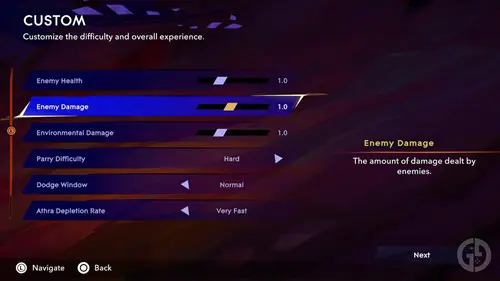
Alternatively, there is a Custom option so you can make the game as easy or hard as you like. You can even select one of the preset options and then tinker with the sliders for more specific elements, like how much Athra you gain or how much health enemies have.
You can also turn on assists for platforming and make objects appear more boldly on your screen so you don’t miss them - allowing for even more control when playing.
How to change difficulty in Prince of Persia: The Lost Crown
Fortunately, you don’t have to commit to a certain difficulty, as you can change it at any point in the menus. Here is how to change the difficulty:
- Pause the game
- Go across the 'System Settings'
- Select 'Options' at the top
- Once in Options go across to 'Difficulty'
- Here you can tinker with the difficulty as well as all the different sliders to make your own
Guided & Exploration game modes compared: Which is better?
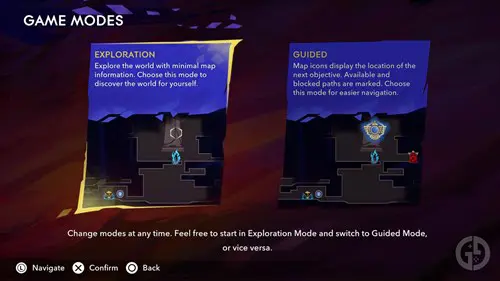
Prince of Persia: The Lost Crown also boasts two different game modes: Guided and Exploration. Exploration is the traditional Metroidvania experience with minimum guidance and relies heavily on your ability to read the map and a curious mind.
Guidance just adds some extra markers on your map to help with navigation, showing which paths are blocked and where to go next when you’re a bit stuck. This can also be changed in the Gameplay menu next to the difficulty as outlined above.
That's all you need to know about the difficulty settings in Prince of Persia: The Lost Crown. If you’re on the hunt for more guides then take a look at our Prince of Persia homepage, where we have covered how to increase your health, upgrade weapons, and loads more.

About The Author
Morgan Truder
Morgan is one of the Guides Writers at GGRecon. He first started writing about games for fun whilst doing his BA (Hons) in History and Film. Since then he has turned this passion into a career and was previously an Editor at VideoGamer before joining GGRecon. Despite enjoying all sorts of games, he can often be found playing Football Manager, Red Dead Redemption 2 or Sekiro.



























