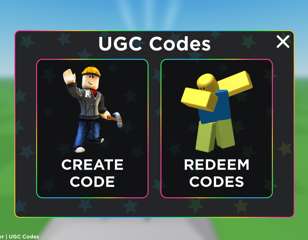How to add friends on Roblox
Roblox games are best experienced with friends, but first, you need to know how to add some. Here is how the feature Roblox.
Want to know how to add friends on Roblox? The best way to play Roblox is with friends, and to do so you will need to link up first.
Adding your friends is easy, you just need to know where to go and what to click. Here is how adding friends works in the game.
Adding friends on Roblox PC
Friends can be added whether you are playing Roblox on PC or on a mobile device. For PC players, the first thing you need to do is go to the profile of the person you want to add. If you need to find them, the easiest way to do so is to type their username into the search bar and search for it.
You might not see the person you are looking for straight away, as you need to change the search option to People. Then you should get a list of players, and find the one you are looking for. Click on the correct name to bring you to their profile.
From here, you simply need to click on Add Friend. That player will receive a friend request from you, once they accept it, you will then see each other in your friend lists.

Adding friends on Roblox Mobile
Mobile players can do this too. However, the method is different depending on whether you are using a phone or a tablet. When playing on a phone, you start by tapping the More button, then tap on Friends.

On the Friends page, you can search for players in the search bar at the top. type in your friend's username and you should see them pop up. Tap the icon beside them in order to send them a friend request. You can see your own friend requests by pressing Requests.
Tablet players have to use a different method. First, tap the Home button at the bottom, then tap on the icon at the top of the screen. Now you can type in the name of the player you wish to send your friend request to, and you should see them pop up.
Tap on the player's name and you will see an option to send them a friend request. Do so, and once they accept it you will become friends.
For more on the game, be sure to check out these Roblox Star codes.

About The Author
Dave McAdam
Dave is a Senior Guides Writer at GGRecon, after several years of freelancing across the industry. He covers a wide range of games, with particular focus on shooters like Destiny 2, RPGs like Baldur's Gate 3 and Cyberpunk 2077, and fighting games like Street Fighter 6 and Tekken 8.