
The Sims 4 Pre-Teen Mod: Features And How To Download
The Sims 4 Pre-Teen Mod adds the pre-teen life stage to your game with younger-looking teenagers. Read here to learn about The Sims 4 Pre-Teen Mod, what's included in the mod and how to install in into your game.
The Sims 4 often receives criticisms that the teens look the same as young adults and that the child-to-teen life stage is too large of a leap. The Sims 4 Pre-Teen Mod aims to fix this, by introducing a new life stage between child and teen. To learn more about the Pre-Teen Mod and how to install it, read on.
- Be sure to also check out our list of The Sims 4 best trait mods to also expand the number of sim traits in your game and expand your gameplay.
The Sims 4: Pre-Teen Mod Features
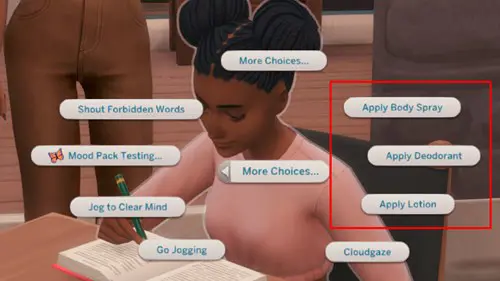
The Sims 4 Pre-Teen Mod by ItsKatato and adeepindigo features the following gameplay additions:
- Once a child ages up they gain the pre-teen trait and are enrolled in middle school (middle school has a separate homework system like grade school and high school, be sure to check your inventory).
- Pre-teens go through behavioural changes and mood swings more often than children.
- Pre-teens experience changes associated with puberty such as voice cracks.
- Pre-teens are shorter in height than regular teens and adult sims.
- An additional hygiene system is added with interactions such as 'Apply Body Spray' and 'Apply Lotion' for skincare and healthcare. Each action has repercussions, for example applying deodorant will slow down hygiene decay.
- Check out our Sims 4 Royalty Mod guide to become the ruler of your own land with subjects and knights to serve you.
The Sims 4: Pre-Teen Mod: How To Use

To make your sims into pre-teens is relatively simple. Once a child ages up they will automatically be given the pre-teen trait and enrolled in middle school.
If you already have a teen in your game that you wish to make into a pre-teen, you can enter the mod pie menu and add the trait to them. You can use this menu system to also reverse the trait.
To successfully use the mod, you will also need The Sims 4: Parenthood and Snowy Escape for some of the animations. You'll also need the mod assistant Lumpinou's Mood Pack Mod.
Adeepindigo's First Crush mod is a great addition to the Pre-teen mod as it introduces an innocent romance system for pre-teens and their first foray into dating at school.
The Sims 4 Pre-Teen Mod: How To Download
You can find the mod on adeepindigo's Patreon page here.
Simply download it as you would any other mod, then choose either the junior high or middle school package. Extract the package and copy the files into your mods folder. Your mods folder will automatically be set to the following destination.
Documents > Electronic Arts > The Sims 4 > Mods.
Now launch your game and enable script mods. To do so go to Options > Game Options > Other > tick the box titled 'Enabled Script Mods'. Next, restart your game and the mods should be available to use.
- For additional help with Sims 4 mods, check out our guide on how to download CC for the sims (custom content).

About The Author
Kiera Mills
Kiera is a former GGRecon Guides Writer.



























