
The Sims 4 Slice Of Life Mod Features And How To Download
The Sims 4 Slice of Life mod expands gameplay and gives sims new memory and woohoo interactions. To learn more about the Slice of Life mod and how to download it for yourself, read here.
The Sim 4 Slice of Life Mod by reputable sims modder Kawaii Stacie, allows players to expand gameplay and adds more detail to everyday activities like applying skincare and makeup, attending after-school activities, and recovering from illnesses in The Sims 4. If you wish to get the mod for yourself and make your game more realistic in the process, read here.
- For more Sims 4 mods, check out our guide to the Sims 4 More Columns mod, which adds more columns in create-a-sim.
The Sims 4 Slice Of Life Mod: Features
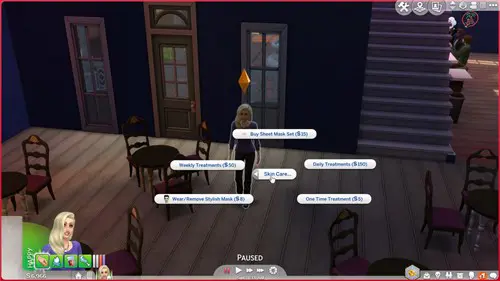
The Slice of Life mod features the following gameplay changes which enhance and expand the base gameplay of The Sims 4:
- Memories interaction (this allows sims to remember special moments and talk about them).
- More personality in the form of newly added likes and dislikes.
- Sims have more expressive overlays such as crying, having dark circles, and blush
- Get Drunk
- Interactions of putting on makeup and perfume.
- More Woohoo options
- Idle animations for sims (Examples of these are whistles, playing with butterflies and acting silly)
- Improved smartphone options
- Periods
The Sims 4 Slice Of Life Mod: How To Download
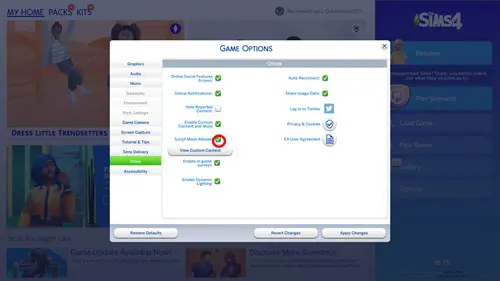
You can download the Slice of Life mod directly from Kawaii Stacie's website here. After you have downloaded the mod, perform the following steps to get it up and running in your Sims 4 game.
- Unzip the files in your downloads
- Place the files in your mods folder
- Your mods folder should be under Documents > Electronic Arts > The Sims 4 > Mods
- Launch The Sims 4
- Enable script mods in your Sims 4 game by choosing Options > Game Options > Other
- Tick the box to enable script mods in your game
- Re-start your game
- The mod should be ready to go.
- Check out our guide to The Sims 4 height slider mod, which allows you to set sim's heights beyond the standard original mode.

About The Author
Kiera Mills
Kiera is a former GGRecon Guides Writer.



























