
Sims 4 Werewolves: Simomo CC Adds Wolf Tails
Read here for information on how to download simomo cc and get werewolf tails in your game.
The Sims 4 Werewolves has faced success on launch with only one major criticism amongst fans, that being that the wolves didn’t come with tails. Sims custom content (CC) maker, simomo has answered the call and created downloadable tails for werewolves. To learn where to get simomo CC and how to download CC into your Sims game, read here.
- Check out our Sims 4 Werewolves review to see how it compares against other game packs and if it’s worth a purchase.
The Sims 4: Simomo Werewolves Mod

There are a total of 178 various swatches of tails available to customise your werewolf with. They can be added from the teen to elder life stages and can be colour matched with EA werewolf fur. Visit the blog page for the download link.
- See our Sims 4 Werewolves cheat guide for all the cheats you need to become an alpha instantly.
The Sims 4: How To Download Custom Content
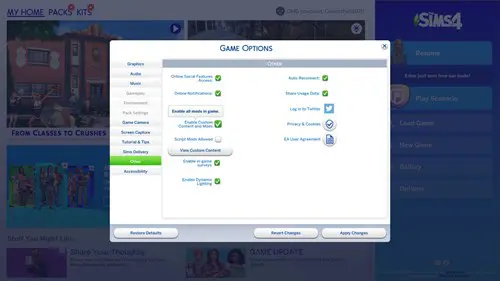
Click the download button (avoid clicking on any ads in case of virus transfer). From your downloads folder, extract and copy the files. Then go to Documents > Electronic Arts > Sims 4 > Mods and paste. Now load up your game, click settings and check the ‘Enable Custom Content’ checkbox.
Your game should allow access to the mod now. The wolf tails are listed under the ‘rings’ category in Create-A-Sim.
As always, use mods and custom content with discretion. As these are not EA-supported, there is always the risk of virus transfer or game-breaking consequences.
- For more tips and tricks see our guide on how to rotate items in the Sims 4, for build and buy cheats.

About The Author
Kiera Mills
Kiera is a former GGRecon Guides Writer.



























