
How to get a sled in Sons of the Forest
You can find out how to obtain a sled in Sons of the Forest, alongside learning how to access the bunker containing the valuable 3D Printer in the game.
Sons of The Forest currently has no fast travel system or vehicles in the game, so that means travelling can be slow going if you don’t have the right tools like the sled.
Thankfully, this tool enables you to drop from high areas without taking fall damage and is the fastest way to travel currently.
Where can you find the 3D printer?
The Sled is an item that can only be obtained by 3D printing. This means you must first discover the bunker containing the 3D printer in the game.

You'll know you're in the right place when you see a deserted golf buggy outside of a cave entrance and when you're on top of a glowing green map marker. Within the cave is the bunker entrance, advance through and walk through the hallway until you get to the open door at the end.
This room contains a sleeping roll, a 3D printer, and around 300 Printer Resin. You'll need 1,000 Printer Resin to print the sled. This means collecting it from nearby caves, supply crates, and other abandoned bunkers.
Once you have discovered the room containing the 3D printer, interact with the desktop screen on the table. Press 'R' to cycle through the blueprints you can print, among these are a flask, arrows, and more. Select the Sled option and interact with the printer once it is finished processing to pick it up.
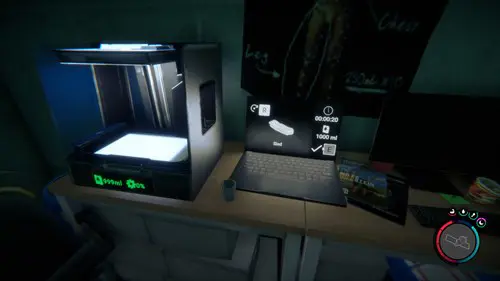
To use the sled, equip it in the inventory menu, then position yourself at the top of a hill or cliff and jump. Make sure you left-click whilst in mid-air to trigger the animation of the sled. You may need to re-trigger the animation if your character gets out of the sled at any point.

Now you have the sled, check out our guide to getting the Shovel in Sons of The Forest which will help you unearth more bunkers around the island.

About The Author
Kiera Mills
Kiera is a former GGRecon Guides Writer.





























