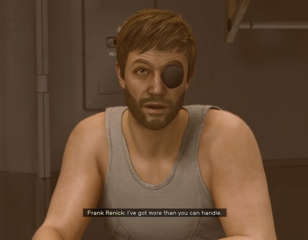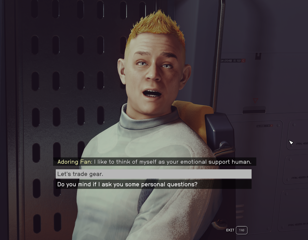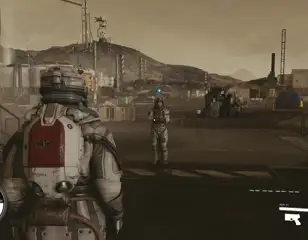How to fix Starfield's Blast Zone mission bug
The Blast Zone mission bug in Starfield can be a bit frustrating, but luckily we're here to help with this guide that'll show you how to fix this issue.
This is part of the ‘Starfield’ directory
Directory contents
-
Planet Rover
-
Match Look & Aim Sens
-
Best Controller Settings
-
Best Mouse & Keyboard Settings
-
Best Outpost Planets
-
Best Graphics Settings
-
Console Commands
-
Flashlights
-
Fix Suit Protection
-
Fuel Generator
-
Cheap Ammo
-
Pick Up, Move, Throw Items
-
Change Appearance
-
Hide Helmet
-
Remove Bounties
-
Remove Traits
-
Respec
-
Wait & Pass Time
-
Jail
-
Persuasion Explained
-
Starborn Explained
-
Level Up Fast
-
Outpost Transfer Containers
-
Transmog
Bethesda games have something of a reputation for having bugs, and the Starfield Blast Zone mission has one that can be particularly annoying.
One of many missions in Starfield, this particular quest takes place in Akila City. Below, we'll walk through what to do if you happen to encounter this bug with the Blast Zone side quest, as it can be quite a common issue to find in the game.
So without further ado, here's everything you need to know to fix the Blast Zone mission bug in Starfield.
How to fix the Blast Zone bug in Starfield
If you've encountered a bug in this quest it's probably due to a couple of things: Either you've found that you can't destroy the terrain with the laser cutter, or the rocks you're supposed to destroy haven't actually spawned in the first place.
If that's the case, there's a singular fix that should work for all these issues: All you have to do is get on your ship, fly to a different planet and sleep in your bed for ten hours or more.

Some players have suggested doing this on Venus, but we're not sure if this has to be done there - in theory, any planet should work as long as you're not in the same system as Akila.
After sleeping on another planet, just go back to the Blast Zone quest area and you should be good to go.
You can also use console commands to fix this issue, but we don't recommend this as it'll disable achievements, and the method above is a solid fix that anyone can reliably do in the game.
How to start Blast Zone in Starfield

If you're not sure how to start the Blast Zone quest but you've heard about the bug, all you need to do is head to Akila City, the home of the Freestar Rangers.
Once you're there, you'll then need to speak to Ngodup Tate, a realtor. He'll tell you that he needs help clearing some rocks to make some new housing for the people of the city.
You need a laser cutter for the quest, so make sure you've got one before you advance. It won't take you long to complete, but if you encounter any bugs you'll know how to easily fix them!
For more guides on all things relating to the Settled Systems, check out our Starfield homepage - or take a look at how to join the UC Vanguard to start one of Starfield's arguably best quests.

About The Author
Dani Cross
Dani is a Guides Writer for GGRecon. She graduated from university with a degree in Broadcast Journalism, then worked as a freelance writer before joining the GGRecon team as a full-time writer in 2023. In her opinion, the best game of all time is Elden Ring – but her favourite is Halo: Reach, a game that created lifelong friendships and somehow started her down the path to a career in media. She’s also way too invested in Pokemon cards, and a big fan of guinea pigs, cats and other cute creatures.
This is part of the ‘Starfield’ directory
Directory contents
-
Planet Rover
-
Match Look & Aim Sens
-
Best Controller Settings
-
Best Mouse & Keyboard Settings
-
Best Outpost Planets
-
Best Graphics Settings
-
Console Commands
-
Flashlights
-
Fix Suit Protection
-
Fuel Generator
-
Cheap Ammo
-
Pick Up, Move, Throw Items
-
Change Appearance
-
Hide Helmet
-
Remove Bounties
-
Remove Traits
-
Respec
-
Wait & Pass Time
-
Jail
-
Persuasion Explained
-
Starborn Explained
-
Level Up Fast
-
Outpost Transfer Containers
-
Transmog