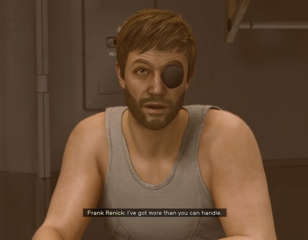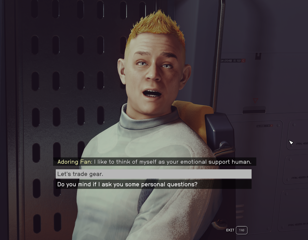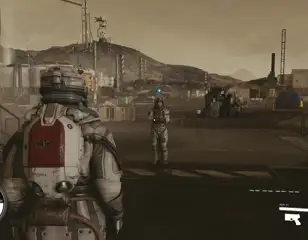Changing the difficulty settings in Starfield
Starfield is a massive game with a lot of different things to do, including a lot of combat, so here are the difficulty options and how to change them.
This is part of the ‘Starfield’ directory
Directory contents
-
Planet Rover
-
Match Look & Aim Sens
-
Best Controller Settings
-
Best Mouse & Keyboard Settings
-
Best Outpost Planets
-
Best Graphics Settings
-
Console Commands
-
Flashlights
-
Fix Suit Protection
-
Fuel Generator
-
Cheap Ammo
-
Pick Up, Move, Throw Items
-
Change Appearance
-
Hide Helmet
-
Remove Bounties
-
Remove Traits
-
Respec
-
Wait & Pass Time
-
Jail
-
Persuasion Explained
-
Starborn Explained
-
Level Up Fast
-
Outpost Transfer Containers
-
Transmog
Starfield is finally among us, so we can finally answer questions surrounding topics like the difficulty options and how to change them.
Starfield is a massive RPG with a lot of freedom, but this level of freedom also requires a robust difficulty settings system to cater to all players.
Difficulty options are pretty standard in Bethesda RPGs, but you might be wondering how it works in Starfield, and if you can change it after the initial selection. Thankfully we've got all of the answers that you'll need below, so continue reading to find out everything you need to know about Starfield difficulty settings.
How to change the difficulty
You can change your difficulty in Starfield at any time by bringing up the character menu. From here, you can navigate to the main menu and then select Settings. Now choose Gameplay, and the very first option will be the difficulty setting. You can also set the frequency of autosaves here, which can be very helpful if playing on a higher difficulty.
Starfield does not present you with difficulty options before starting the game, you automatically start out on Normal difficulty. As such, it is important to know how you can change the difficulty at any time.
All Starfield difficulty settings

Starfield features five difficulty settings to choose from:
- Very Easy
- Easy
- Normal
- Hard
- Very Hard
These options are likely to feel familiar to fans of Bethesda RPGs, as these are the very same options that were available in games like Skyrim and Fallout 4.
The differences between these options are that the higher the difficulty is, the more damage enemies do and the more likely you are to encounter Legendary enemies. That second part is a double-edged sword that has been true of many Bethesda games, as defeating Legendary enemies is one of the main ways to acquire Legendary items.
So if you want to get more Legendary weapons and armour, you will want to play on a higher difficulty. That said, playing on an easier difficulty makes those Legendary items less necessary, so it works out in the end.
That is it for our Starfield difficulty settings guide. For more, head to our Starfield homepage, or check out how to change FOV in Starfield on PC & Xbox.

About The Author
Dave McAdam
Dave is a Senior Guides Writer at GGRecon, after several years of freelancing across the industry. He covers a wide range of games, with particular focus on shooters like Destiny 2, RPGs like Baldur's Gate 3 and Cyberpunk 2077, and fighting games like Street Fighter 6 and Tekken 8.
This is part of the ‘Starfield’ directory
Directory contents
-
Planet Rover
-
Match Look & Aim Sens
-
Best Controller Settings
-
Best Mouse & Keyboard Settings
-
Best Outpost Planets
-
Best Graphics Settings
-
Console Commands
-
Flashlights
-
Fix Suit Protection
-
Fuel Generator
-
Cheap Ammo
-
Pick Up, Move, Throw Items
-
Change Appearance
-
Hide Helmet
-
Remove Bounties
-
Remove Traits
-
Respec
-
Wait & Pass Time
-
Jail
-
Persuasion Explained
-
Starborn Explained
-
Level Up Fast
-
Outpost Transfer Containers
-
Transmog