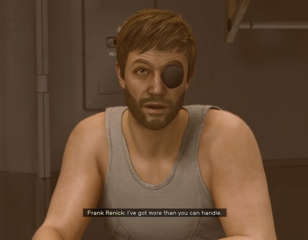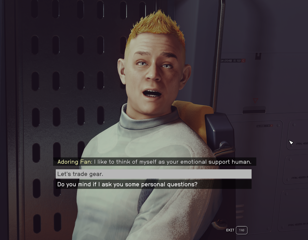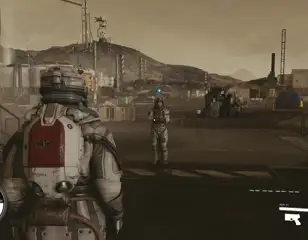How to listen to Emergency Transmission 02 in Starfield
Take a look at how to listen to Emergency Transmission 02 in Starfield during the Back to Vectera mission, so you can progress and complete it for your rewards.
This is part of the ‘Starfield’ directory
Directory contents
-
Planet Rover
-
Match Look & Aim Sens
-
Best Controller Settings
-
Best Mouse & Keyboard Settings
-
Best Outpost Planets
-
Best Graphics Settings
-
Console Commands
-
Flashlights
-
Fix Suit Protection
-
Fuel Generator
-
Cheap Ammo
-
Pick Up, Move, Throw Items
-
Change Appearance
-
Hide Helmet
-
Remove Bounties
-
Remove Traits
-
Respec
-
Wait & Pass Time
-
Jail
-
Persuasion Explained
-
Starborn Explained
-
Level Up Fast
-
Outpost Transfer Containers
-
Transmog
During the Back to Vectera main mission in Starfield, you'll need to know how to listen to the Emergency Transmission 02 to proceed, however the game doesn't directly tell you how to do this.
Starfield is a massive game, with so much to do across a single playthrough and the New Game Plus mode. Whether you're completing quests for the best weapons and best armour, racking up credits to purchase the best ships, or just taking in the lore by looking at logs and notes - there's something for everyone.
If you're still early in the game and on the quest to track down Heller and Barrett as new companions, you'll need to know how to access your notes and listen to Emergency Transmission 02 in Starfield. Read on below for an explainer.
How can you listen to the Emergency Transmission 02 in Starfield
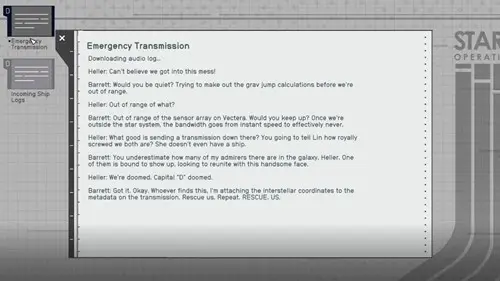
When you get to the part in the Back to Vectera mission in Starfield where you have to listen to Emergency Transmission 02, you can find it in the 'Notes' tab of your inventory.
This part of the quest asks you to activate a radio broadcast, but instead of the audio just playing automatically from the transmitter, it is put onto a slate that can be found in your inventory.
It's worth noting there are many quests in the game that are only started or continued when reading or listening to a note in your inventory, so make sure to check there frequently when looting.
That's our full explanation of how to listen to Emergency Transmission 02 in Starfield during the Back to Vectera mission, and now you know how to continue the quest and get to the next step.
- Here's how to change Starfield companion clothing and weapons so they remain powerful throughout the game
For more Starfield guides, stick with GGRecon. Alternatively, take a look at how to pick up, move, and throw items in Starfield.

About The Author
Tarran Stockton
Tarran is a Senior Guides Writer at GGRecon. He previously wrote reviews for his college newspaper before studying Media and Communication at university. His favourite genres include role-playing games, strategy games, and boomer shooters - along with anything indie. You can also find him in the pit at local hardcore shows.
This is part of the ‘Starfield’ directory
Directory contents
-
Planet Rover
-
Match Look & Aim Sens
-
Best Controller Settings
-
Best Mouse & Keyboard Settings
-
Best Outpost Planets
-
Best Graphics Settings
-
Console Commands
-
Flashlights
-
Fix Suit Protection
-
Fuel Generator
-
Cheap Ammo
-
Pick Up, Move, Throw Items
-
Change Appearance
-
Hide Helmet
-
Remove Bounties
-
Remove Traits
-
Respec
-
Wait & Pass Time
-
Jail
-
Persuasion Explained
-
Starborn Explained
-
Level Up Fast
-
Outpost Transfer Containers
-
Transmog