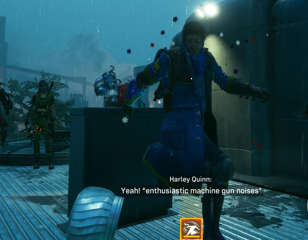How to change characters in Suicide Squad: Kill the Justice League
Find out how to change characters in Suicide Squad: Kill the Justice League, as there's plenty of reasons to swap before jumping into the next chaotic mission.
Changing characters is an essential part of Suicide Squad: Kill the Justice League, as it lets you experience the various different abilities and keep your team as strong as possible.
It isn't immediately clear how to actually make the switch in-game though, so make sure to read on to find out what you need to do to alternate between your favourite villains in the open world.
Changing characters in Suicide Squad: Kill the Justice League
All you need to do to switch characters in Suicide Squad is press left on the D-pad, then select the character you want to play as on the radial wheel that appears.

This can only be done outside of missions, so you won't be able to change on the fly when battling a tough foe or completing objectives. Make sure that you've selected the character you want before you head into each mission then, as otherwise you'll be stuck with them for the entire duration.
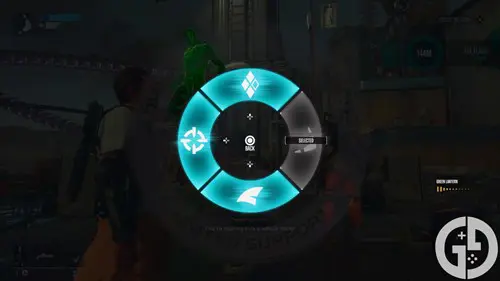
Each of the four characters is denoted by a logo, with the character you're currently playing as greyed out on the wheel, and the remaining three highlighted blue. Harley Quinn is at the top, Captain Boomerang is on the right, King Shark is on the bottom, then finally Deadshot is on the left.
Why should you switch characters?
The main reason you should switch characters is to keep all four heroes at the same level and progression, but there is also the chance for one character to obtain the 'Psyched Up' status, and you should pick them when this is the case.
Psyched Up characters have increased damage, faster recharge on their abilities, reduced incoming damage, and a significant boost to their XP gain - so there's every reason to pick them heading into your next mission.

While selecting a Psyched Up character isn't mandatory, it can make missions a lot easier to complete, and the XP bonus is extremely handy to keep all characters in line and ready to go.
How to change characters in co-op
Changing characters becomes a bit more complicated when playing in co-op, but once you know how to change characters through the Squad menu it becomes much easier.
You can still bring up the quick change menu by pressing left on the D-pad, but your options will be limited. In 2-player co-op, each player has a designated bot that they can switch to on the fly, but beyond that, you will be locked into your character.
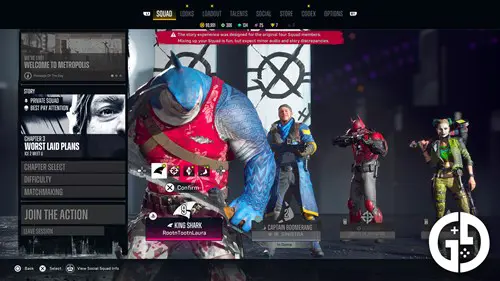
That said, while playing co-op you can change your character in the Squad menu. Go to your character or the bot with your username on it and press the indicated button (Square on PlayStation, X on Xbox) to Swap Character.
With this, you can even have multiples of the same character. You will get a warning telling you that it may cause some continuity issues, but you can still play the game as normal.
You can find more guides for the game on our Suicide Squad homepage, including the latest on Twitch Drops and whether the game is crossplay or not.

About The Author
Harry Boulton
Harry is a Guides Writer at GGRecon, having completed a Masters of Research degree in Film Studies. Previously a freelance writer for PCGamesN, The Loadout, and Red Bull Gaming, he loves playing a wide variety of games from the Souls series to JRPGs, Counter-Strike, and EA FC. When not playing or writing about games and hardware, you're likely to find him watching football or listening to Madonna and Kate Bush.