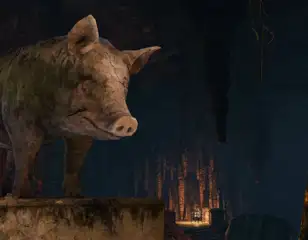The Witcher 3 Movement Response: Standard Mode Vs Alternative Mode
Take a look at our explanation of The Witcher 3 movement response setting, which lets you choose between standard mode and alternative mode.
You'll want to know how The Witcher 3 movement response works, as there are two different modes you can try, which change how the movement mechanics work slightly. The Witcher 3 is back in the spotlight at the moment, as the next-gen version of the game was finally released, allowing gamers on the PlayStation 5 and Xbox Series X|S to experience one of the most acclaimed RPGs of the 2010s. So, if you've booted it up and are wondering how The Witcher 3 movement response works, we've got you covered.
- We also cover all of The Witcher 3 romance options, which lists every decision you need to make to get those special cutscenes.
The Witcher 3 Movement Response Explained
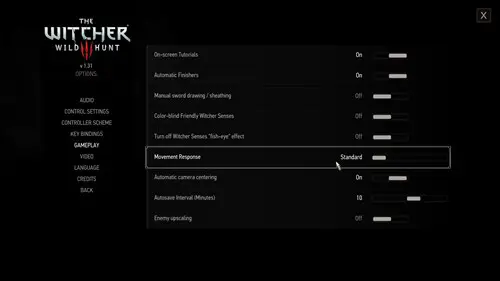
The Witcher 3 has two movement response options which can be enabled in the settings menu, allowing you to alter the movement mechanics slightly to match your preferences. Originally, there was no option for this at all, but one of the biggest criticisms of the game was its janky movement, causing CDPR to add the option in a subsequent patch.
The first movement response option is called standard mode, and the second one is called alternative mode. Standard mode is how the movement for the game has always worked, making it slightly harder to change direction due to the noticeable delay. It's typically considered to be more unresponsive and can be annoying when in tight spaces.
Alternative mode changes things slightly, removing the delay when changing direction and making the input response instant, allowing you to move around more freely without walking into walls and misjudging how to enter a doorway.
To change your movement response setting, head to the options menu and then select 'Gameplay'. Under this tab, you will find the movement response setting.
It's worth trying the game out with both options to see which one you prefer, but we generally recommend using the alternative mode of movement response as it feels better.
That's all for our breakdown of The Witcher 3 movement response option, and now you know the difference between standard and alternative mode, along with how to change it.
For more alternative settings for gameplay, check out our breakdown of The Witcher 3 quick sign casting.

About The Author
Tarran Stockton
Tarran is a Senior Guides Writer at GGRecon. He previously wrote reviews for his college newspaper before studying Media and Communication at university. His favourite genres include role-playing games, strategy games, and boomer shooters - along with anything indie. You can also find him in the pit at local hardcore shows.