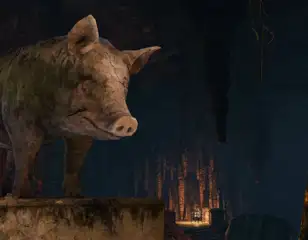The Witcher 3 Steam Overlay Not Working Fixes
Check out some methods to fix The Witcher 3 Steam overlay not working bug.
If you've run into The Witcher 3 Steam overlay not working bug, you'll want to fix it so you can shift + tab in the middle of the game to access various Steam features. The Witcher 3 next-gen is now here, allowing PlayStation 5 and Xbox Series X|S owners to experience the game, while the older versions received some content updates. So, check out our explainer for how to fix The Witcher 3 Steam overlay not working bug.
- You may also want to check out The Witcher 3 script compilation errors explained guide, which covers how to fix another new bug in the next-gen version.
The Witcher 3 Steam Overlay Not Working Fixes

You may find when you load up The Witcher 3 with the latest next-gen patch, that you can't activate the Steam overlay. This is a feature that brings up some of the key Steam services by pressing shift + tab when in a game, letting you browse the web, change Steam settings, check out the forums, the workshop, and much more. If you find that it's not working, there are several ways to work around it, which we'll highlight below.
Run Steam As Administrator
- Right-click the Steam client.
- Select "Properties" and then choose the "Compatability" tab.
- Tick the option, "Run this program as an administrator".
- Select "Apply" and then "Ok".
- Relaunch Steam and then the game to check if the overlay works.
Update Steam
- Open up the Steam app.
- Click "Steam" in the top left corner, and then select "Check for Steam Client Updates".
- Let the update install, restart Steam, and see if it's fixed.
Verify Integrity Of Game Files
- Open Steam and head to the library.
- Right-click The Witcher 3.
- Choose "Properties" and then click "Local Files".
- Select "Verify integrity of game files" to repair any corrupt files.
- Load the game back up and check if the Steam overlay works.
One of the above solutions should fix your problem and let you begin using your Steam overlay again.
That's all for our primer on how to fix The Witcher 3 Steam overlay not working bug, and now you know some solutions to get it working again.
We also cover how to activate The Witcher 3 Photo Mode, which lets you take pictures during gameplay.

About The Author
Tarran Stockton
Tarran is a Senior Guides Writer at GGRecon. He previously wrote reviews for his college newspaper before studying Media and Communication at university. His favourite genres include role-playing games, strategy games, and boomer shooters - along with anything indie. You can also find him in the pit at local hardcore shows.