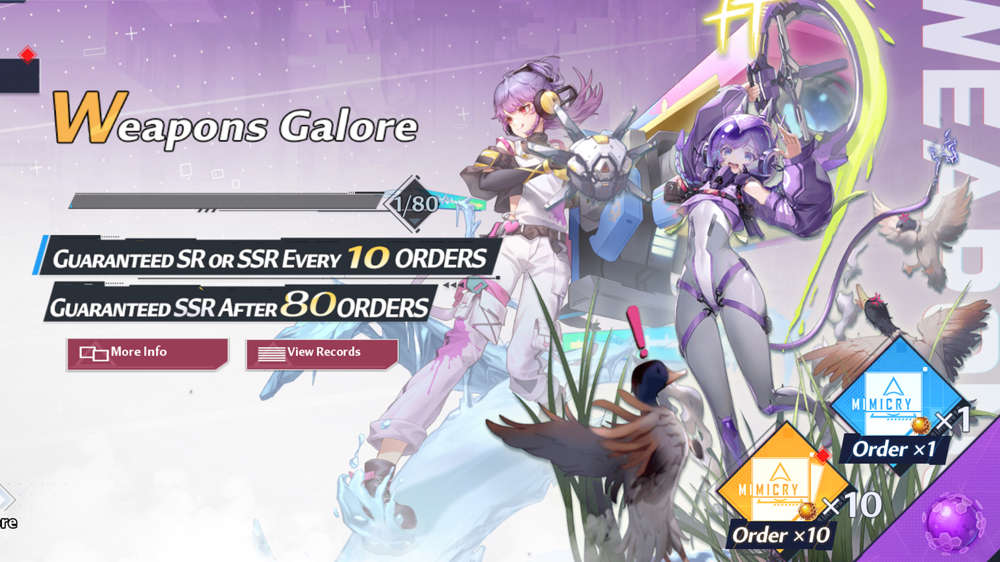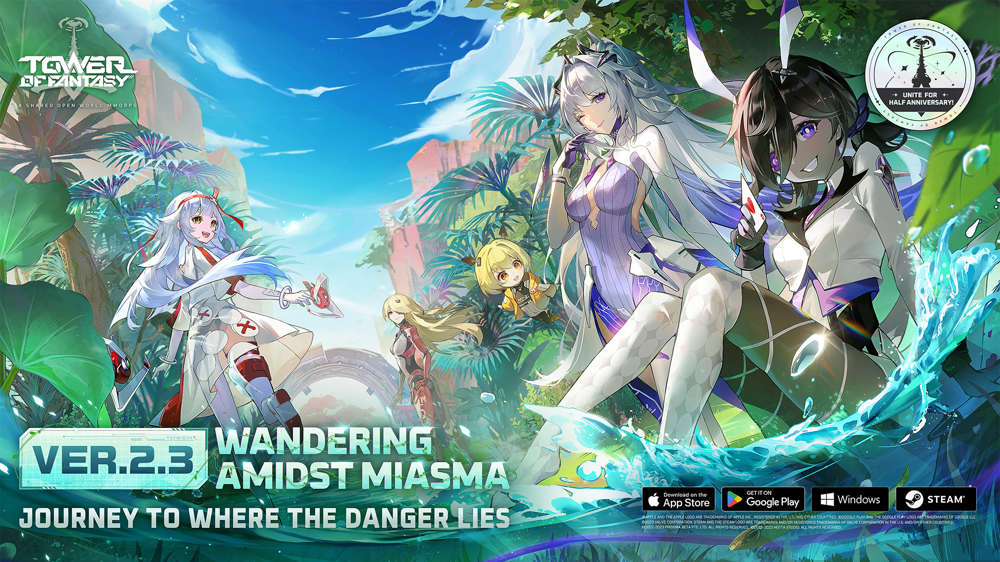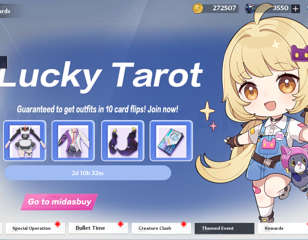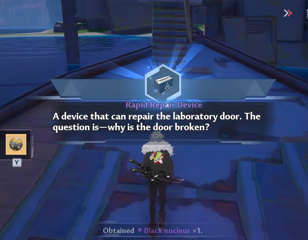Tower of Fantasy Special Orders and Currencies Explained
In Tower of Fantasy, there are many different currencies you'll need to navigate through to get a Special Order. To learn the difference between them, read here.
As with other gacha games, Tower of Fantasy has many various currencies that each go towards buying banners, or 'Special Orders'. To learn which Tower of Fantasy Special Orders you wish to save for, and which currencies you'll need to do so, read here.
- Check out our Tower of Fantasy Twitch Drops guide for a chance to get free items and more.
Tower of Fantasy Currency Types

The following are all the currency types in the game, how you can get them and what they're used for.
|
Currency Type |
How To Get |
Where to Spend |
|
Dark Crystals
|
Purchase from Store. |
Redeemable for items in the store. |
|
Tanium
|
Purchase from the store using real-world money |
Tanium can be used to purchase special packs in the store containing other currencies such as Red Nuclei, Dark Crystals and Overclocking Chips. |
|
Gold Nucleus
|
|
Used to buy weapons from the Gold Nucleus Cache. (Weapons banner) |
|
Red Nucleus |
Purchased from the Storefront in return for Dark Crystals or Tanium. |
These are used to buy a Special Order (Rebirth of Clemency).
|
|
Black Nucleus |
World exploration or from purchasing from the support store. |
Used for a draw of the Black Nucleus Cache weapons banner. |
|
Black Gold |
Get this for redeeming Gold Nuclei for weapons |
Black Gold can be traded for items in the weapons store |
|
Flame Gold |
You get this from redeeming Red Nuclei for weapons |
Can be converted into Black Gold.
|
|
Training Points |
Given for redeeming training rewards. |
Can be exchanged for items in the points store. |
|
Overclocking Chip |
Use special voucher Special Order Matrix. |
Used in exchange for limited edition Matrices. |
|
Gold |
|
A universal currency that is used in-game. |
Tower of Fantasy Special Orders

Special orders are essentially weapon banners to spend a draw on, like a gacha system. There are two types of Special Orders and a premium 'Limited Order' that requires premium currency.
- Gold Nucleus Cache (Special Order)
- Black Nucleus Cache (Special Order)
- Rebirth of Clemency (Limited Order)
To cycle between the Gold and Black Nucleus Cache, click on the 'Choice Weapons' tab on the left side of the Support Store. Then click on the banner (either gold or purple in colour) at the bottom right of the main picture to cycle between the different Special Orders.
Tower of Fantasy: Other Storefronts
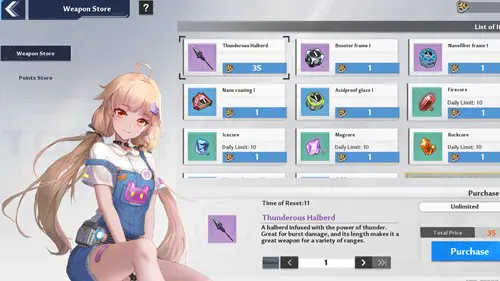
The Weapons Store and Points Store are additional storefronts where you can trade currency for items. To access these storefronts, instead of selecting Special Orders, click on the Commissary tab in the options menu. You can also access the other storefronts through the Special Orders screen, by clicking on the weapon store icon at the bottom left of the screen.
The weapons store primarily sells weapon upgrade items which you can use to improve the level of your weapons.
The Points Store sells mysterious boxes containing randomised loot in return for training points.
- Check out our Tower of Fantasy codes page for all the free giveaways this month.

About The Author
Kiera Mills
Kiera is a former GGRecon Guides Writer.