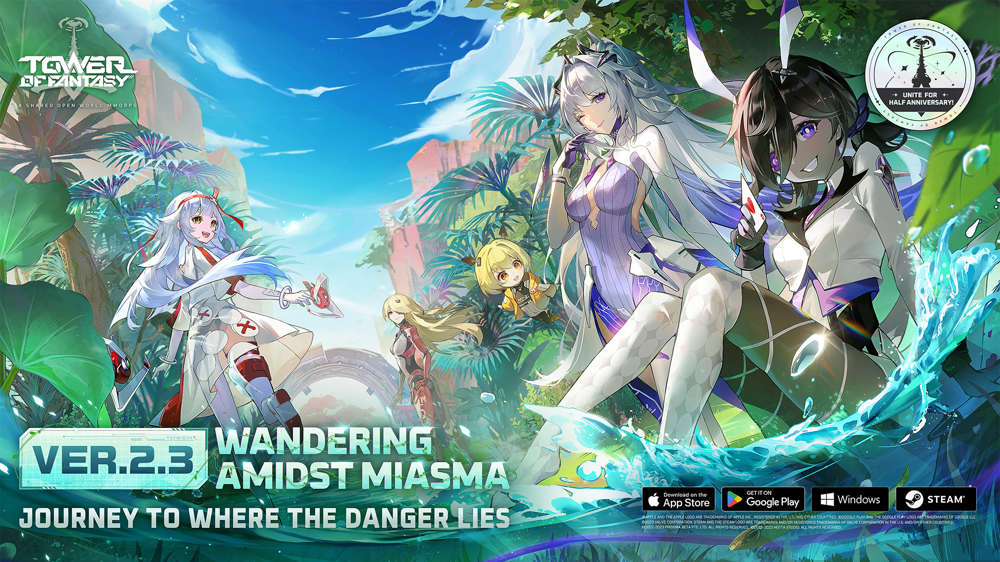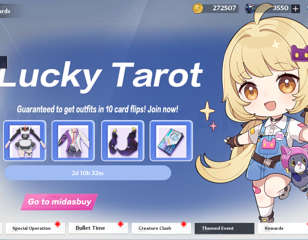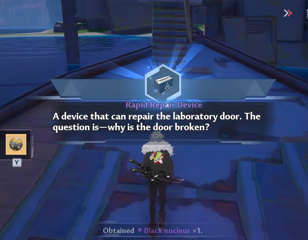Tower of Fantasy: How To Play In Co-Op
In this Tower of Fantasy Co-Op guide, we share details on how you can create or join a team to play the game with friends or random players in Co-Op mode.
In our how to play in co-op in Tower of Fantasy guide, we talk about when exactly players unlock the co-op feature in the game while explaining how you can create or join a Team in Tower of Fantasy. As an MMORPG, Tower of Fantasy offers many activities, world bosses, challenges, quests, and other things you can take on in co-op mode with your friends or random players. So continue reading our how to play in co-op in Tower of Fantasy guide for more details.
- If you want to know how to create or join Guilds, aka Crew in Tower of Fantasy, check out our guide Tower of Fantasy: How To Create, Join, And Leave A Crew for more details.
When Does Co-Op Unlocks In Tower Of Fantasy?

The co-op feature in Tower of Fantasy unlocks right after the Prologue. Once you are done with server selection and character customization and have progressed the game to the part where you get the Jetpack Relic, you will be eligible for co-op.
After you acquire the Jetpack, you can see other online players in the Tower of Fantasy's open world. You can interact with them to get the option to engage in PvP using the Spar option, add them to your Friends List using the Add Friend option, invite them to your Team using the Team Invitation, and more.
- Read our guide on how to unlock the Tower of Fantasy battle pass, to start playing towards rewards.
How To Play In Co-Op In Tower Of Fantasy

To play Tower of Fantasy in co-op, you must either join a team or create your own. You can do both of these actions via the Flag icon with a plus sign in it that you can find in the middle right corner of the game screen. Click on it, and you will get the option to "Create Team" and "Find Team."
- Be sure to check out our Tower of Fantasy Frigg guide to learn how you can get the new Simulacra and what else is included in the new Special Order his month.

If you have friends ready to play Tower of Fantasy in co-op, you can use the Create Team feature to make your Team and invite your friends to it. While in the Create Team menu, you can click on the drop-down to select the activities for which you are making your Team, the required level to join your Team, and the max player level for joining the Team.
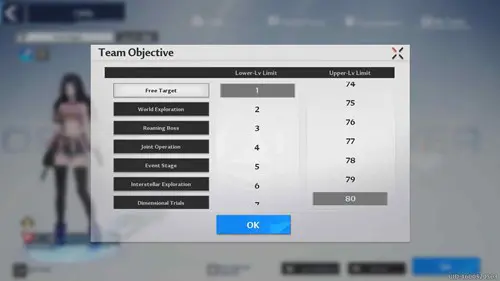
Once done with that part, you can click on 'Ok' and select the 'Recruit' button to send a join request to the current channel or a channel of your choice. You can skip this step if you want to play the game in co-op only with your friends.
How To Disband A Created Team In Tower Of Fantasy

You can disband a created team by clicking on the person icon with the right arrow, and it will ask you for confirmation for leaving the group. Click on 'ok' to leave the team.
How To Join Co-Op In Tower Of Fantasy

To join a Team in Tower of Fantasy for playing the game or doing some set activities in co-op, you can click on the Find Team option instead of Create Team. Doing so will take you to the Lobby, where you can select activities and request to join a Team.
- For more Tower of Fantasy Tricks and Tips, read our Tower of Fantasy guide to changing the language preferences in the game.
I Want To Join My Friends Game World In Tower Of Fantasy
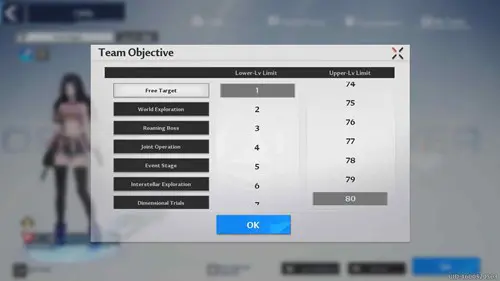
In MMOs like Tower of Fantasy, we get these questions very often. Players say that even though they are on the same server, they can't see their friends in the same session. That's because we have different channels in a single server to avoid overload and performance issues. If you and your friends are on the same server and cannot see each other in the game, make sure you are on the same channel.
How To Change Channel In Tower Of Fantasy

In Tower of Fantasy, you can change the channel by clicking on the channel text above the mini-map. Doing so will open a pop-up window showing your current Channel. You talk with your friend and type in the channel he is in. Then click on the 'Ok' button.
- For more Tower of Fantasy help, check out our guide to finding and using the rare SSR Hologram Projector relic.
As you click on the Ok button, you will transmit to that Channel, and you can visit the location where your friend is, and that's it. You will find him there.
That is it. Now you know how to play in co-op in Tower of Fantasy. For more Tower of Fantasy guides, keep your eyes peeled on GGRecon.

About The Author
Hritwik Raj
Hritwik has been writing about video games, manga, and anime for more than 8 years. Some of his favourite games include The Last of Us Part II, Fallout 76, Apex Legends, Genshin Impact, and the Souls series.