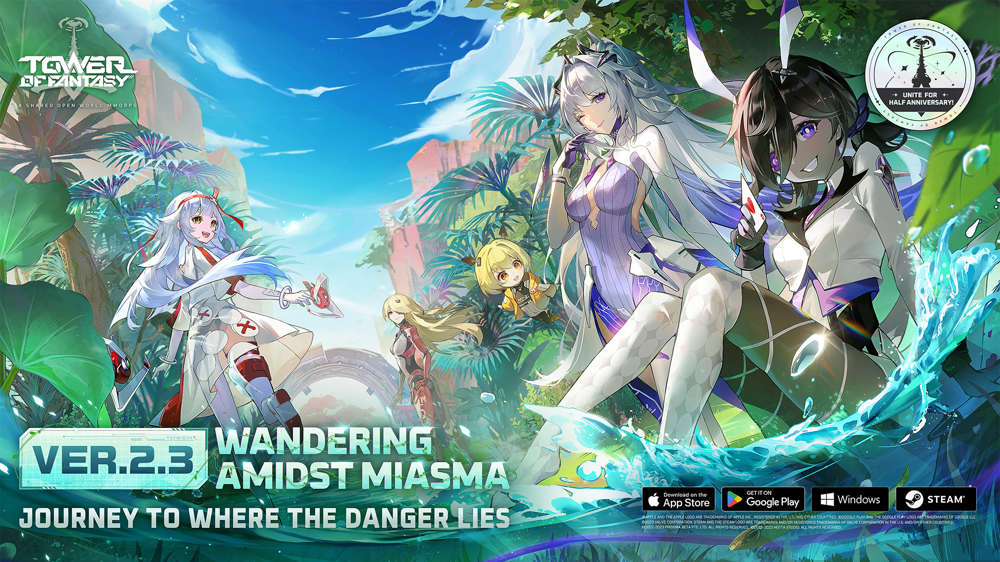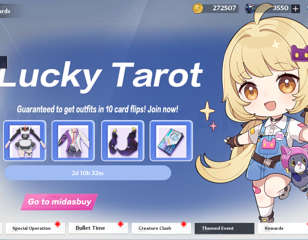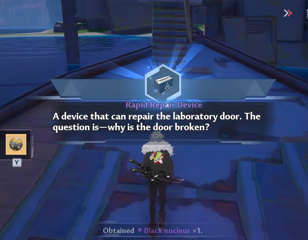Tower Of Fantasy Server Transfer: Can You Transfer Between Servers?
Read here to learn when and how you can transfer between servers in Tower of Fantasy and play with friends on the same server.
Tower of Fantasy is a game all about collecting and levelling up characters to form the strongest party possible. The characters in Tower of Fantasy are what draw most people to the game, that and the beautiful anime art style. With some players spending hundreds of hours grinding the materials to level up their characters, it begs the question – can you transfer your inventory between servers?
- For more Tower of Fantasy tips and tricks check out our guide on the not enough backpack slots error message and how to fix it.
Tower Of Fantasy Server Transfer: Can You Switch?
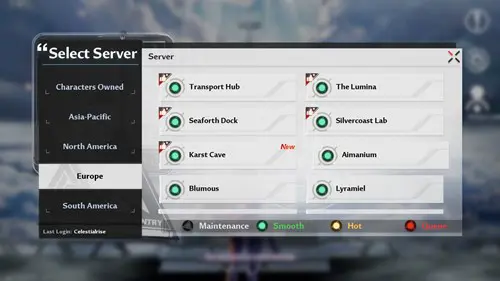
When you first make a Tower of Fantasy account, you'll be asked to choose a server in your region. Once this is done, unfortunately, all inventory and characters are locked to the account on that server. This means, if you're looking to switch servers to pick the same one as friends, you'll have to start your game from scratch. As such, you cannot join teams with players from different servers.
Despite this, it is possible to switch servers in China there just isn’t a global release yet. Hotta Studio addressed the issue in their newsletter on November 24th. They say that they have been working to facilitate server transfer globally and this will be implemented between December 2022 and January 2023 with a specific date yet to be announced.
The server transfers will only be able to happen between servers in the same region, and transitions can only happen from newer servers to older ones or ones that were issued on the same day.
If players already have an account on the destination server, their character will be replaced upon server transfer. Keep this in mind if you don’t want to lose progress with other accounts. Players may also need to choose a new username if it already exists on the destination server.
To complete the transfer, it will cost players 500 Tanium each time they wish to do so. For more information, you can read the November 24th newsletter via the Tower of Fantasy launcher client.
- For more Tower of Fantasy help, check out our guide on Tower of Fantasy's Rapid Repair Device locations.

About The Author
Kiera Mills
Kiera is a former GGRecon Guides Writer.