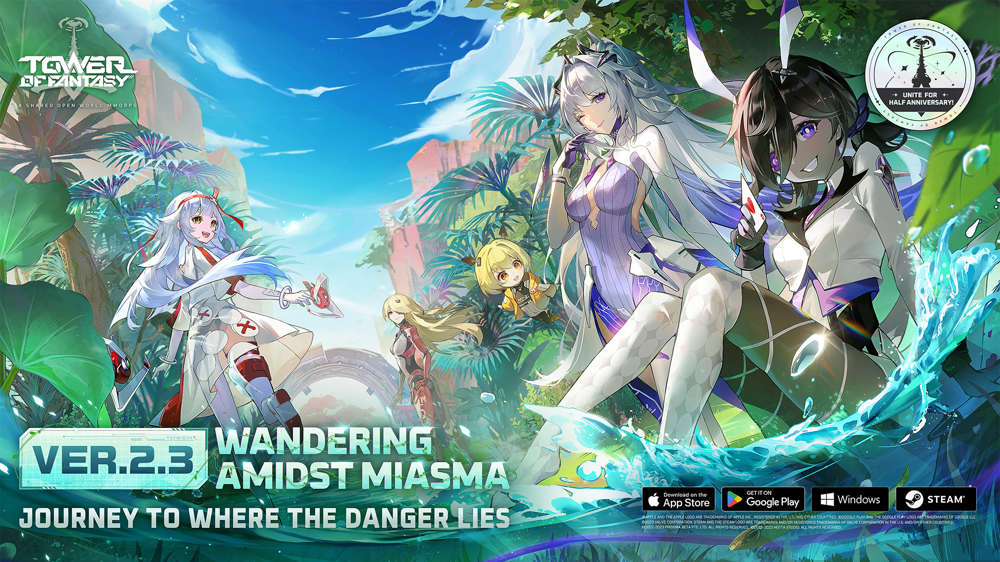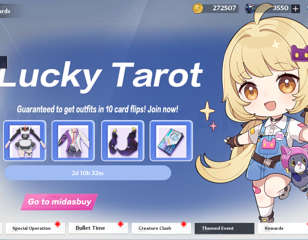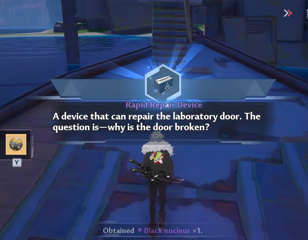Here's how to replace your email address in Tower of Fantasy
Read here for a walkthrough of how to unbind an email address on your Tower of Fantasy account and replace it with a new one.
Tower of Fantasy players looking to re-roll for characters or change their email addresses may run into difficulty if they are already connected to their accounts.
If you need to change the email address connected to your account and bind a new one, read here for a thorough walkthrough.
Steps to unbind an email address from your account
Before you can get started with replacing your email address, you'll first need to make sure that you unbind the current one associated with an account. Follow these steps to get through the whole process:
- Open the launcher and log in with your currently connected email address
- Click on the arrow next to your username in the top right corner
- Select 'Account Center' and the 'Bind Account' tab, which will give you a list of social media options to bind your account to
- Choose a platform to sign into, and this will bind your Tower of Fantasy account to it
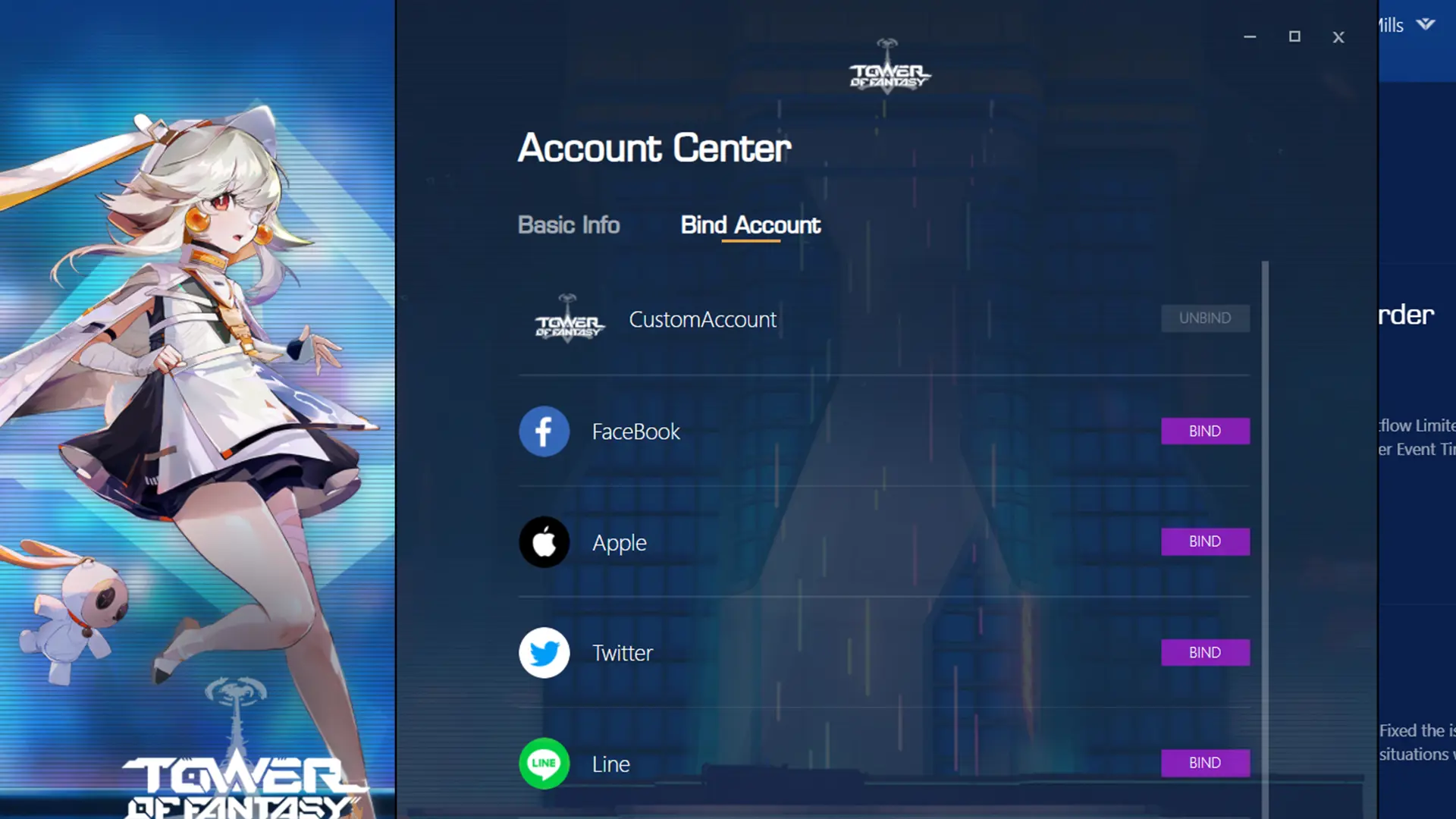
- Next, log out by selecting the symbol with three lines, next to the arrow account center button
- Log back into the launcher with the newly connected social media account
- (Click the icon for the associated social media platform on the bottom left side of the launcher log in section)
- Go back to the 'Bind Account' tab within the 'Account Center' menu
- You will have a new 'Custom' Tower of Fantasy profile at the top of the list – this is your currently connected email address
- Click the 'Unbind' option and then select 'Bind' next to it
- Enter your new email address to replace the old one
- You will now be able to use this address to log into your account
- You can also bind your account to social media profiles in-game by following these navigation steps: ESC > Settings > Compliance > Bind Account
For more Tower of Fantasy help, read our guide to all Electronic Lock Passwords in the game.

About The Author
Kiera Mills
Kiera is a former GGRecon Guides Writer.