
Customize your Ping Markers with a different color in Warzone 2
Here you'll find yourself a quick tutorial guide on changing the colour of your Ping Markers in Warzone 2 so that you can recognise your own customizations.
By now, it's common knowledge that the default white Ping Marker colour in Warzone 2 just doesn't cut it. So, give your eyes a rest by following the steps outlined below to change your Ping colour.
How to change the ping colour
To change the colour of your Ping Marker, you must first launch Warzone 2 and open up Settings.
To access the Settings with a controller, press Start and use the R1/RB buttons to navigate over to the cogwheel. If using a mouse and keyboard, you can simply press F3.
From Settings, scroll down to Interface. Next, select colour Customisation.
Finally, select Neutral and swap the default white colour to the colour of your choosing. This Interface Element colour is responsible for the colour of your Ping Markers in Warzone 2.
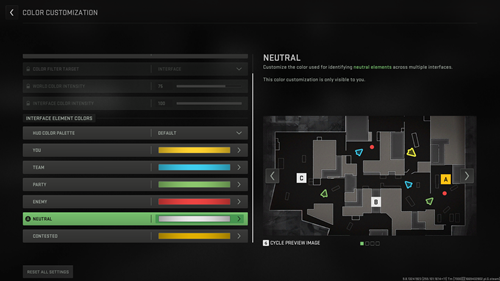
Note that colour Customization is unique to each individual player. Teammates will still see Ping Markers in white unless they also adjust their Interface Element colours.
Unfortunately, it is not yet possible to change the Ping Marker colour on the Tac Map.
Best Ping colours in Warzone 2
Obviously, the entire point of Warzone 2's colour Customization is to allow players to hand-select their favourite colours for each of the elements in a way that works for them functionally and aesthetically. However, there are some Ping colours that stand out exceptionally well among the terrain, foliage, and structures of Al Mazrah.
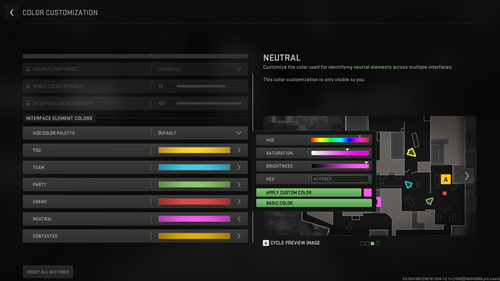
Some of the best Ping colours to select for Warzone 2 include:
- Pink
- Turquoise Blue
- Bright Orange
- Light Purple
All of these colours will catch your eye while remaining visible in various settings and degrees of lighting. And they don't clash with the other default Interface Element colours!
Why you should change your Ping colour?
For some odd reason, the default Ping colour is white. As you might have already realized, white isn't the easiest colour to see atop the Al Mazrah backdrop. This is especially problematic considering that much of the text and icons on Al Mazrah are also white in colour.

So, if you don't want to have to squint to see your Ping Markers, it's best to go into the Interface and change the Neutral colour under colour Customisation. If you'd like, you can even change the colour of other elements, such as the colour of teammates and enemies on the Tac Map.
Learn how to Assimilate in Warzone 2 and DMZ and add randoms to your squad.

About The Author
Coleman Hamstead
Coleman is a freelance journalist at GGRecon. While gaming has always been his passion, it wasn’t until he worked as a Sports Journalist at the Community College of Baltimore County that he found his enthusiasm for writing. In the time since Coleman has had his work featured in publications such as The Washington Post/Launcher and ESTNN. Coleman is a graduate of Towson University with a degree in Sport Management and Business Administration.




























