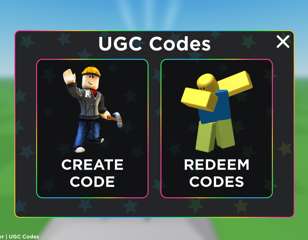How to drink Potions in Yeet a Friend
Find out how to drink Potions in Yeet a Friend here, alongside all of their boosts and uses so that you can enhance your character in the exciting Roblox game.
You might be wondering how to use Potions in Yeet a Friend, as their uses can give you rather incredible boosts that you'd be silly to miss out on.
As you can imagine from the title, this Roblox game challenges you to through a friend as far as possible, so any boosts that you can pick up in the game will be very much appreciated.
Ready to start throwing? Keep reading to find out more about Potions in Yeet a Friend, as we'll show you how to use them and all of their uses.
How to use Potions
Check out our step-by-step walkthrough below if you want to find out how to use Potions in Yeet a Friend:
- Open up Yeet a Friend through the Roblox launcher.
- Press the green 'Store' button on the right side of the screen.
- Scroll down in the window that appears until you reach the 'Boosts' section.
- You will be able to see how many of each potion you have by checking the number in brackets next to the 'USE' button.
- Press the 'USE' button to activate the potion and start the boost.

While it seems simple now, it is rather tricky to find within the extensive menus, and many players will likely have so many boosts that they weren't even aware of.
What do Potions do in Yeet a Friend?

When you use a Potion in Yeet a Friend you'll be able to gain various in-game boosts to help enhance your character. If you're looking for a list of the various boosts, cast your eyes no further than the collection below:
- 2X Energy
- 2X Power
- 2X Luck
These do stack so you won't need to go back and activate them one at a time, and they can be very powerful if used at the right time.
If you're after more Roblox guides, there's no better place to look than on our homepage for the latest content.

About The Author
Harry Boulton
Harry is a Guides Writer at GGRecon, having completed a Masters of Research degree in Film Studies. Previously a freelance writer for PCGamesN, The Loadout, and Red Bull Gaming, he loves playing a wide variety of games from the Souls series to JRPGs, Counter-Strike, and EA FC. When not playing or writing about games and hardware, you're likely to find him watching football or listening to Madonna and Kate Bush.