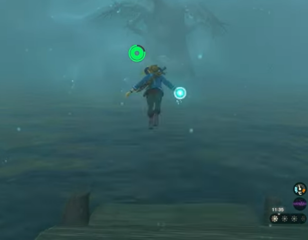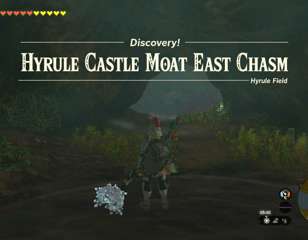Here's how you unlock & use Autobuild early in Zelda: Tears of the Kingdom
The Autobuild ability comes later than the others in Zelda: Tears of the Kingdom, but if you know where you are going you can get the ability earlier than intended.
While Zelda: Tears of the Kingdom outfits Link with a host of rune abilities early on, Autobuild is one Rune left until much later in the game - but there is a way to get it early.
How to get Autobuild early
The main thing you need to do to get Autobuild is to head underground, where you'll be able to complete a quest there to unlock the ability. If you initially miss it, though, don't worry - as you can do the quest later on if needs be. To get started, simply head to Lookout Landing, speak with Josha to start it, and follow these steps:
- Head to the Great Abandoned Central Mine located in the Depths (accessed by diving into the Chasms dotted around the map).
- Go to the Eastern Abbey - located on the eastern edge of the Great Plateau - where you'll come across a Chasm. Drop down into it, and at the bottom, you'll find mine carts and a rail.
- Next, attach some fans to a cart and ride the rail to the end.
- This will bring you directly to the Great Abandoned Central Mine.
- Once you're there, walk up to the glowing green circle that a researcher is inspecting, and interact with it to get the Autobuild ability instantly.

How to use Autobuild
Now that you've unlocked Autobuild, you'll now need to know how to use it - which is as simple as pressing the 'L' button on your Joy-Con to open the rune ability wheel and navigating to the purple icon featuring three hands.
That's it - you're now able to start building! Ready to save your creations? Keep reading.
How to save Autobuild vehicle schematics
In order to save an Autobuild schematic in Zelda: Tears of the Kingdom, you'll first need to actually build something. Then, check your Autobuild history to find your creation and save it as a favourite. From then on, you can bring up the Autobuild menu at any time and select your saved schematics to build a new one.

Autobuild will use nearby parts in order to build something, so if your schematic has fans on it, it will grab any nearby fans and add them to the build. If the parts required are not to hand, Autobuild will use your Zonaite instead. So long as you have enough Zonaite, you never need to worry about having the right parts to build what you need.
You can also get your hands on Schema Stones - schematics for Zonai vehicles and other constructs - which are rewarded for completing quests and objectives. Obtaining these will even add new schematics to your Autobuild, allowing you to create things you might not have seen before.
For more tips, check out how to increase weapon durability in Zelda: Tears of the Kingdom, how to find Shrines to complete, all of the rune abilities to unlock, and how to reunite with the iconic Master Sword.

About The Author
Dave McAdam
Dave is a Senior Guides Writer at GGRecon, after several years of freelancing across the industry. He covers a wide range of games, with particular focus on shooters like Destiny 2, RPGs like Baldur's Gate 3 and Cyberpunk 2077, and fighting games like Street Fighter 6 and Tekken 8.