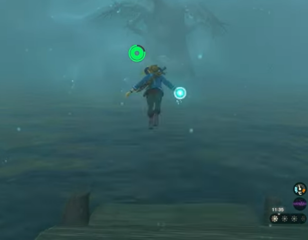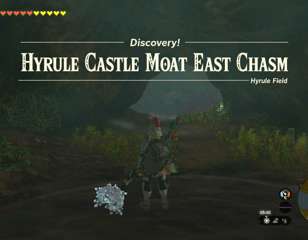How to get & use Brightbloom Seeds in Zelda: Tears of the Kingdom
You'll want a breakdown of the Zelda: Tears of the Kingdom Brightbloom Seeds item, as they are valuable in dark areas, so check out how to get and use them.
The Legend of Zelda: Tears of the Kingdom adds even more features than Breath of the Wild, with the game focusing more on letting you creatively use the new abilities and tools at your disposal. This also comes with the ability to combine certain resources with your bow, such as Brightbloom Seeds.
So, check out our rundown about Brightbloom Seeds in Zelda: Tears of the Kingdom, and learn how to light up any dark area with this tool.
How to get Brightbloom Seeds
Brightbloom Seeds are a common item in the game, and they can be found inside most caves across Hyrule.

They often stick out of the ground, walls, and ceilings of caves, and you'll notice the light emanating from them when you get close. Sometimes you can also find Large Brightbloom Seeds in the same areas, but these are rarer.
To get Brightbloom Seeds in Tears of the Kingdom, you just need to get close to one and pick it up by pressing the A button on the controller.
It's always a good idea to have some of these on hand, as they are a valuable resource when you're exploring venturing into Chasms to visit the Depths or dark caves.
How to use Brightbloom Seeds
Once you've picked up a Brightbloom Seed, and it's in your inventory, simply follow the below process:
- Hold the R button and up on the D-pad to access the throwing inventory
- Find a Brightbloom Seed by moving left or right on the menu
- Select it by holding down the right thumbstick
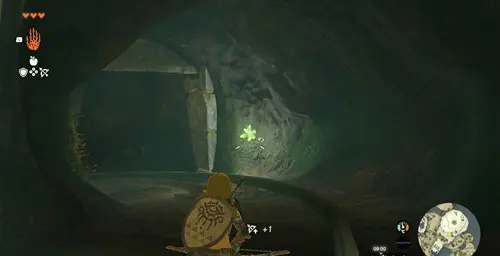
When the Brightbloom Seed is in your hand, throwing it will cause it to crack open and shine a bright light in the surrounding area.
If you need more range to light up an area further away, you can also attach Brightbloom Seeds to arrows. Here's the process:
- Hold ZR to pull out the bow
- Hold up on the D-pad to access the throwing inventory
- Select the Brightbloom Seed by holding down on the right thumbstick
Been covered in Gloom? Check out how to get rid of Gloom in Zelda: Tears of the Kingdom and get your health back.

About The Author
Tarran Stockton
Tarran is a Senior Guides Writer at GGRecon. He previously wrote reviews for his college newspaper before studying Media and Communication at university. His favourite genres include role-playing games, strategy games, and boomer shooters - along with anything indie. You can also find him in the pit at local hardcore shows.