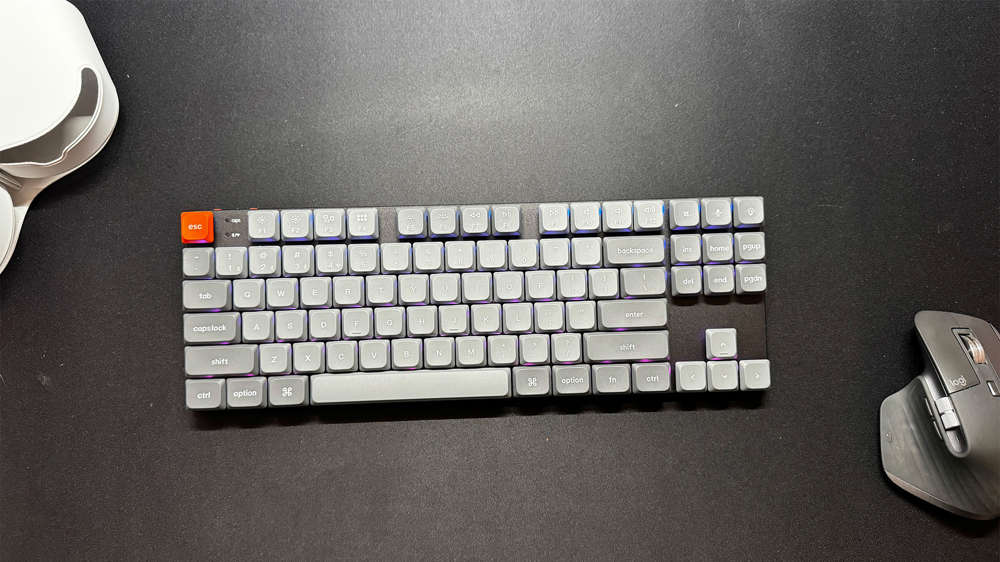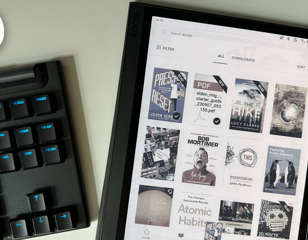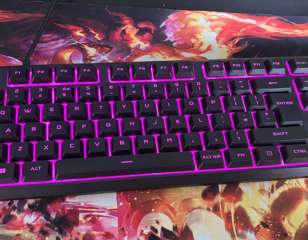Corsair K70 Core keyboard review: A new challenger appears
Overall, the K70 Core is a fantastic all-around keyboard. Its features and build quality rival high-end devices even if you remove the competitive price point. Many people will spend hundreds on peripherals and modifications to get experiences similar to what this delivers straight out of the box. While some slightly longer actuation distance may help with the accidental presses, and a better armrest is needed, finding faults with something so intrinsically designed around the way you want to use it is challenging. For just £89.99, Corsair has created a fantastic all-round keyboard that could soon be a staple in their line-up.

Overall, the K70 Core is a fantastic all-around keyboard. Its features and build quality rival high-end devices even if you remove the competitive price point. Many people will spend hundreds on peripherals and modifications to get experiences similar to what this delivers straight out of the box.
While some slightly longer actuation distance may help with the accidental presses, and a better armrest is needed, finding faults with something so intrinsically designed around the way you want to use it is challenging. For just £89.99, Corsair has created a fantastic all-round keyboard that could soon be a staple in their line-up.
GGRecon|Corsair
The K70 Core keyboard is the latest entry to the Corsair K70 line-up, following its older sibling, the K70 RGB Pro and younger sibling, the K70 Pro Mini. Just like all good middle children, it takes bits of both to become a perfect all-rounder.
The K70 Core is a full-size keyboard and comes in at just £89.99, but don’t let its price put you off, as this can go head-to-head with many high-end competitors.
GGRecon Verdict
Overall, the K70 Core is a fantastic all-around keyboard. Its features and build quality rival high-end devices even if you remove the competitive price point. Many people will spend hundreds on peripherals and modifications to get experiences similar to what this delivers straight out of the box.
While some slightly longer actuation distance may help with the accidental presses, and a better armrest is needed, finding faults with something so intrinsically designed around the way you want to use it is challenging. For just £89.99, Corsair has created a fantastic all-round keyboard that could soon be a staple in their line-up.
Ready to go

Upon unboxing, you’ll notice the device is ready to use straight out of the box. The switches have come pre-lubed, keys are already attached and plugging it in will give you an instant flash of RGB light. The switches each have a very satisfying click to them when you press a key, and each feels very durable. Corsair advertises these switches as guaranteeing 70 million keystrokes, which seems quite achievable when using them.
With an actuation of 1.9mm, I found the switches to be a little too sensitive when using them. Personally, I have quite chunky hands, and it’s taken me a few days of practice to stop accidentally pressing the wrong keys. For the most part, though, these appear to be high-quality switches.
This is all matched with the fantastic build quality of the device, too. It has an aluminium plate that immediately makes the product feel more premium and gives the device some much-needed weight. The keycaps look great under RGB and again match that same premium quality feel as the rest of the product. The Spacebar also has a slightly different texture than the rest of the keys, making it more obvious to the touch, which should help stop accidental presses of at least that key.
It’s worth noting here that while the design of the K70 core is noticeably slick and clean, this is an entirely wired keyboard. You can’t remove the chunky six-foot back wire, and it took a while for me to find a way to hide it on my typical desktop setup.
- Check out our review of the Edifier W320TN earbuds.
Sound as a pound

A common concern with mechanical keyboards is how loud the click will be when pressing a key, and I won’t lie; I’m what could be referred to as a keyboard smasher. I hit every key like I’m Thor swinging Mjolnir; it’s a point of contention at the office and at home, and it’s not something I imagine will stop anytime soon (Sorry about that).
Thankfully, the K70 Core has two layers of sound dampening to try and alleviate some of the complaints my colleagues have from me. While it’s certainly not silent, it does a lot to help quiet down some of my constant key smashing. There is also a devious part of me that finds the sound very satisfying, and of course, if you’re looking for a silent-sounding keyboard, a mechanical one might not be the best for you anyway.

From the moment you lay your eyes on the K70 Core, you’ll immediately be drawn towards its most unique feature, the large dial in the corner. It’s by far the device's most distinctive feature and one I’ve found to be quite useful the more time I’ve had with the keyboard. Like the rest of the keyboard, It’s fully customisable using the Corsair iCUE app; you can set its function up yourself or choose to have it on one of five different presets.
These range from volume and brightness control to a standard web page scroll. When I first started using the K70, I subconsciously wrote this feature off as something I didn’t think I'd use, but I've found myself getting into a rhythm setting as a volume controller. As someone who video edits and deals with tonnes of files, each with different unpredictable volume levels, I'm constantly fiddling with my laptop volume so as not to burst my ear drums while editing, and this is a much more convenient placement for that level of consistent control.
- Check out our review of the Corsair M75 Air.
iCUE it up

Going back to the iCUE app, changing the entire layout of your keyboard is incredibly easy. Alongside the rotary dial, you’re able to change key assignments, performance and, of course, the most essential feature of any 2023 keyboard: the lighting effects. Corsair has nailed RGB devices over the past few years, and the K70 Core is no different.
Whether you want a blanket set colour, a funky pattern or even specific keys highlighted with certain colours, the control is modular and very simple to manage. If you want a radiantly bright set-up, the choice is there for you, too, but just like everything else, that can be modified. It’s easy to take something like this for granted, but having been stuck with many keyboards that are hard-wired on horrible blinding RGB patterns; it’s refreshing to know I can turn off the lights or make them more subtle whenever they become irritating.

In fact, you can set up five complete profiles and switch them by pressing the rotary dial. So if you’re willing to spend the time tweaking the app, you can have, say, a profile set for gaming, one for editing and one for editing. Whether that’s different shortcuts or just a different RGB design, it’s another excellent element of customisation to ensure your keyboard is set for any outcome.
Where I’m a little let down is the packaged-in magnetic armrest, which our model came bundled in with. It can significantly increase the amount of desk real estate the Core takes up, and it doesn’t feel that helpful. It’s supposed to be a “Soft-Touch Palm Rest”, but it’s made of plastic, so it doesn’t feel supportive like a cushioned pad would.
When you add in the textured grip, the add-on has as well; I quickly found myself taking this off and opting for my personal arm cushion for future use. Thankfully, This is an optional purchase when buying the device, so I recommend you forgo this and just get your own.
- Check out our review of the MSI Summit E16 Flip Evo laptop.
The Verdict
Overall, the K70 Core is a fantastic all-around keyboard. Its features and build quality rival high-end devices even if you remove the competitive price point. Many people will spend hundreds on peripherals and modifications to get experiences similar to what this delivers straight out of the box.
While some slightly longer actuation distance may help with the accidental presses, and a better armrest is needed, finding faults with something so intrinsically designed around the way you want to use it is challenging. For just £89.99, Corsair has created a fantastic all-round keyboard that could soon be a staple in their line-up.
4.5/5
Review unit provided by the manufacturer. GGRecon uses affiliate links, if you purchase any products from our links we may earn a commission.
Comments