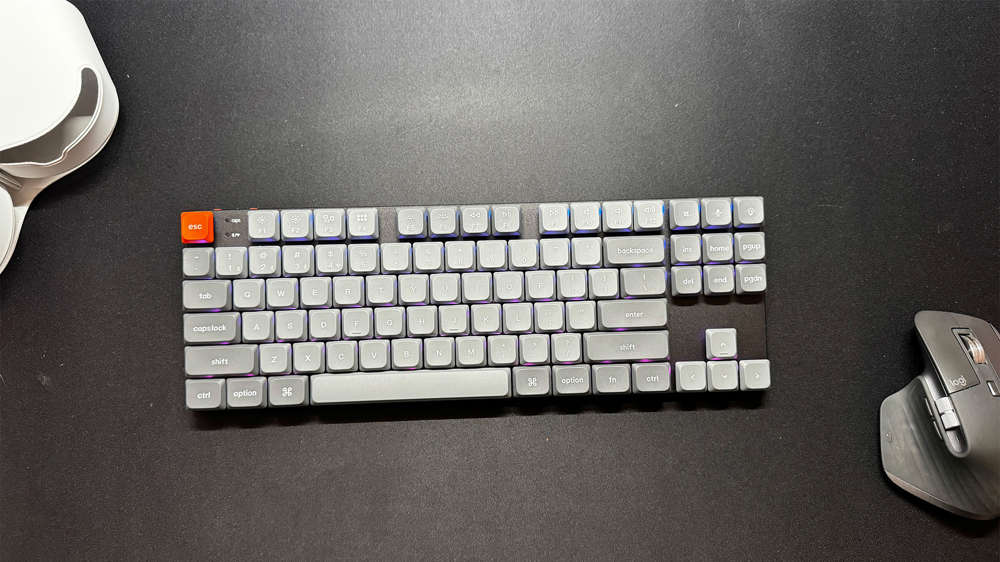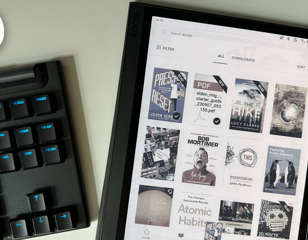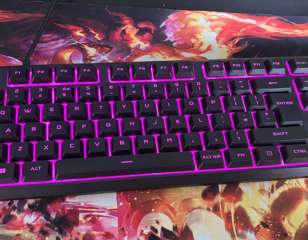GameSir X2s Type-C mobile controller: The real deal
The X2s Type-C mobile gaming controller from GameSir promises a lot of functionality in a delightfully small package - but how does it actually fair in the hands?

If you’re looking for a portable USB-C controller solution for mobile gaming, few come close to the GameSir X2s. It excels in pretty much every area from sturdy build quality, a gorgeous colourway, thoughtful comfort options, and enough technical features to rival fully-sized pads.
Those using the newer USB-C iPhones may want to think twice as they lose out on a lot of the functionality derived from the incompatible companion app. The lack of Bluetooth may also put off some users hoping to use the controller for additional purposes.
However, if you don’t fall into either of those categories, though, you’ll be thoroughly pleased with the experience the X2s delivers.
Images via GameSir | GGRecon
Mobile gaming is popular for a myriad of reasons, but touchscreen controls are rarely high on that list. Especially with the likes of the Nintendo Switch and Steam Deck revolutionising what it means to take gaming on the go, who wants to settle for mediocre touchscreen controls when there’s a perfectly good alternative?
Of all the options out there, the X2s Type-C controller from GameSir has the potential to top any buyers list. It’s packed full of features, is perfectly portable, and looks stunning to boot. Read on to find out what sets it apart from the competition. Spoiler alert, it’s quite a lot.
GGRecon Verdict
If you’re looking for a portable USB-C controller solution for mobile gaming, few come close to the GameSir X2s. It excels in pretty much every area from sturdy build quality, a gorgeous colourway, thoughtful comfort options, and enough technical features to rival fully-sized pads.
Those using the newer USB-C iPhones may want to think twice as they lose out on a lot of the functionality derived from the incompatible companion app. The lack of Bluetooth may also put off some users hoping to use the controller for additional purposes.
However, if you don’t fall into either of those categories, though, you’ll be thoroughly pleased with the experience the X2s delivers.
Retro-fitted

Although built almost completely from plastic, the X2s is one of the most sturdy mobile controllers I’ve used, feeling better built than even Nintendo’s JoyCon equivalents. The front-facing plastic shell is soft to the touch, feeling pleasant on the hand during long gaming sessions.
Our review unit came in a gorgeous purple and grey colour scheme, which even GameSir admits is directly inspired by the original NES. It’s an adorable retro element that’s juxtaposed by the modern devices it’s meant to cradle, but it’s a design that I never tired of looking at and even looks good on a shelf when not in use.
Around the back, the shape of the X2s is every so slightly moulded, which makes a huge difference when holding it in the hand. Other mobile controllers I’ve used have had completely flat backs, which as a person with relatively large hands has often resulted in hand cramps. During my extensive play sessions with the X2s, I never encountered any sort of discomfort in my hands, which is also partly down to the rubberised texture on the rear grips.

Even the sliding mechanism that lets you adjust for almost any phone size feels remarkably premium. It’s sprung, so it always feels like there’s a decent amount of tension on your phone, and the rubber grips on the inside properly secure your device in place.
While the X2s is designed to hold phones up to 4.6 inches in length, you may struggle if you have a chunky case on Apple’s largest line-up of devices. I use a QuadLock case on my iPhone 15 Pro Max, which makes it a little larger than most other devices. As such, the USB-C connector on the X2s isn’t quite long enough to connect to my phone when in its case. If you have a smaller device or use a more minimalistic case, you likely won’t run into the same issue.
Genuinely innovative

Aside from its incredible construction, the X2s is packed with features that just make sense, and genuinely elevate your gaming experience.
Every button on this device feels satisfying to use, whether it be the face buttons, D-Pad, bumpers, or even clicking in the sticks. It’s extremely close to how a pair of Nintendo JoyCons feel, if not better, and it certainly helps that they’re each rated for three million clicks in their lifetime.
Something else that can give you confidence in the lifespan of this device is the Hall Effect joysticks. These use magnets and electrical conductors to measure input, so there are no moving parts. In short, this should eliminate any joystick drift that’s become so common in other controllers. We haven’t tested the X2s for long enough to gauge whether stick drift will appear, but the use of Hall Effect technology gives us confidence.
The X2s is extremely customisable too, with the GameSir app allowing you to adjust the dead zones of the sticks and triggers, as well as remap the face buttons. There’s even an option to enable hair triggers, which is especially useful in games like Call of Duty Mobile. However, the iOS app doesn’t currently support the X2s, so we weren’t able to test this out on our iPhone 15. It’s a huge shame that the customisation features aren’t possible on iOS devices right now, as those users are missing out on a lot of functionality this controller has to offer.
A genius innovation on a hardware level is the USB-C connection that pivots, so there’s much less risk of either breaking the connector or scratching your device when you plug it in. Of all the innovations in the design of the X2s, this quickly became my favourite as it made the ordeal of mounting my phone in the controller that much easier.

Speaking of USB-C ports, there’s an additional input on the bottom of the left paddle, meaning you can either continue charging the device while playing or plug in an accessory like a decent pair of headphones. Gaming can seriously drain the battery of mobile devices, so this is an excellent inclusion, allowing you to continue playing even if your phone dies on public transport.
One feature that the X2s is sorely lacking is Bluetooth. This is an intentional design decision, as it means the controller doesn’t need to be fitted with an internal battery. Instead, it’s powered by the device you plug it into, which means there’s one less thing to remember to charge while on the go.
This is at the cost of being able to use the controller for anything else other than mobile gaming. I’d have quite liked to pair the device to my PC, or even my Steam Deck as a second controller for co-op games on the go. It’s a trade-off you’ll have to decide whether it’s suitable depending on your own use case.
On par with the hotshots

Having all these features is all well and good, but they’re useless if the controller doesn’t actually feel good to use. Thankfully, using the GameSir X2s isn’t far off using a full-sized controller when gaming on the move.
Although small, the Hall Effect joysticks feel slick and accurate to use, letting me manoeuvre the tight corridors of Dead Cells with ease. I adore how clicky the bumpers feel when pressed, making me actively look forward to throwing a grenade in Call of Duty Mobile.
Even the triggers, which often suffer from insufficient travel on other controllers, have an exceptional amount of distance to them. Playing Forza Horizon via Xbox Cloud Streaming, I was able to feather the throttle of my McLaren while bombing it around corners about as accurately as I would do on a normal Xbox pad.
I’m a fairly seasoned portable gamer, having dabbled with phone mounts for Xbox controllers in the past before settling in with a Steam Deck OLED in recent months. I’d still reach for the Deck over the GameSir thanks to its bigger screen and more substantial handholds, but if I didn’t already own one, this controller would certainly make me think twice about whether I truly needed a dedicated handheld.
Using services like Xbox Cloud Gaming and Steam’s in-home streaming solution, I was able to get a gaming experience that’s not too dissimilar from that of my Deck while at home. The moulded grips of the X2s do a fantastic job of making the controller feel more substantial than it really is, and the addictive nature of how the buttons feel to press made me excited to pick up the pad.
The Verdict
If you’re looking for a portable USB-C controller solution for mobile gaming, few come close to the GameSir X2s. It excels in pretty much every area from sturdy build quality, a gorgeous colourway, thoughtful comfort options, and enough technical features to rival fully-sized pads.
Those using the newer USB-C iPhones may want to think twice as they lose out on a lot of the functionality derived from the incompatible companion app. The lack of Bluetooth may also put off some users hoping to use the controller for additional purposes.
However, if you don’t fall into either of those categories, you’ll be thoroughly pleased with the experience the X2s delivers.
4.5/5
Product provided by the manufacturer for review purposes.
Comments