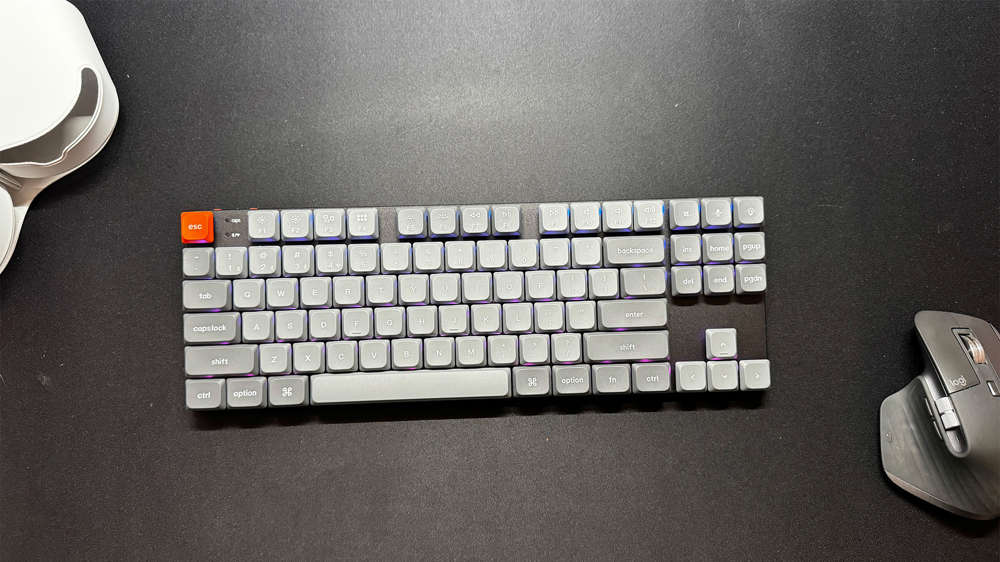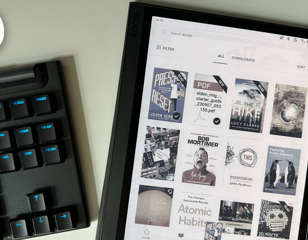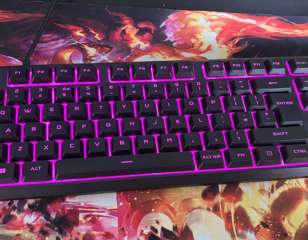LOFREE TOUCH mouse review: The coolest mouse I'll never use
The LOFREE TOUCH is the mouse companion to their new keyboard, but it unfortunately does not match the heights of its partner despite looking fantastic too.

Despite its stunning design, the LOFREE BLOCK is a mouse that I can never see myself reaching for again due to its cumbersome weight and dysfunctional sensor. It will look fantastic and make me happy every time I see it, but I am disappointed that I can't even enjoy using it outside of gaming.
Images via LOFREE | GGRecon
Mouse designs have become a little bit stale in recent years. There are only so many black pebble-like shapes that you can see before they all merge into one, and more often than not they (rightfully) prioritise performance over aesthetics.
That's precisely why the LOFREE TOUCH wireless mouse appealed to me so much, as it offers something completely different to the world of mice that pairs perfectly with the design ethos of the LOFREE BLOCK too.
Despite its alluring visual design though, the LOFREE TOUCH is a mouse that I unfortunately can't see myself ever using for a number of different reasons, and will be relegated to nothing more than a display piece instead of a key part of my setup.
GGRecon Verdict
Despite its stunning design, the LOFREE BLOCK is a mouse that I can never see myself reaching for again due to its cumbersome weight and dysfunctional sensor. It will look fantastic and make me happy every time I see it, but I am disappointed that I can't even enjoy using it outside of gaming.
Lovingly crafted design

Starting off with the good, it's immediately recognisable how fantastic the LOFREE TOUCH looks from a visual perspective. Memories of trackball mice are thrust into my brain, with the beautiful off-white and greige colourway that is such a breath of fresh (old) air in the current mouse space.
Furthermore, it continues to match along with the accents of the LOFREE BLOCK by including a thin Hermès orange button and a small display screen that tells you everything you need to know from your battery life to your current DPI.
One of my favourite aspects of the design is the thumb rest below the two side buttons, as it's a lovely addition that lets my hand relax when using the mouse, and gives it an intriguing silhouette that you don't see too often any more.
I did find the overall shape to be a little too short for my palm grip, but it would be completely fine for anyone who uses the more popular fingertip or claw grip configuration.
The star of the show though is the two PBT keycaps that function as the left and right mouse buttons. These offer an industrialised take on the flat and smooth face of a typical mouse, and dramatise the tactility and haptics of each mouse press, making each click that bit more satisfying. Your button presses feel responsive and satisfyingly bouncy, and I can't help but be amazed at the design every time I look over.

One frustrating drawback of this design, however, is that the keycaps themselves are completely unique to LOFREE and do not match up to any standardised keycap size - meaning that you won't be able to customise this design to your liking outside of what LOFREE themselves offer.
This is very disappointing as one of the biggest appeals when moving more into the enthusiast keyboard and mouse space is the endless customisation you can undertake to make your peripherals suit you, so to have that not be an option at all is disheartening.
Won't be TOUCHing this again
Unfortunately, the negatives only continue when you actually get to using the mouse itself. I will say that the set-up was effortless, as you can either connect it via the supplied wire (which is braided, as a nice touch), or through Bluetooth or the 2.4GHz dongle - both of which took no more than a few steps.
The sensor itself though is functionally terrible. At least once a minute I'd encounter an issue where the sensor would stop registering or lose control completely, which was incredibly frustrating to deal with. This occurred across a number of different surface types and made the mouse itself nearly impossible to actually use in any scenario.

I'd be content to use the LOFREE BLOCK as an 'office' mouse of sorts - especially as it's in no way marketed as a mouse for gaming, but the irregularities of the senor would be far too difficult to deal with even in that setting, so it'll likely just sit unused for the foreseeable future.
It's a hefty mouse too, coming in at around 105g and you certainly feel it when in use. As I mentioned, it isn't designed for gaming so this is largely excusable, but it can feel quite cumbersome to use for long periods of time - especially if you are used to devices around the 60-70g range.
The Verdict
The LOFREE BLOCK feels closer to a gimmick than anything else, unfortunately, where far more thought has gone into the visual design than the actual functionality of the mouse. Admittedly, it's a stunning mouse when considering the aesthetics, which makes the fact it's being resigned to a display feel better - but I can't recommend it as a product for actual use with the current state of the sensor.
1.5/5
Review unit provided by the manufacturer.
Comments