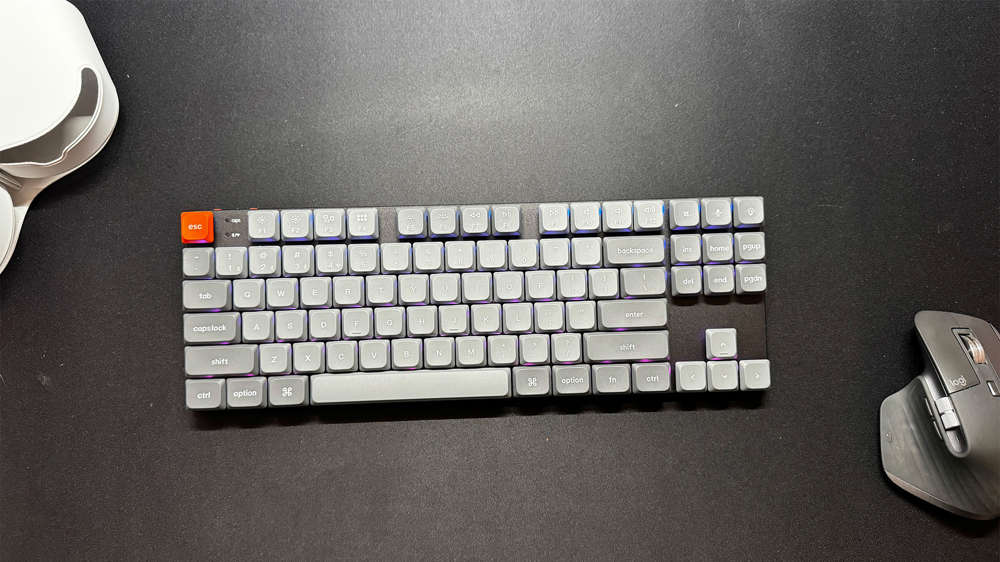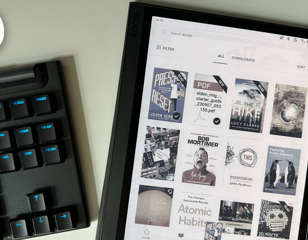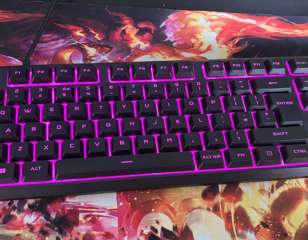MSI Raider GE78 HX review: Performance that lacks portability
The MSI Raider GE78 HX is a fantastic gaming laptop that offers very few compromises on its performance. It more than excels when pushed to the limit in QHD, and is even capable when tested in a 4K environment too. You'll be set for years to come with these specs, and the fantastic 240Hz 1600p screen means that you have the room to feel the smoothness of many of the games that you're playing. It is undoubtedly frustrating that so much of the laptop's heights are only achieved when it's tethered to its charger - severely limiting the flexibility and portability of the device. However, this is a problem that's largely unavoidable, and it still gives you the option of uncompromised performance on the go - if you have the space and weight spare!

The MSI Raider GE78 HX is a fantastic gaming laptop that offers very few compromises on its performance. It more than excels when pushed to the limit in QHD, and is even capable when tested in a 4K environment too.
You'll be set for years to come with these specs, and the fantastic 240Hz 1600p screen means that you have the room to feel the smoothness of many of the games that you're playing.
It is undoubtedly frustrating that so much of the laptop's heights are only achieved when it's tethered to its charger - severely limiting the flexibility and portability of the device. However, this is a problem that's largely unavoidable, and it still gives you the option of uncompromised performance on the go - if you have the space and weight spare!
Images via MSI | GGRecon
Gaming laptops have always tried to toe the line between performance and portability in the hardware space, where each side is fighting against the other. The more power-hungry your device becomes, the harder it is to fit into a smaller frame with any substantial battery life.
However, it remains still remarkable to me how impressive top-of-the-range devices have become in recent years, offering genuinely best-in-class specifications and staggering performance. It does unfortunately come with quite a big compromise that won't make it for everyone, but otherwise, it's hard to argue that this isn't one of the best gaming laptops you can buy in 2024.
GGRecon Verdict
The MSI Raider GE78 HX is a fantastic gaming laptop that offers very few compromises on its performance. It more than excels when pushed to the limit in QHD, and is even capable when tested in a 4K environment too.
You'll be set for years to come with these specs, and the fantastic 240Hz 1600p screen means that you have the room to feel the smoothness of many of the games that you're playing.
It is undoubtedly frustrating that so much of the laptop's heights are only achieved when it's tethered to its charger - severely limiting the flexibility and portability of the device. However, this is a problem that's largely unavoidable, and it still gives you the option of uncompromised performance on the go - if you have the space and weight spare!
There are a number of different versions of the MSI Raider GE78 HX laptop, and the specific one I tested was the 13VH-046UK, coming in at £3,599 with the following components:
| Component Type | Specification |
| OS | Windows 11 |
| CPU | Intel Core i9-13950HX |
| Graphics | NVIDIA GeForce RTX 4080 |
| Display | 17" 16:10 QHD+ (2560x1600), 240Hz, IPS |
| Battery | 4 cell, 99.99Whr |
| Memory | 32GB DDR5 |
| Storage | 2TB NVMe Gen4 |
This version is slightly less powerful than the more expensive 13VI-062UK when it comes to the GPU and CPU - although it does boast double the RAM which is something that I'm thankful for.
Overall though this really does feel like a premium product that is pushing the limits of what's capable within the laptop frame at this current point in time. Having the power of an RTX 4080 (albeit with slightly less power compared to its desktop version) is just wonderful when booting up the latest and most demanding games, as I never felt like I was held back by the limits of the device.
Something that I always take into consideration with laptops in particular too is the nature of future-proofing, as not only will most people buy something like a laptop as they don't want to deal with the upgrading process so embedded within the PC community, but there are obvious limits with what you can actually do to refresh the device down the line.
The GE78 HX is no doubt a serious investment when looking at the price, but you'll be set for years to come and won't have to worry about your performance suffering for a long while yet. You'll be able to see how the laptop performs in the forthcoming benchmarks, but rest assured that things are looking very impressive right now - even without the huge benefits of upscaling technology like DLSS which will only further the lifespan of this device.

One other key aspect that I really want to highlight in the hardware itself is the screen. You're always going to have a compromise of some sort when using a laptop compared to a desktop, but MSI has done as much as possible to mitigate that here with a huge 17" 16:10 display that boasts both a high resolution and refresh rate to cover all grounds.
It was surprising how much the jump from 16:9 to 16:10 (or 1440p to 1600p) made a difference when it came to immersion when using the GE78. Playing something like Escape from Tarkov, for example, meant that I had a larger perspective and was able to pay more attention to my surroundings - leading to enhanced performance in-game.
The super fast 240Hz refresh rate gave a fantastic amount of room when it came to a wider range of titles too, as I was able to take advantage of high framerates from esports titles like CS2 and VALORANT, while still being able to enjoy a super smooth experience within more graphically intensive games like Red Dead Redemption 2.
The cost of this high performance, however, leaves the GE78 with a distinct lack of portability - which is arguably counterproductive to the nature of a laptop. This issue is not isolated to the GE78 or MSI's range of high-end laptops and is something that you'll almost always encounter when using an expensive device - but it's definitely something to take into consideration and could turn you away depending on your use case.
The route of this lack of portability comes from the power constraints of a battery cell when matched up against high-power draw components like RTX graphics cards and i9 processors. It is not simply that the battery can only handle these for a short period of time, but that you're sacrificing a significant amount of performance whenever the laptop isn't plugged into its charger.
There were a handful of times when I'd either forgotten to plug the charger in or turn the plug on at the wall and wondered why my games were chugging, only to quickly realise that there was a significant GPU power limit of roughly 40W compared to the plugged-in capabilities of up to 170W.
This is not a criticism per se, as I understand that's simply the only way to get this to work - but it does certainly limit the freedom you typically have with a laptop and brings it more in line with the desktop experience.

You could, of course, just take the charger with you wherever you go - but there are some problems with that too. First of all, the power brick at the heart of the charger is genuinely huge, coming in at 1.1kg and is, by definition, an absolute brick. With the laptop itself being 3.1kg, taking both together adds significant weight to your backpack or luggage that isn't too ideal - despite how necessary the size is for the 329W output it provides.
Furthermore, while the charger overall spans a decent length, the bit between the brick itself and the laptop is frustratingly short - especially as the charging port is located at the rear of the device. This might not be an issue for you but I found myself struggling to use the charging cable optimally a lot of the time as my setup never really felt like it suited the awkwardness of the cable's design.
I can imagine the GE78's lack of portability is perfect for someone who wants the flexibility to play across their home, or someone who travels a lot and doesn't want to sacrifice their gaming performance when they're stationed in different places. However, I wouldn't expect to use it while traveling as you'll need both room and power to really make use of what this device has to offer.
Once it's all plugged in though, the GE78 HX is nothing but an absolute force in even the most demanding games, and I made sure to put it through its paces in a variety of titles from esports games to intensive single-player experiences.
Escape from Tarkov
| Settings | Performance |
| QHD 1600p, Max Settings, no DLSS (Streets of Tarkov Offline w/ Scavs) | 90fps, 75°C |
| QHD 1600p, Max Settings, no DLSS (Customs) | 110fps, 80°C |
Escape from Tarkov is my own personal multiplayer game of choice, but unlike most other similar titles it's infamous for being incredibly difficult to run. Coming from my own PC this was a night and day experience, and I couldn't believe how much of an improvement that playing on the laptop made.
For every benchmark I've made sure to set the graphics options to their maximum at QHD (1600p) - and this even extends within Tarkov to some silly settings like the view distance that are a bit overkill.
Even with these settings cranked up to 11 though I still managed a staggering 90fps on the notoriously difficult-to-run Streets of Tarkov map, and around 110fps on some of the more standard maps like Customs and Woods.
The 32GB of DDR5 RAM in this particular model helped out too, as Tarkov is one of the few games that consistently requires more than 16GB to run - especially on many of the bigger maps.
Overall temps were good too, sitting at around 75°C across the board - although what did occur as a common trend was that the interior of the laptop remained cool but a lot of heat was produced in the exterior and surroundings. You could probably cook an egg on the upper corners of the device, and my right hand definitely got a little bit toasty whenever the mouse got within proximity of the fans.
Red Dead Redemption 2
| Settings | Performance |
| QHD 1600p, Ultra, no DLSS (open world) | 95fps, 85°C |
| 4K, Ultra, no DLSS (Saint Denis at night) | 55fps, 73°C |
Continuing on with demanding games, Rockstar's Red Dead Redemption 2 remains still one of the most intensive - and graphically impressive - titles nearly six years after its initial release, and served as another great test for the GE78.
At 1600p Ultra settings with no DLSS to help me out I managed an amazing 95fps - albeit with a slightly increased temperature of 85°C, which emerged as the standard across the rest of the games.
Red Dead 2, however, made me intrigued as to how the laptop would work almost like a living room PC. So, I hooked it up to my 4K TV, eager to see how the performance would hold up, and ended up amazed that even at max settings it still managed 55fps with no DLSS in Saint Denis. You could lower a few settings or simply switch to DLSS Ultra Performance and have a seamless experience - which perhaps makes up for the lack of portability overall.
Baldur's Gate 3
| Settings | Performance |
| QHD 1600p, Ultra, no DLSS (Baldur's Gate) | 80-90fps, 86°C, 150W |
| QHD 1600p, Ultra, no DLSS (Rivington) | 100fps, 86°C, 140W |
Baldur's Gate 3, like Red Dead 2, is another demanding single-player title - although I viewed this perhaps as a greater test of the CPU limits than the GPU itself. Thankfully it passed with ease, reaching between 80-90fps in the tumultuous titular city, and rising to 100fps and above in some of the less demanding areas like Rivington.
Helldivers 2
| Settings | Performance |
| QHD 1600p, Ultra, Native Resolution Scaling | 75-80fps, 84°C, 130W |
Helldivers 2 has certainly taken the world by storm, not just for its chaotic gameplay but also for how gorgeous it looks. This, of course, takes a fair amount to run well - and the GE78 managed around 80fps on average at max settings and Native resolution scaling.
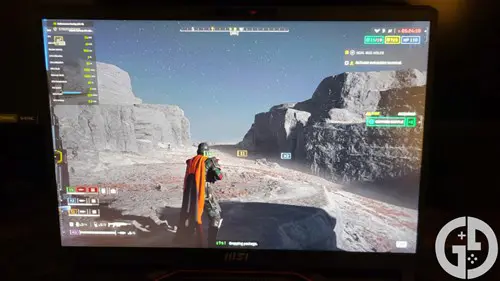
You can very much increase this by tweaking certain options and even dropping the resolution scaling down to Ultra Quality, but I simply wanted to push it to its limits at QHD 1600p.
Counter-Strike 2
| Settings | Performance |
| QHD 1600p, Max Settings (Overpass) | 170fps, 86°C |
| QHD 1600p, Medium (Overpass) | 250-300fps, 79°C |
You can't do performance benchmarks without an appearance from Counter-Strike, and while CS2 isn't quite the fps powerhouse that CS:GO once was, it still sits at the epicentre of esports interest and is definitely worth considering - especially when I've got a 240Hz display in front of me.
At 1600p max settings I managed around 170fps which is OK but not brilliant, but very few people play like this and performance is definitely valued over graphics in most cases. While I didn't go all the way with stretched res, I did turn the settings down to medium with got between 250-300fps on average, clearing out the refresh rate and providing a super smooth experience.
The Verdict
All in all the MSI GE78 HX is an excellent gaming laptop that allows you to achieve top performance despite its restricted frame. Getting the framerates that I did despite pushing every game's settings to their limit was wonderful to see, and it's something that you can really rely on to keep you ahead in the years to come.
It does feel somewhat counterintuitive that a laptop feels essentially chained to a plug at all times, but it does still allow you to take your games with you without sacrificing by any means - which you certainly can't do with a desktop. I also can see the appeal of using it as a hybrid living room option too, and I would definitely hook it up to my 4K TV in the future for big story-based games.
4.5/5
Review unit provided by the manufacturer.
GGRecon uses affiliate links, if you purchase any products from our links we may earn a commission.
Comments