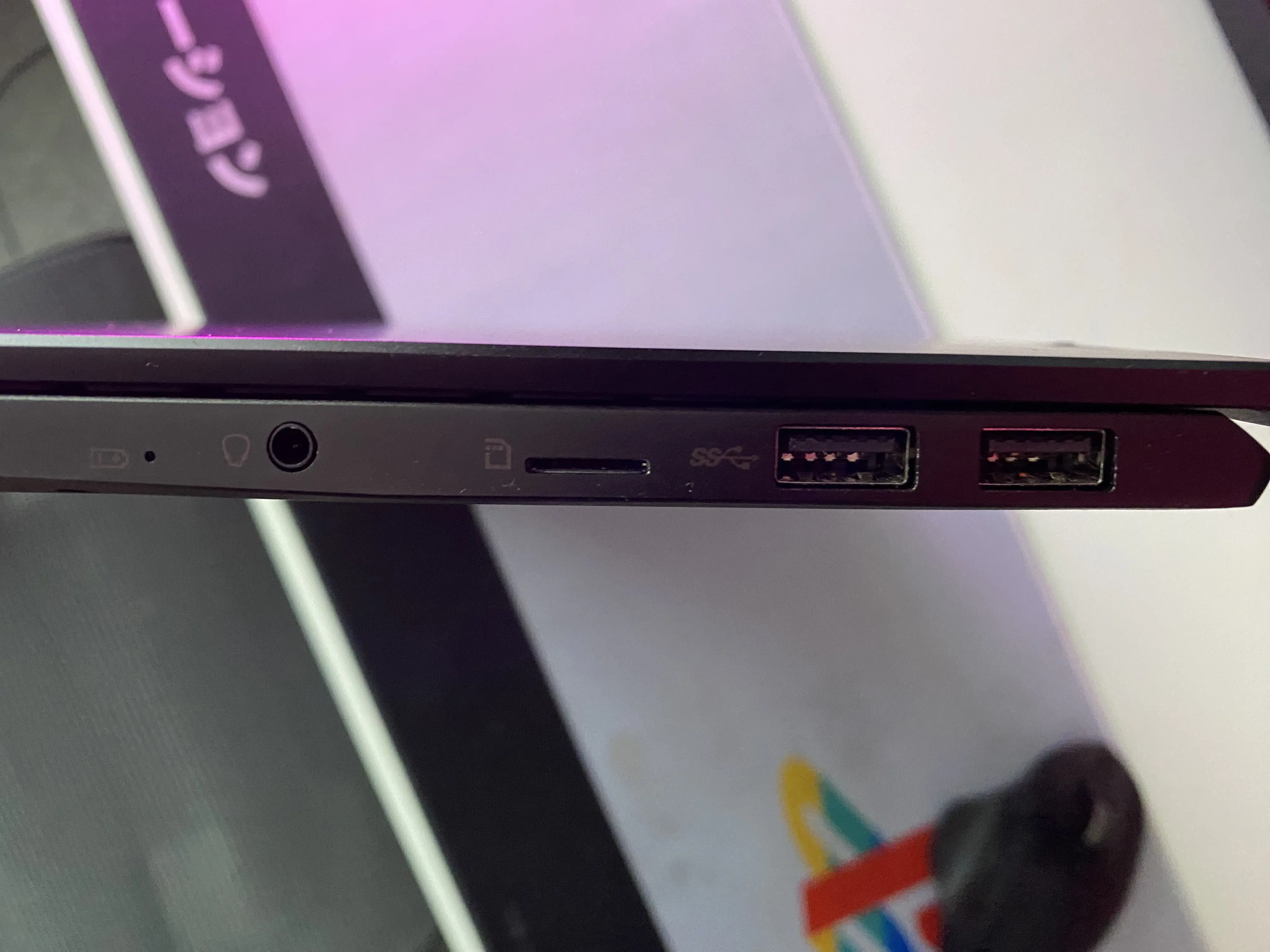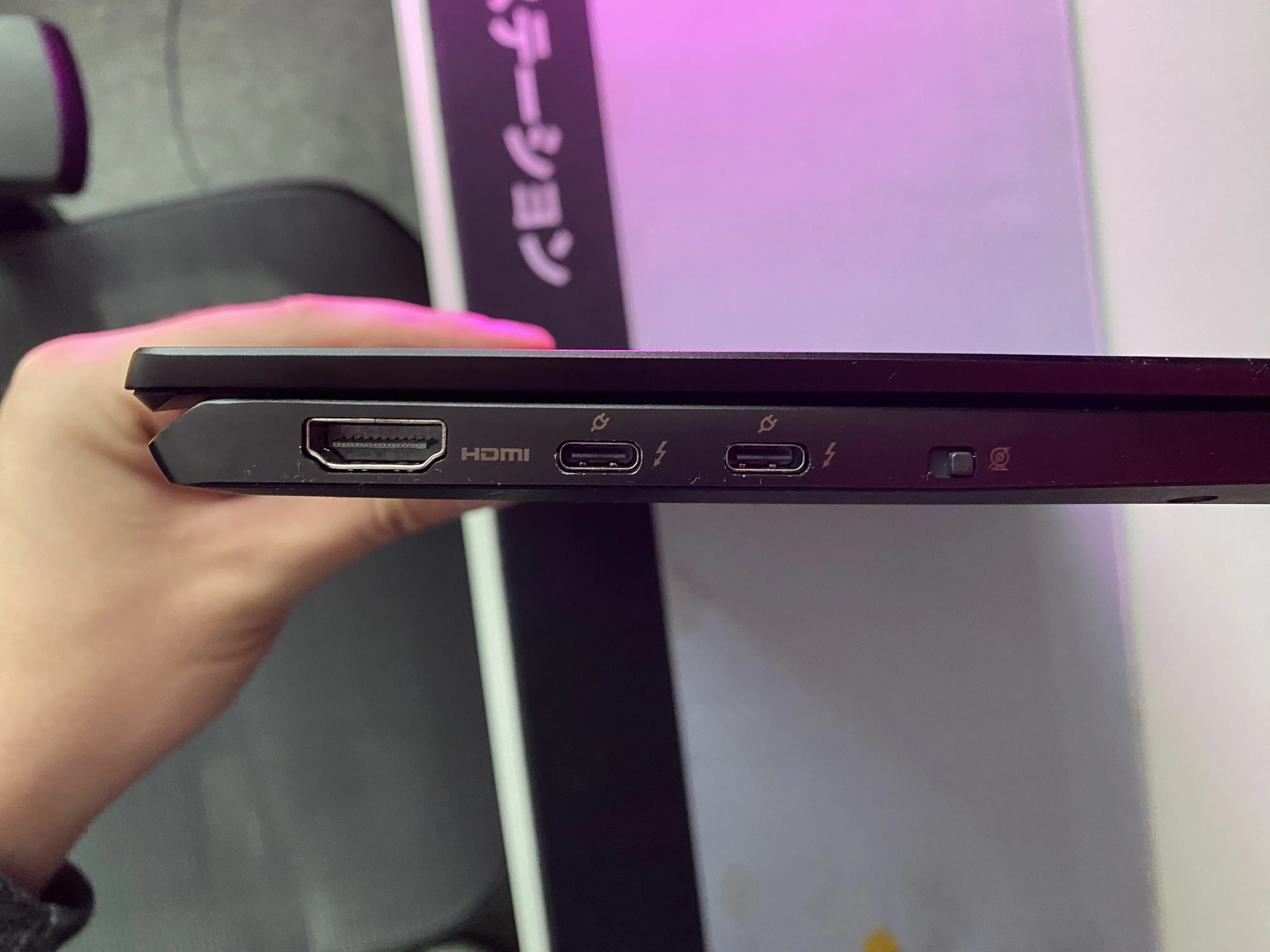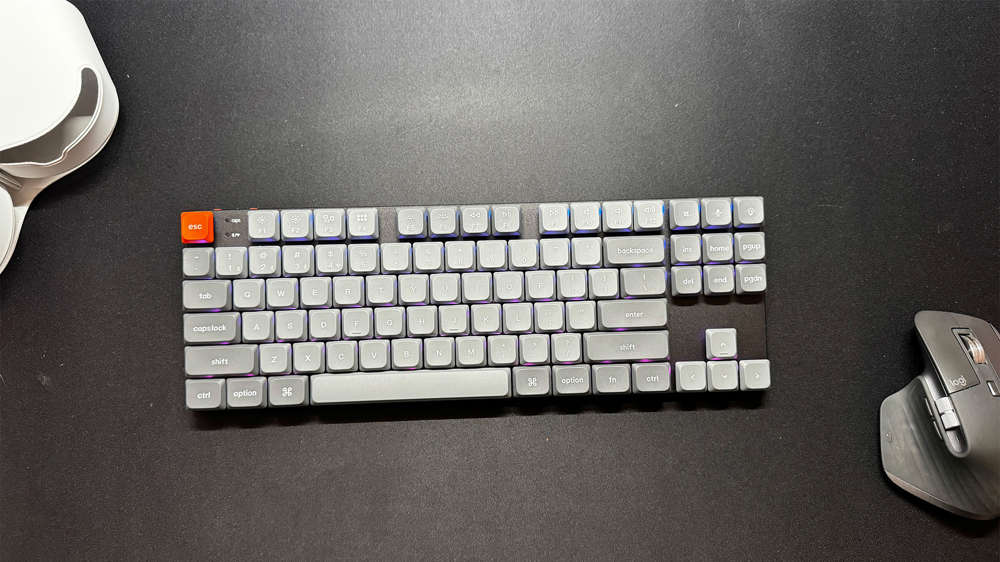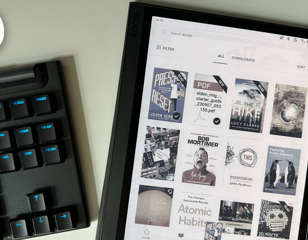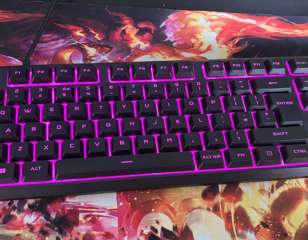MSI Summit E16 Flip Evo review: Productivity powerhouse
With the Summit E16 Flip Evo, MSI has managed to make the jump into the corporate laptop space with mostly excellent success. Superb build quality and lightning-fast speed make completing work on the machine a joy, and remarkably easy depending on your line of work, with just the right amount of creature comforts ported over from its gaming heritage. Its keyboard and speakers are a huge letdown, especially if you’re a writer who also takes plenty of remote calls. The hefty weight might also put some buyers off if they’re looking for something that’s easy to cart around. Despite those concerns, the MSI Summit E16 Flip Evo is a strong contender if you’re looking for a capable powerhouse work machine that’s not going to break the bank in a huge way.
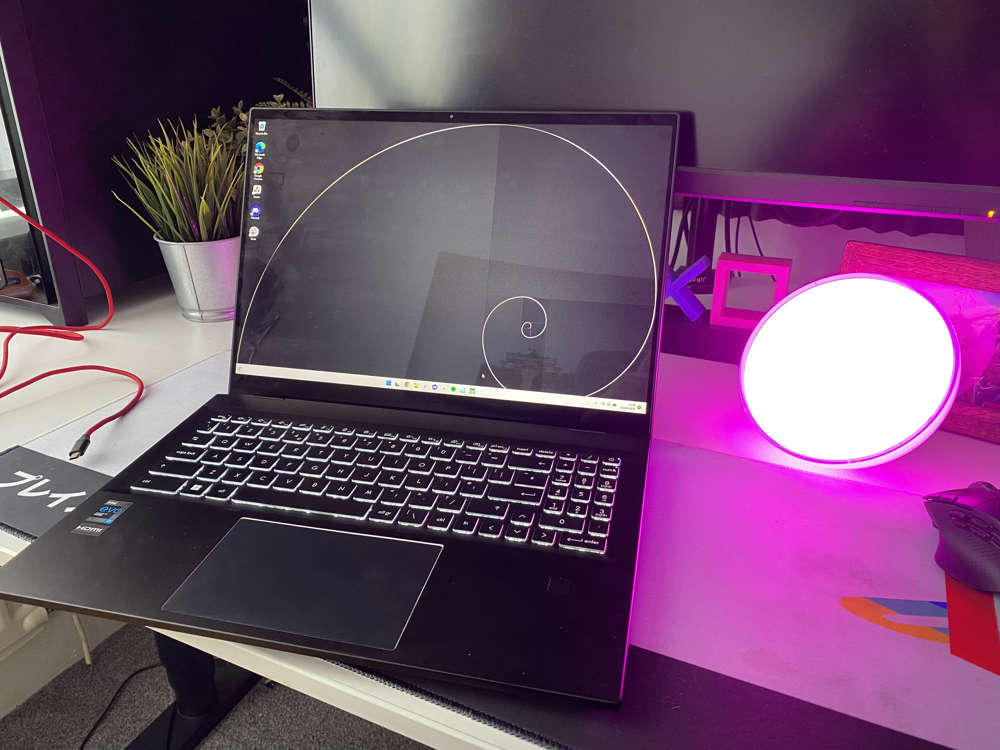
With the Summit E16 Flip Evo, MSI has managed to make the jump into the corporate laptop space with mostly excellent success. Superb build quality and lightning-fast speed make completing work on the machine a joy, and remarkably easy depending on your line of work, with just the right amount of creature comforts ported over from its gaming heritage.
Its keyboard and speakers are a huge letdown, especially if you’re a writer who also takes plenty of remote calls. The hefty weight might also put some buyers off if they’re looking for something that’s easy to cart around.
Despite those concerns, the MSI Summit E16 Flip Evo is a strong contender if you’re looking for a capable powerhouse work machine that’s not going to break the bank in a huge way.
Images via MSI | GGRecon
While you might recognise MSI from its stellar range of gaming laptops, it’s unlikely that you’d expect to see a productivity machine come from such a well-known gaming brand. Going against the tide, MSI adds the Summit E16 Flip Evo to its laptop lineup, targeting a more corporate market of workers who are keen to get some serious work done.
Building such a machine is no easy feat. How do you decide which features a working professional might need compared to a gamer? Thankfully, MSI seems to have its priorities straight, delivering a laptop that’s capable of some raw productivity power, while retaining some invaluable creature comforts.
- Looking for a new webcam? Read our review of the Insta360 Link webcam
GGRecon Verdict
With the Summit E16 Flip Evo, MSI has managed to make the jump into the corporate laptop space with mostly excellent success. Superb build quality and lightning-fast speed make completing work on the machine a joy, and remarkably easy depending on your line of work, with just the right amount of creature comforts ported over from its gaming heritage.
Its keyboard and speakers are a huge letdown, especially if you’re a writer who also takes plenty of remote calls. The hefty weight might also put some buyers off if they’re looking for something that’s easy to cart around.
Despite those concerns, the MSI Summit E16 Flip Evo is a strong contender if you’re looking for a capable powerhouse work machine that’s not going to break the bank in a huge way.
Built different

The first thing that hits you when picking up the Summit E16 for the first time is its heft. There’s no mistaking that, despite being a laptop built for portability, it’s certainly on the heavier side. Weighing in at 1.9 kg, it’s not something you can slip into your backpack and forget it's there, like other ‘thin and lights’.
That extra weight is compensated with quality build materials that make the machine feel premium to use. A metal lid encompasses the screen, while a few other smooth plastic materials house the rest of the laptop’s components. There are no gaudy gaming elements carried over here either, so you can work away in public without drawing attention to yourself.
The metal construction also works to dissipate heat in an effective way, with the machine staying both cool and silent during operation. Even under light gaming load and heavy Chrome tab multitasking, the E16 Flip Evo never spun up its fans loud enough to be distracting.
Some of the cooling capabilities can also be put down to the innovative hinge design, with the bottom of the screen lid slightly overlapping said hinge. This props up the laptop slightly, providing an elevated typing position and room for air to circulate beneath the laptop.
This is great when working at a table or desk. However, it can cause problems if you’re using the laptop on just your knees, as the overlapping lid can dig into your knees, and the heat can be felt dissipating into your thighs in a slightly uncomfortable experience.
Despite packing some fairly meaty specifications, the Summit E16 managed to impress with its battery life. I was able to get very close to the marketed 10 hours of work done before the battery died, and I wasn’t pulling any punches by lowering the brightness by a considerable amount. What’s more, due to the USB C charging port, it’s very easy to top back up if you have a capable power bank.
- Thinking about getting into streaming? Read our review of the Steamplify Glow Light
The golden ratio

Where the Summit E16 Flip Evo truly shines is in its display. Sitting front and centre is a glorious 16”, 1080p IPS display with a 16:10 aspect ratio. You’ll notice that this is slightly taller than typical monitors, as it allows for what MSI claims is the ‘golden ratio’.
Essentially, it means that you can have two windows side by side while displaying more valuable information at once. As someone whose work constantly relies on having multiple chat windows or documents open at the same time, I found this to be invaluable, often replacing the need for a second screen - an imperative feature while working on the go.
What’s more, this display also gets admirably bright and was never a chore to work on while in brightly lit coffee shops. Direct sunlight will still block out most text, but in normal working conditions, the E16 Flip Evo is a dream to view documents on.

Oh, and on top of all that, this screen runs at a dazzling 165hz. It might not sound like a huge deal, but this perk of the machine makes flicking through the Windows 11 operating system an absolute breeze. When most smartphones these days are capable of high-refresh-rate screens, it’s about time they started becoming the norm on our workhorses, too.
If you’re so inclined, the entire screen is also touch-sensitive, letting you interact with your work in a hands-on way. And that innovative hinge I mentioned? The whole screen can flip around 360 degrees to be converted into a tablet.
I didn’t find this to be super useful in my working life, but it was a lifesaver when it came to watching movies or playing games via the Xbox Cloud while on the go. Simply flipping the whole machine over into tent display mode gives you a beautiful, uninterrupted screen to view from.
- If you want to take your games on the go, here's our review of the ASUS ROG Ally
Misinput
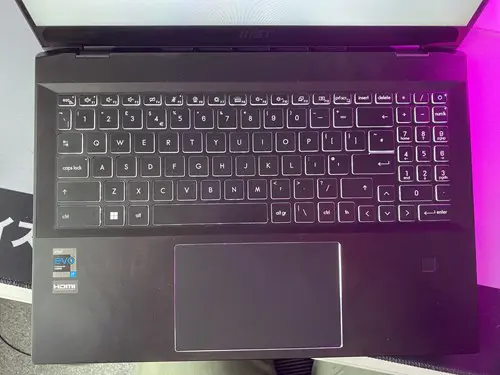
For the most part, the keyboard on this MSI machine is pretty solid. Keys are well-spaced with a decent amount of travel, although they can feel a little mushy with a definite membrane feel to them. This is compounded by a frustrating spacebar key that is clearly only supported in the centre of the key, not at the edges. This can often result in a few mic inputs, which were frustrating to have to correct as a writer.
Something that will be down to personal preference is the keyboard layout. With it being a large, 16” device, MSI has squeezed a full number pad into the keyboard, too. This is great if you work with numbers on the regular, but it does mean that the usual qwerty layout is shifted slightly to the right, resulting in a slightly uncomfortable typing position.
Outside of the keyboard, MSI has thankfully put the size of this laptop to good use with a humongous trackpad that takes up almost the entire vertical space beneath the keyboard. The acceleration curve is fantastic here, with excellent palm rejection and smooth tracking. It’s rare that you don’t long to bring a wireless mouse with you when using a Windows laptop, but I didn’t feel the need to use one here.
Looking elsewhere around the laptop, you’ll find pretty much all the ports you could need. The sides are flanked by two USB C ports, both of which have Thunderbolt 4 with fast charging capabilities. That’s in addition to the two normal USB 3.2 ports on the opposite side, so you don’t need to carry an adapter everywhere.
In addition, there’s also a full-sized HDMI port, a physical cut-off switch for the webcam, an aux input, and a micro SD card slot. If we’re being nit-picky, it would be nice to see a full-sized SD card slot to make life easy for creative professionals who need to offload camera footage and photos.
A hidden feature that remote workers will appreciate is a built-in Tile tracker. These tracking devices are typically used for finding your keys or wallet in a pinch, but having one built right into the laptop is a godsend if it ever goes walkabout.
- In the market for a new microphone? We have a review of the Logitech G Yeti GX Mic here
Can you hear me?
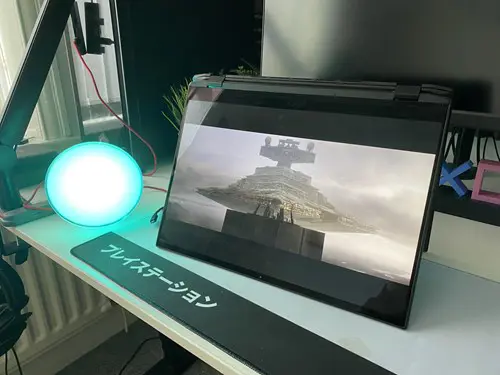
A huge part of working remotely is regularly checking in with colleagues over video calls. Sadly, this is where the Summit E16 falls down in a big way. Like most laptop cameras, this 1080p, 30fps affair is nothing to shout home about.
In decent lighting, you’ll be clear enough for colleagues to see you, and I had no complaints about the microphones picking me up on the other end. However, as soon as you’re anywhere remotely dim, that typical laptop fuzz will descend on your image, making for a rather unflattering appearance.
The speakers are a huge letdown in this area, too. Even set to maximum volume, I found it quite difficult to hear what my colleagues were saying during calls and resorted to pairing up some headphones on every call.
Of course, this also means that listening to music or consuming media can be a lacklustre affair unless you’ve got some nice earbuds to pair with the laptop. It’s a good job MSI has kept a 3.5mm aux jack, unlike most other laptop manufacturers these days.
The Verdict
With the Summit E16 Flip Evo, MSI has managed to make the jump into the corporate laptop space with mostly excellent success. Superb build quality and lightning-fast speed make completing work on the machine a joy, and remarkably easy depending on your line of work, with just the right amount of creature comforts ported over from its gaming heritage.
Its keyboard and speakers are a huge letdown, especially if you’re a writer who also takes plenty of remote calls. The hefty weight might also put some buyers off if they’re looking for something that’s easy to cart around.
Despite those concerns, the MSI Summit E16 Flip Evo is a strong contender if you’re looking for a capable powerhouse work machine that’s not going to break the bank in a huge way.
3.5/5
Review unit provided by the manufacturer.
Comments