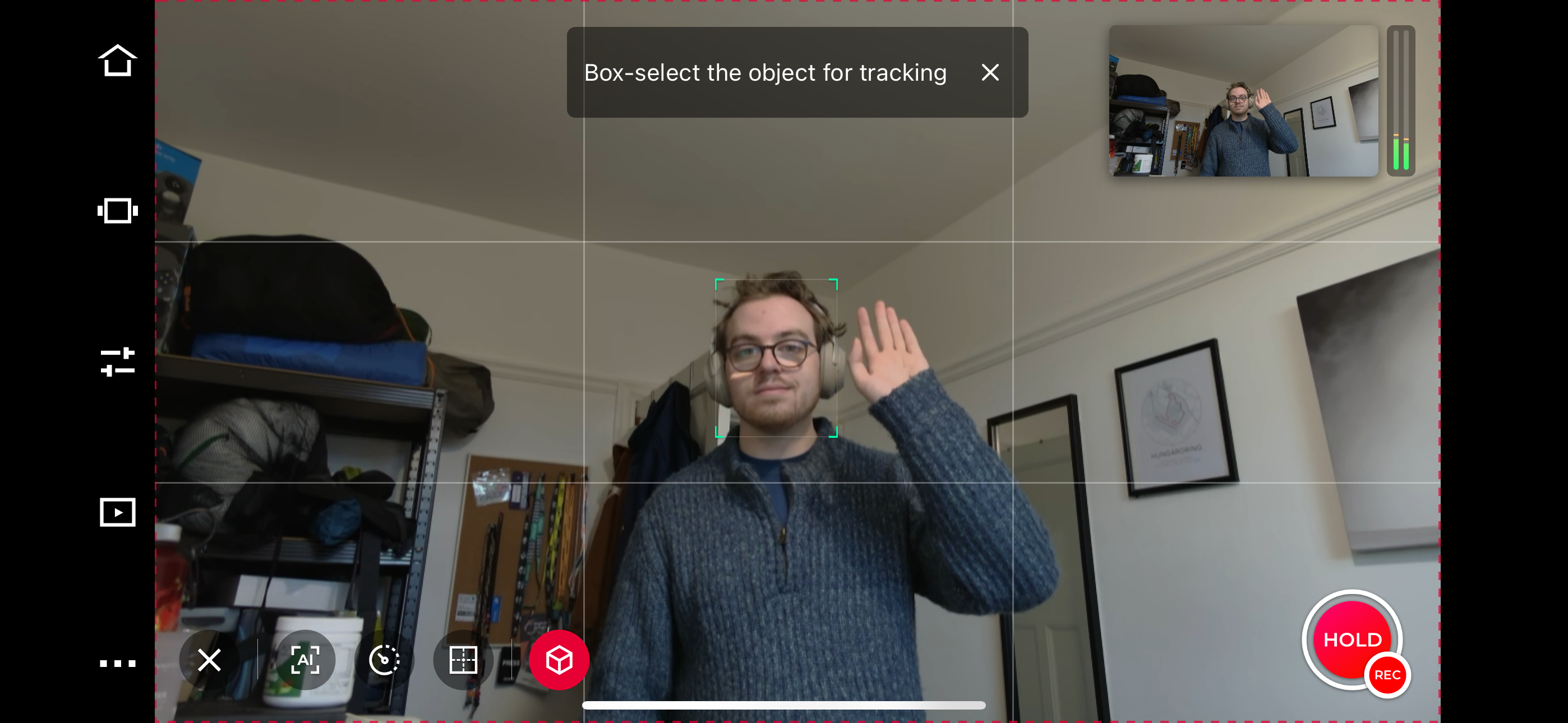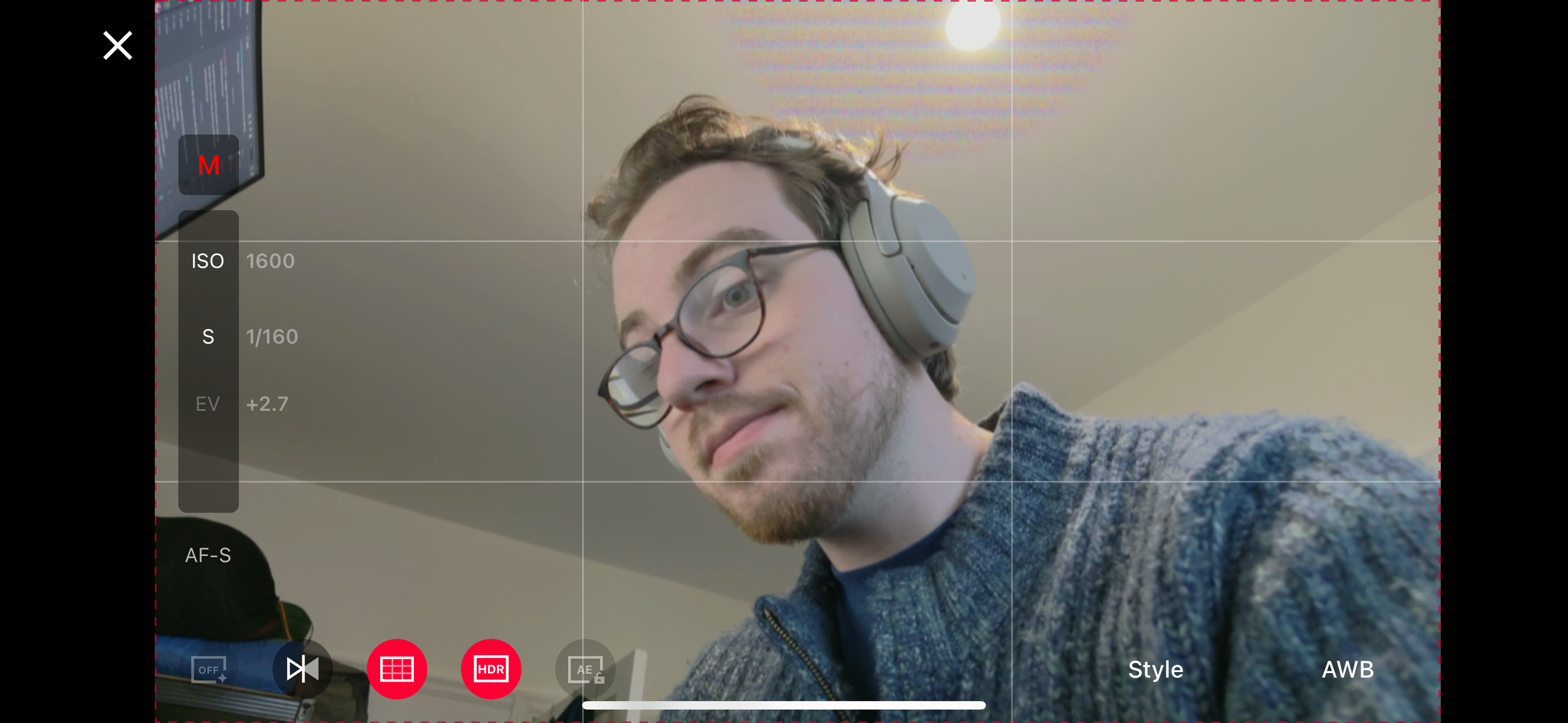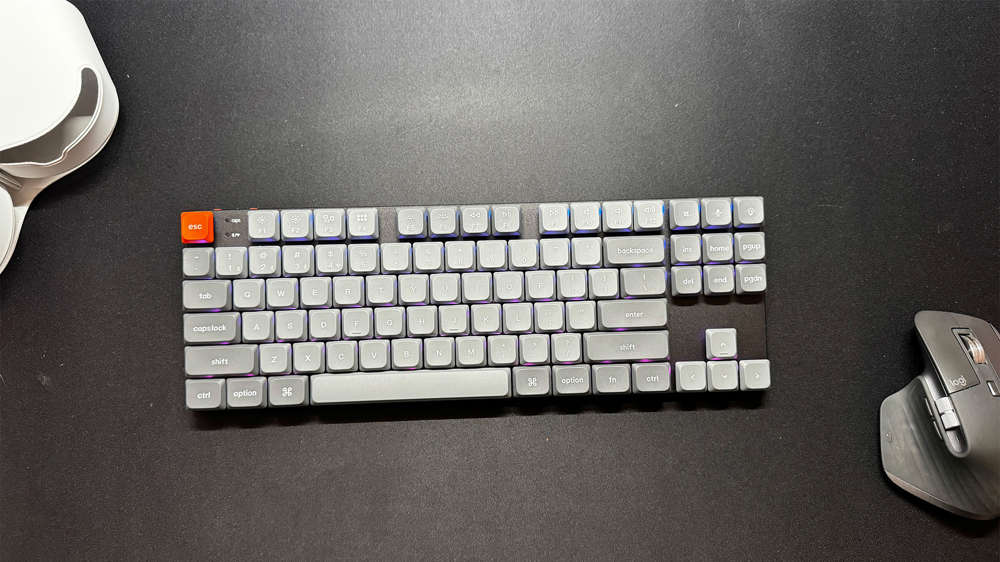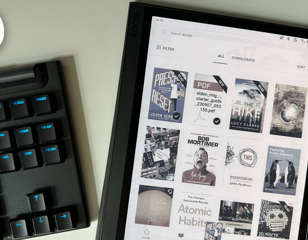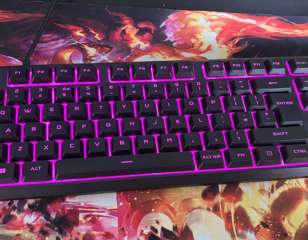OBSBOT Tail Air review: A step up for production-quality streaming
The OBSBOT Tail Air fills a very unique niche in the steaming market - but does it live up to the hype? Read GGRecon's review to find out.

The OBSBOT Tail Air caters to a very niche set of broadcasters who are looking for the portable flexibility that a webcam provides while pushing out a frankly absurd level of production quality. It has an incredible feature set that can be taken advantage of by professional broadcasters but is equally just at home in an amateur setting.
There are a few teething issues that will only affect very specific use cases. But for the most part, the Tail Air is a fantastic camera that will elevate almost any broadcasting setup you drop it into.
Images via OBSBOT
If you want to start streaming something that’s a bit more extravagant than gaming these days, like a cooking show or musical performance, you’re hard-pressed to find a camera that will fully suit your needs. There are plenty of fantastic webcams out there on the market, but many of them lack the dynamic range or subject-tracking capabilities required for broadcasting a show with lots of movement.
The only real option until now has been to invest in a bunch of different cameras and set them all up in a multicamera setup, which very quickly gets quite expensive. While the OBSBOT Tail Air is still quite pricey by some margins, it does fill a rather specific niche which, if you find yourself residing in, you’ll be very pleased with the functionality it can offer.
GGRecon Verdict
The OBSBOT Tail Air caters to a very niche set of broadcasters who are looking for the portable flexibility that a webcam provides while pushing out a frankly absurd level of production quality. It has an incredible feature set that can be taken advantage of by professional broadcasters but is equally just at home in an amateur setting.
There are a few teething issues that will only affect very specific use cases. But for the most part, the Tail Air is a fantastic camera that will elevate almost any broadcasting setup you drop it into.
All-in-one package

Let’s talk tech specs. The Tail Air features a frankly massive CMOS sensor, measuring in at 1/1.8”. Capable of recording up to 4K 30fps video, this rather large camera head is mounted on a two-axis gimbal, capable of tracking almost anything you like.
What sets this camera apart from OBSBOT's excellent Tiny 2 webcam is that it’s completely wireless, letting you stick it just about anywhere, fully controllable from a mobile app. Connecting to a local WiFi network that the camera emits, the Tail Air can be controlled from virtually anywhere.
Controlling the device from your phone can be quick and easy, but also provides granular control if you need it, with manual controls for ISO, shutter speed, and more. For professionals, the device features a Mini HDMI output, as well as a 3.5mm jack for external mic input. If you’re so inclined, OBSBOT offers a separate ethernet connector, letting you wire the device up to ethernet and pipe an NDI stream signal into your broadcast software of choice. If you want it to be, the OBSBOT Tail Air can be a professional workhorse.
However, don’t let that intimidate you, as it’s just as easy to get the most out of its basic features, too. Previewing the camera feed on your phone, you can simply drag a box over what you’d like to track, and the AI tracking and gimbal will do the rest. Unless you purposefully try to confuse the thing, I found the tracking to be exceptionally accurate with faces, even in dark conditions and further distances. It struggles a little more with objects, but for the most part, is pretty great at following whatever you ask it to.
My favourite feature by far is the multicamera mode, which lets you preset a bunch of camera angles and flick between them at the push of a button. Especially when you’re running a one-man band and need to change things up on the fly, this is a lifesaver and results in a broadcast that looks remarkably professional.
Speaking of broadcast, you can live stream directly from the camera to your platform of choice. Alternatively, there’s a micro SD card slot which lets you record natively on the device. However, this only supports up to 512GB micro SD cards, you may need to stock up on a couple if you’re planning a big shoot.
The results

As for the results that this camera provides, the answer is excellent. Just like the Tiny 2 webcam, this camera provides some stunning dynamic range for its size. If you provide it with the right lighting, visual noise is a myth, with it only really appearing in the most dim of conditions.
The microphones will suffice, but for the best results, you’re going to want to hook up something external. That’s thankfully a very easy process thanks to the USB-C connection on the device and the 3.5mm audio input.
What’s more, I found the battery life to be very consistent, easily lasting for upwards of two hours during a recording session. It’s easily recharged, too - again thanks to the USB-C charging port. What’s more, the carry case it comes with is especially sturdy, keeping the gimbal device safe and sound, while remaining a pleasantly portable package.
What I love the most is the pure flexibility that this camera offers. If you’re looking for something to slot into a professional broadcast workflow, it certainly has the capabilities and connectivity for it. However, if you’re an amateur broadcaster looking for something that’s easily manipulated solo while adding some personality to your stream, then the Tail Air is just as much of an attractive purchase.
There are some caveats to consider, most of which will depend on your own broadcasting setup. For one, some may lament the lack of a 4K 60fps recording mode. While 60 fps is possible in 1080p, a 4K option would have truly set this camera apart from the rest of the field.
Furthermore, with the gimbal only operating on two axes, you need to be sure that it’s mounted as flat as possible. Broadcasters utilising tripods with flexible legs may have a hard time lining up their shot so that it’s completely horizontal.
The most frustrating oversight with the Tail Air is that, while the camera is excellent at tracking faces and objects, there’s no way to adjust where that tracked object appears in the frame. As such, everything you decide to track will always appear in the centre. This is especially apparent when tracking faces, as it leaves lots of headroom at the top of the frame and generally doesn’t look like a professionally framed image. This can be rectified by setting a preset angle, but then you lose the benefits of the headline tracking feature.
Who is this for?
The question remains, then - who is the Tail Air for? To answer this question, it’s probably worth addressing who the OBSBOT Tail Air is not for. Although the gimbal camera might be attractive to some sporty folk, I wouldn’t recommend taking this anywhere outdoors that’s wet and windy. While the metal construction means it’s built like a tank, it’s not an action camera and isn’t intended to film anything that involves lots of movement.
What’s more, if all you’re doing is sitting at your desk and playing games, then you’re unlikely to use the vast majority of the excellent features that Tail Air has to offer. Unless you want to be able to show different parts of your room during the stream, you can get away with using a static webcam.
Where the Tail Air really shines is in broadcasts that involve lots of moving around, but can still be captured using one static camera. In a mock broadcast I tried at home, sticking the Tail Air by my stove proved perfect for filming a cooking stream, with camera angles preset for my chopping board, stovetop, and my face while moving around the kitchen.
If you’re looking for this sort of camera, you’ve probably got all sorts of ideas that are more creative than mine, but that’s the beauty of the Tail Air. In the right hands, you can pull off some extremely impressive broadcasts with this device.
The Verdict
The OBSBOT Tail Air caters to a very niche set of broadcasters who are looking for the portable flexibility that a webcam provides while pushing out a frankly absurd level of production quality. It has an incredible feature set that can be taken advantage of by professional broadcasters but is equally just at home in an amateur setting.
There are a few teething issues that will only affect very specific use cases. But for the most part, the Tail Air is a fantastic camera that will elevate almost any broadcasting setup you drop it into.
4.5/5
The product was provided by the manufacturer for review purposes only.
Comments