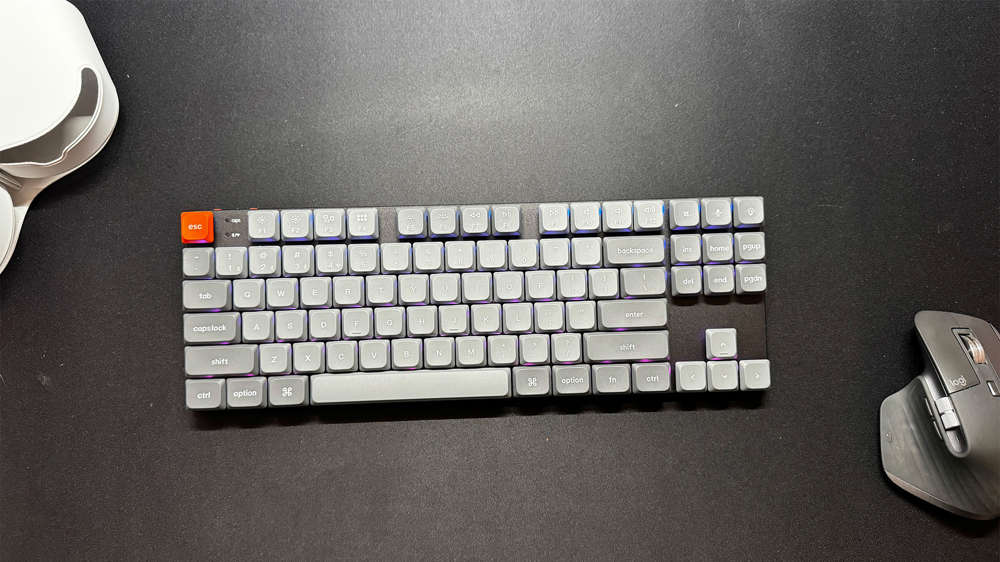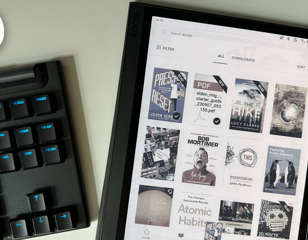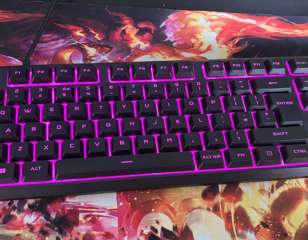PowerA Switch Enhanced Wireless Controller with Lumectra review - a gaming glow up
If you're happy to sacrifice HD Rumble and Amiibo support, the PowerA Enhanced Wireless Controller with Lumectra is a great alternative for the Pro Controller, with the highly customisable RGB lights letting you make a mark on your tech in a bold (or subtle) way.

If you're happy to sacrifice HD Rumble and Amiibo support, the PowerA Enhanced Wireless Controller with Lumectra is a great alternative for the Pro Controller, with the highly customisable RGB lights letting you make a mark on your tech in a bold (or subtle) way.
Images via GGRecon
When it comes to the Nintendo Switch, I'm a firm believer that the Pro Controller is the best way to play. But I'm also a sucker for colourful lights and customisation - and seeing as I've never actually owned an RGB controller before, I decided to expand my horizons and try out PowerA's Enhanced Wireless Controller with Lumectra.
The all-black pad, officially licensed by Nintendo, boasts "thousands of colour combinations" thanks to four zones that can be individually lit with different colours, effects, and brightness levels. Given that these RGB lights are billed as the main event, I decided to try these out first.
GGRecon Verdict
If you're happy to sacrifice HD Rumble and Amiibo support, the PowerA Enhanced Wireless Controller with Lumectra is a great alternative for the Pro Controller, with the highly customisable RGB lights letting you make a mark on your tech in a bold (or subtle) way.
Light up your life

I had hoped (perhaps naively) that there would be an app to easily adjust the colours, but it's actually done through various button inputs on the controller itself.
After holding down a small 'LED' button on the back, you can adjust the brightness and colour scheme for the whole controller or adjust each of the four sections individually. This opens up the potential for loads of bold combinations, but after some experimenting, I settled on a pleasant blue outer light with purple button lights. Sometimes, simple is best.
These inputs aren't easy to remember, so any time you want to switch things up, you're probably going to be referring back to the instructions manual. It's not too much of a bother, but it does remove some spontaneity from the experience.
I have to admit, the RGB lights do look slick. It's a nice way to add some personalisation, especially if you aren't a fan of cartoony character-themed controllers. I can't say I'm blown away by the effect, but I guess that's not really the point - they're supposed to be a subtle flex. If you've already jumped on the RGB train with your other accessories, this will fit in just nicely.
PowerA Lumectra vs Pro Controller

To test out PowerA's controller, I wanted something intense to put it through the wringer - so I loaded up Super Smash Bros. Ultimate. After a few intense rounds with my trusty main of Captain Falcon, I switched to the Pro Controller to compare the two experiences.
The main thing that stood out was that the thumbsticks on the Lumectra have more give in them, so you need to push further to reach max speed - which could be a good or bad thing depending on your preference.
The faces of the thumbsticks also have less grip than the Pro Controller's, with PowerA attempting to make up for this with a rough outer ring that stops your thumb from sliding off. I'm not a fan, but it does the job.
Elsewhere, the XABY face buttons have more of a tangible 'click' when pressed, which - again - isn't necessarily a bad thing. But it does feel a bit cheaper than the Pro Controller.
Other than that, the two controllers perform very similarly. They both feel nice and weighty in the hand, they’re comfortable to hold, and the battery life is solid. There's certainly not a massive difference between them, and I'd be pretty happy if someone handed me the Lumectra over my old faithful Pro Controller. That’s some pretty fine praise right there.
Visually, the PowerA Lumectra looks almost identical to Nintendo's own Pro Controller, sporting the same shape, the same button locations, and the same all-black colour scheme. There are subtle differences - the shoulder buttons on PowerA's pad are slightly more pointed and the 'home' and 'screenshot' buttons don't sit flush - but if you're a fan of the Pro Controller's minimalistic design, this will do the trick.
Lumectra giveth, Lumectra taketh

While the PowerA Lumectra gains flashy RGB lights and programmable buttons on the back, it does lose a couple of features that may or may not be a deciding factor for you.
The biggest miss for me is the lack of HD rumble. I admittedly didn't notice it too much when I tested the controller out, but once I swapped back to the Pro Controller, I realised I missed those little vibrations. It's often the little things that add to the overall experience when gaming and rumble is one of them for me.
The second (and slightly less important) missing feature is Amiibo support. I'm not convinced the average Nintendo Switch owner uses these NFC figures on the regular (I usually tap a few of them when I buy a new game to see what they do and then relegate them back to the dusty box in my cupboard once the novelty wears off), but it's worth considering if you are a fan of using them.
Of course, you could always tap your Amiibo on your Joy-Con, then return to using the PowerA Lumectra, but consider whether that's something you’ll want to do multiple times.
The Verdict
After spending some time with the PowerA Enhanced Wireless Controller with Lumectra, it's proven itself to be a worthy alternative for Nintendo's own Pro Controller. The customisable RGB lights add a stylish flair and it’s comfortable enough to use for heavy gaming sessions, although the lack of HD rumble is a shame.
4/5
Review unit provided by the manufacturer. GGRecon uses affiliate links, if you purchase any products from our links we may earn a commission.
Comments