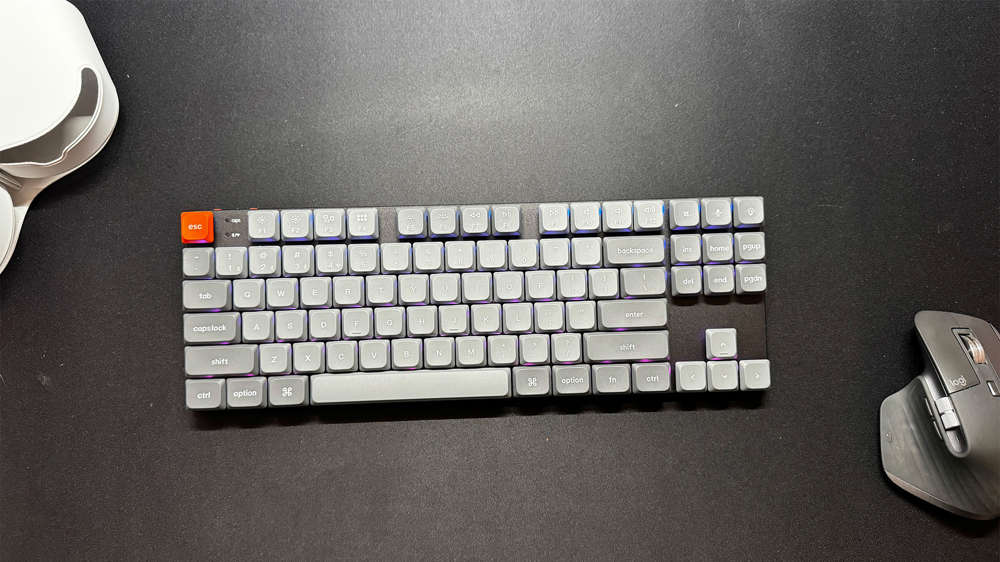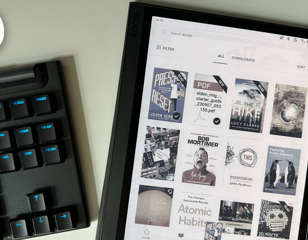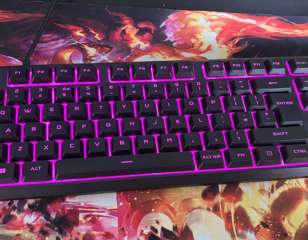Roccat Kone XP Air Review: "The Perfect All-Rounder"
The Kone XP Air is the latest addition to Roccat's gaming mice and we've got a full review for you right here.

With PC gaming being the main staple of the industry, there's no surprise that more and more peripheral manufacturers have entered the market in recent years. However, while many of these fail to deliver quality products, there has been one that has consistently provided high-tier gaming equipment that is not only your typical gamer's choice, but also that of many esports athletes.
This company is Roccat, and this review is focusing on one of its latest high-performance gaming mice - the Roccat Kone XP Air, a wireless, multifunctional, and stylish-looking bit of kit that may just make you switch from your current mouse of choice.
Design

Looking first at the design of the Kone XP Air, it sports the traditional Kone shape that has been around for a few generations now and I have to say, it feels so nice in the hand. I haven't experienced any real fatigue using it contrary to what I've felt using other gaming mice, making it extremely comfortable for longer gaming sessions. I'm also a big fan of a thumb rest in a mouse and while we'll get onto later why this one has a little trick up its sleeve, I certainly found myself relying on it for easier mouse movement.
As soon as you power the Kone XP Air up, you'll certainly notice the vibrant RGB lighting. It's bright, colourful, and has an almost 3D nature to it that I'm sure many will be a huge fan of. For me, however, I would've liked it to be a little more subtle, potentially using smaller pockets of RGB rather than it taking over almost the entire top of the mouse. What I do think is fantastic though, is the implementation of RGB features such as the lighting dimming as soon as you grip and move the mouse, and it completely shutting off after a certain amount of time being stationary. This not only helps with improving the overall battery life of the Kone XP Air but it also isn't distracting you if you're doing other tasks in the same environment.
Speaking of battery life, the Kone Air XP comes with a charging dock that's not too overbearing and also sports a little RGB. It's simple to use, and the mouse itself simply slides on for extremely easy charging. To connect it to your PC, just slot in the provided USB-C cable and insert the dongle into the dock itself.
Finally, this may seem a bit trivial, but the actual click sound and feel from both left and right functions is something that just enhances that design aspect that bit further. It's not too loud while also not being silent, and the click travel is just the right amount to give that satisfying feeling when in an FPS game. This same feeling is shared with the mouse wheel also.
Features

Moving to the features of the Kone XP Air, as with any mouse, there isn't a crazy amount to talk about. It has all of your usual bells and whistles - additional buttons, DPI adjusters, wireless functionality, and RGB, but it's the way Roccat has implemented these that potentially sets it apart from others.
Take the DPI adjustment, for example. You sometimes find that on other mice, this is a singular button, maybe placed under the scroll wheel or even under the body itself. However, on the Kone XP Air, you get a plus and a minus DPI button directly next to your left click, allowing you to swiftly adjust in the heat of battle if your current setting isn't quite doing the trick.
The additional multifunctional buttons share the same stellar placement and are more than reachable by your thumb. There are only four of these which is more than enough for the games I typically play, but MMO players who want to have most functions on their mouse might feel that this number will be a little lacking.
I'm particularly a fan of the button that's on the thumb rest. Roccat has trademarked this as Easy-Shift, and it definitely lives up to its name. It made not only gaming inputs but also work shortcuts to be able to be pressed in an instant. I don't think I could live without it now.
Wireless connectivity works as it should with two options available to you. You can either opt for a simple Bluetooth connection if your device allows, or you can hook up the accompanying dock and slot in the wireless adapter. Either option works flawlessly but I'd definitely recommend using the dock simply for easy charging functionality while also being pretty aesthetically pleasing.
Performance

During my tests, I had no real complaints with the mouse at all. It was sharp, it glides across the mouse mat, and I experienced no drops in connectivity. For such a high-priced peripheral, you'd expect to see all of this anyway, but you'd be surprised how many mice out there are a little lacklustre in this department. All of the additional buttons were also spot on. Each did as they should do and had enough of a 'click' in them to not accidentally press. I was slightly worried about that thumb rest button, but I don't think I managed to miss press it at any point which is huge for intense gaming moments.
The battery life of the Kone XP Air is advertised at 100 hours and for me personally, I could definitely agree with that. I purposely left the mouse on overnight on a few occasions and it was good to go the very next day with no additional charge. For how lightweight the mouse is, I expected the battery to be adequate at best but I really have no complaints at all in this aspect. Charging is similarly great, as previously stated, just slide it onto the dock and it'll slot right onto the charging pins and be ready to go for your next gaming session.
Verdict

The Roccat Kone XP Air is probably one of the best-feeling gaming mice I have used. The Kone shape that many know and love fits almost perfectly in my hand, allowing for swift movement and less fatigue during long sessions. All of the multifunctional buttons are in easy-to-reach places and I especially like the thumb rest button both for gaming and during work time as it allows me to perform tasks more efficiently.
I'm not a huge fan of how Roccat has chosen to implement the RGB as, in my eyes, it does look a little overbearing. I'd have prefered more 'lightbars' to what has been opted for here. I can see why it would be appealing though, and if you're already a fan of Roccat, this RGB setup will more than likely be right up your alley. What I do like is the functionality of it, dimming when there is mouse movement and being on a timer when not, extending that already fantastic battery life.
All in all, I would highly recommend the Roccat Kone XP Air gaming mouse. Its multifunctionality paired with its impressive performance is something that a lot of you out there will see for yourself, especially in twitchy shooters. If you're an MMO player, you might be left a little wanting in terms of the number of side buttons, but you'd still be able to get by in my opinion.
The Kone XP Air is pricey, coming in at £149 ($170), so that's certainly something to weigh up, but what you do get, however, is a gaming mouse that will certainly stand the test of time.
4.5/5
Product received free of charge for review purposes.
Comments